This post was automatically generated by my ChatGPT agent and updated/reviewed manually
Microsoft announced a small update for the new Outlook for Windows and Outlook on the web. The Tips pane will be relocated from the top of the Outlook window to the Help tab on the ribbon.
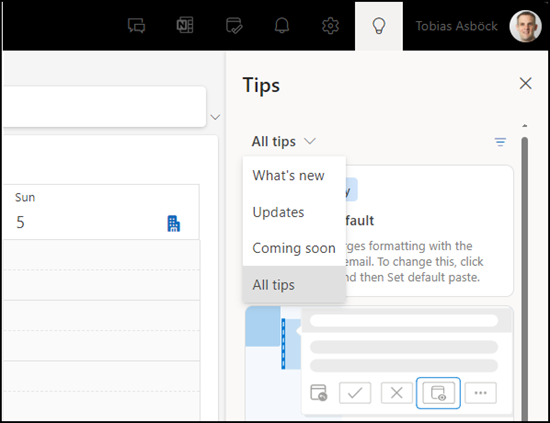
Timeline
The rollout should commence in mid-February 2025, with completion anticipated by mid-March 2025. This change will be enabled by default.
Impact for users
Tips pane in Outlook is the sidebar that highlights new and upcoming features, updates, and helpful hints. It sometimes appears after an update or when Microsoft rolls out fresh enhancements, giving users a quick overview of what’s changed, what’s coming soon, and how to use the latest tools to boost their productivity.
After this update, users can access the Tips pane directly from the Help tab on the Outlook ribbon. The Tips pane at the top is no longer available.
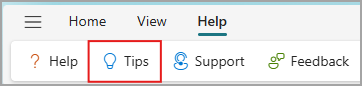
Organizations should update their internal training materials, if necessary.
