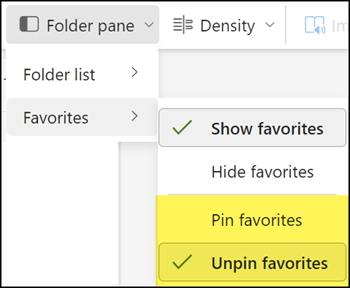Microsoft is rolling out a new feature for Favorites in Outlook on the web and the new Outlook for Windows by the end of January 2025: Pin the Favorites section at the top in Outlook
The new feature pins the entire Favorites section, meaning the Favorites remain permanently visible in Outlook. Without pinning, Outlook scrolls the Favorites section out of the visible area. This feature is useful for small screens or mailboxes with a large folder structure.
Easily access your most-used folders by pinning a Favorites section at the top of the Outlook folder list on the left side of the screen. This feature streamlines navigation, ensuring your important folders are always in easy reach.
There are two ways to pin Favorites.
- Directly in the Favorites options > Pin favorites.
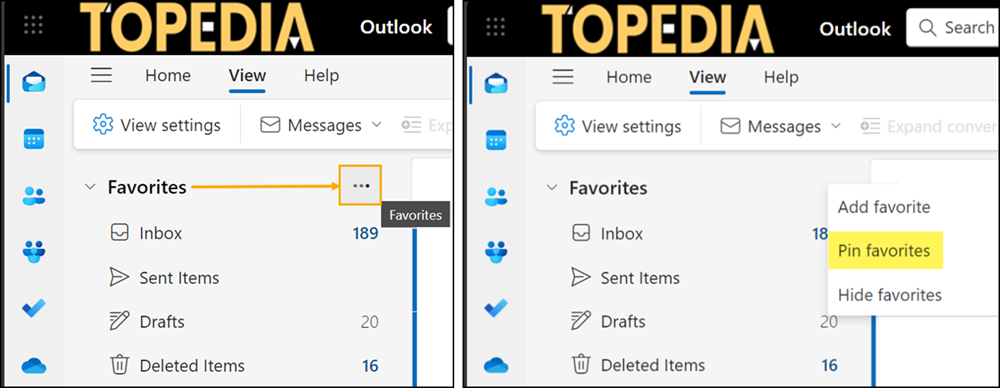
- In the ribbon bar > View > Folder pane > Favorites > Pin favorites.