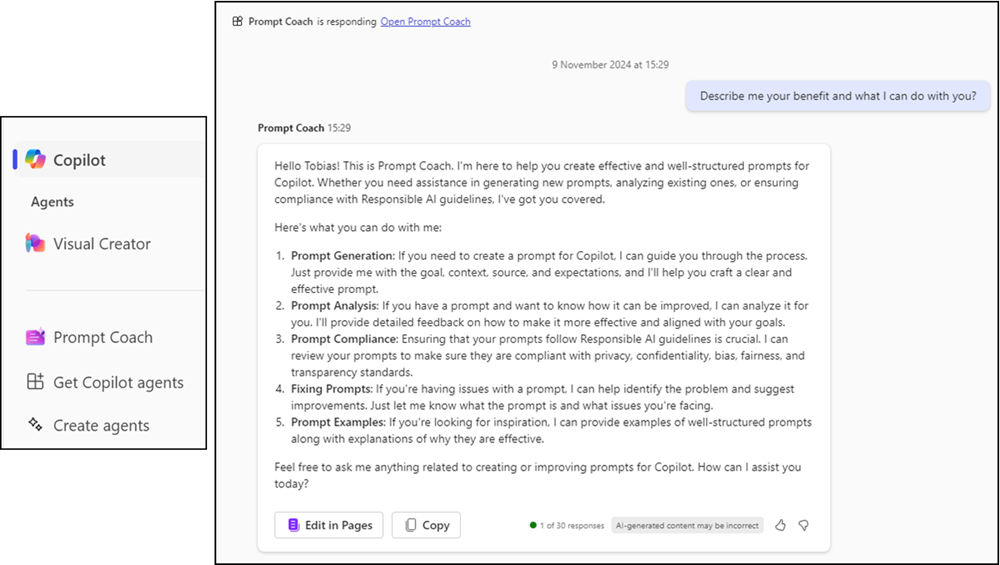Five new Copilot Agents have been released by Microsoft for accounts with a Microsoft 365 Copilot license.
- Career Coach
- Idea Coach
- Learning Coach
- Prompt Coach
- Writing Coach
Microsoft describes the new agents in an information from the end of October.
The agents can be installed as a Teams app. Search for “Coach”, the agents are listed as Teams apps.
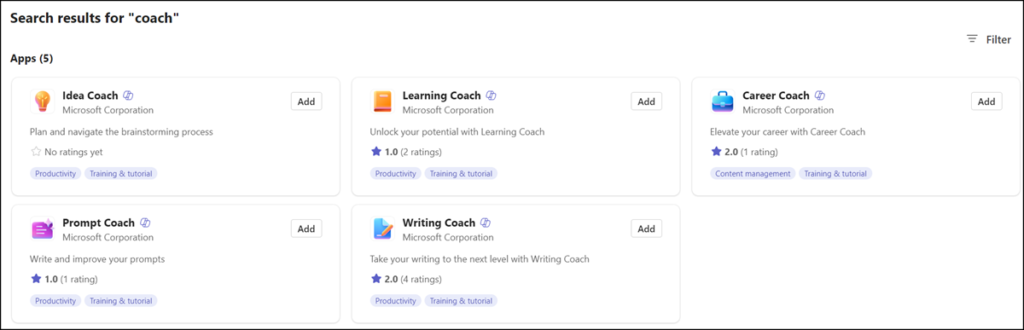
Depending on the configuration in the tenant, the agents cannot be installed. An error occurs: Something went wrong

This is because the agents need to be enabled in the Teams Admin Center and Microsoft 365 Admin Center.
Teams Admin Center
Each of the new agents is a Teams app.
Depending on the global configuration of Teams Apps, the agents have been enabled for all accounts (if the installation of Microsoft Apps is enabled by default).
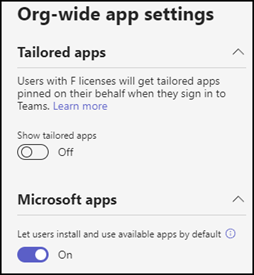
The five new Teams apps are available for Everyone. This allows users to find them in the Teams apps.
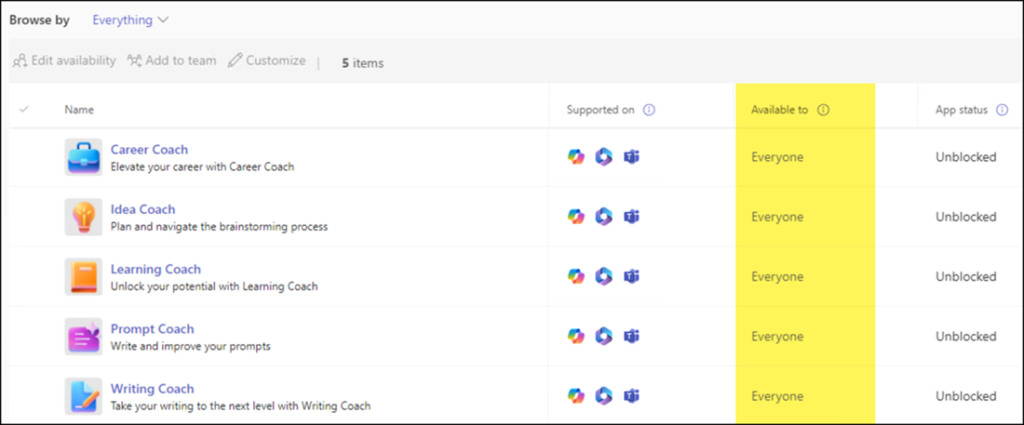
The installation of the agents is blocked by the configuration of the apps in the Microsoft 365 Admin Center.
Microsoft 365 Admin Center
All five agents are also an integrated app in the Microsoft 365 Admin Center. There is also a global configuration for new Microsoft apps.
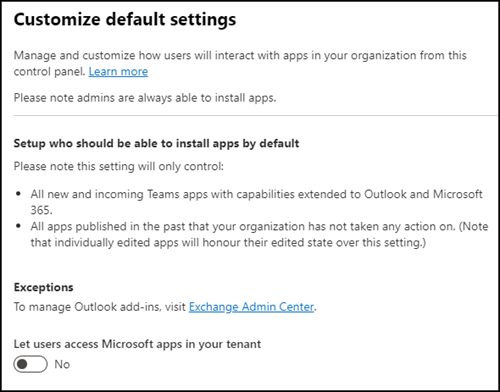
The five agents are not available for users if new Microsoft apps are blocked by default.
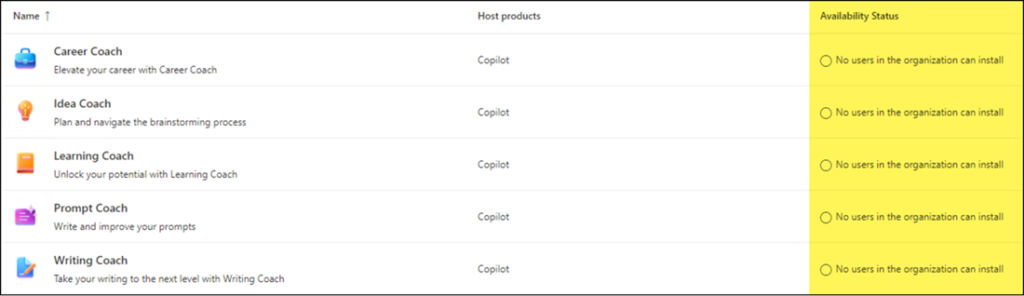
This configuration is the cause of the installation error in Teams.
Users can install the Teams app after deploying one of the agents. Usually the deployment takes less than 60 minutes.
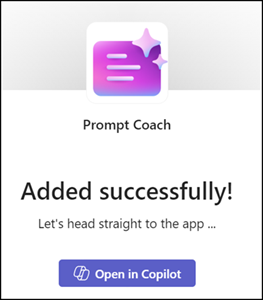
It may take 24 hours before the agent is visible in the Copilot chat and someone can chat with them after the first installation.
Sometimes the chat does not work or the agent is temporarily unavailable. My impression is that the new agents are still a bit buggy.