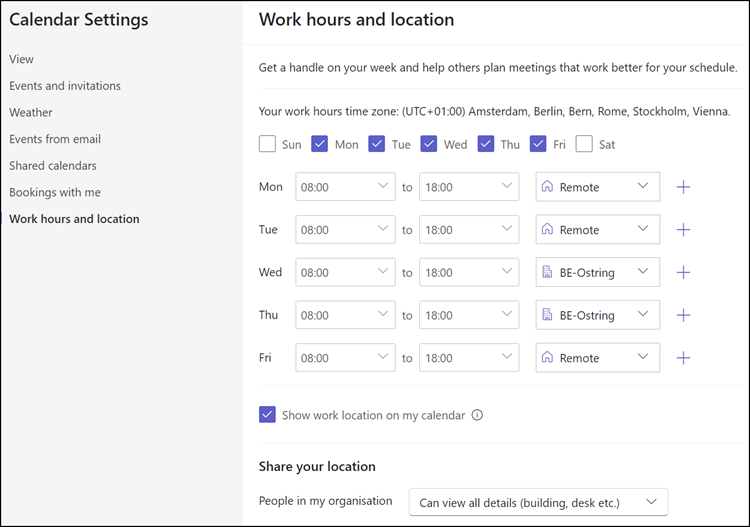At the beginning of October, Microsoft announced that the calendar in Teams will be replaced starting in January 2025. Accounts in Teams Public Preview can already enable the new calendar experience in Teams for Windows and Mac via Opt-in.
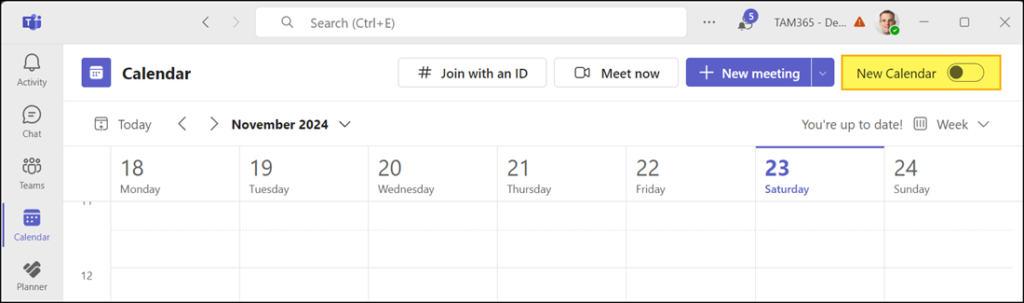
With the new calendar experience users in Teams and Outlook will see a single, modern and coherent design. If someone is already working with the calendar in Outlook on the web or the new Outlook for Windows, they can continue working with the new calendar in Teams immediately.
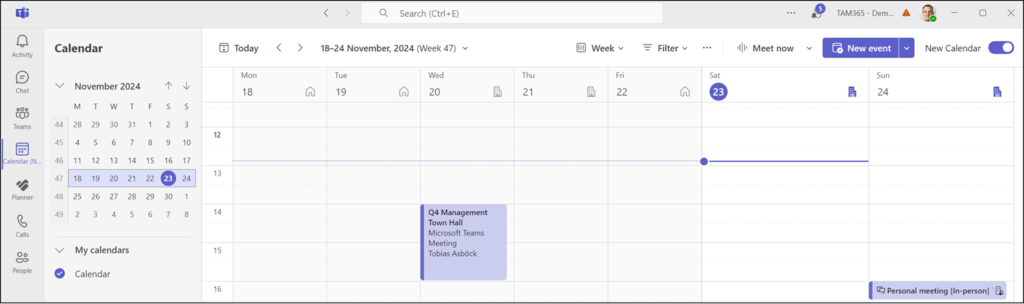
The new calendar in Teams includes:
- Options for creating meetings and filtering options by meeting type.
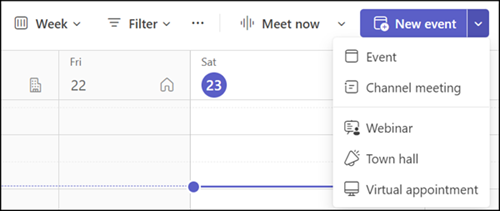
- Quickly create new appointments or meetings.
- Access to meeting recap and summaries in an appointment.
- Display of other people’s calendars (the calendars from Outlook on the web are used).
- The new Teams calendar supports Pop-out. The calendar can be opened as a new window next to the Teams client.
- Weather information (if configured).
- Information about the current work location and who else is in the building (if custom work locations are configured).
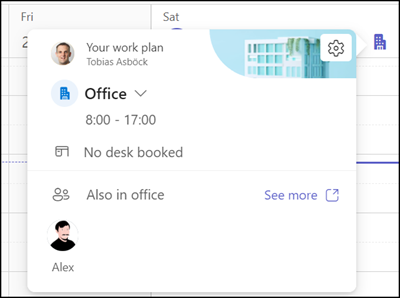
- Workplace information and workplace booking (if configured, depending on the feature only for accounts with a Teams Premium license).
- Various settings, taken 1:1 from Outlook on the web. The calendar settings are now used in Outlook on the web, the new Outlook for Windows and Teams desktop client.