Anonyme Teilnehmer in Teams Meeting, Webinar, Town Hall und virtuelle Termine können am Ende der Teilnahme die Qualität von Teams bewerten. Am Ende kann eine Net Promoter Score (NPS) Umfrage inkludiert sein. Microsoft beschreibt die NPS-Umfrage hier.
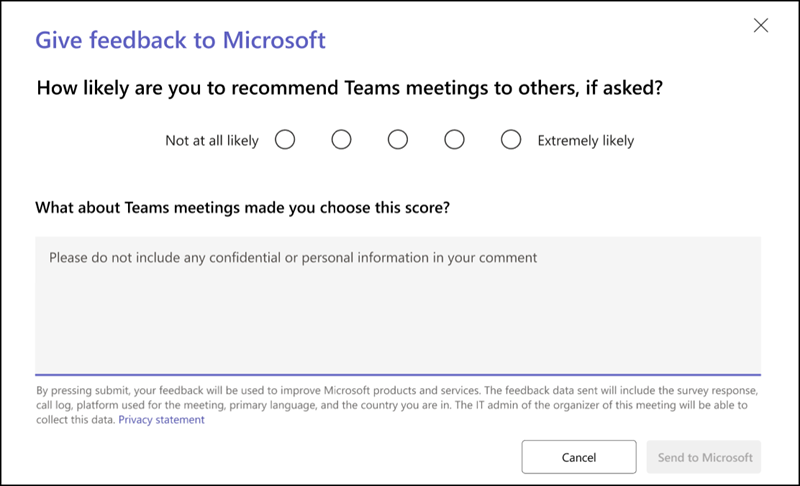
Teams Administrator erhalten jetzt die Möglichkeit diese Umfrage für anonyme Teilnehmer zu deaktivieren.
In den Konfigurationen von Teams Meeting wurde das neue Property FeedbackSurveyForAnonymousUsers ergänzt. Standardmässig ist die Umfrage für anonyme Teilnehmer aktiviert.
FeedbackSurveyForAnonymousUsers
Determines if anonymous participants receive surveys to provide feedback about their meeting experience. Set to Disabled to disable anonymous meeting participants to receive surveys. Set to Enabled to allow anonymous meeting participants to receive surveys.
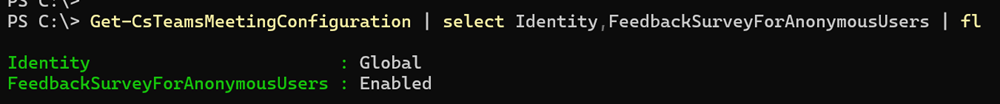
Import-Module MicrosoftTeams
Connect-MicrosoftTeams
Set-CsTeamsMeetingConfiguration -Identity Global -FeedbackSurveyForAnonymousUsers Disabled
In der Dokumentation beschreibt Microsoft weitere Informationen über die Konfiguration.
