Employees may be surprised when they open Loop on the web and find the display language is English. The system uses the default language German in many other Microsoft Cloud products.
As an example in my screenshot:
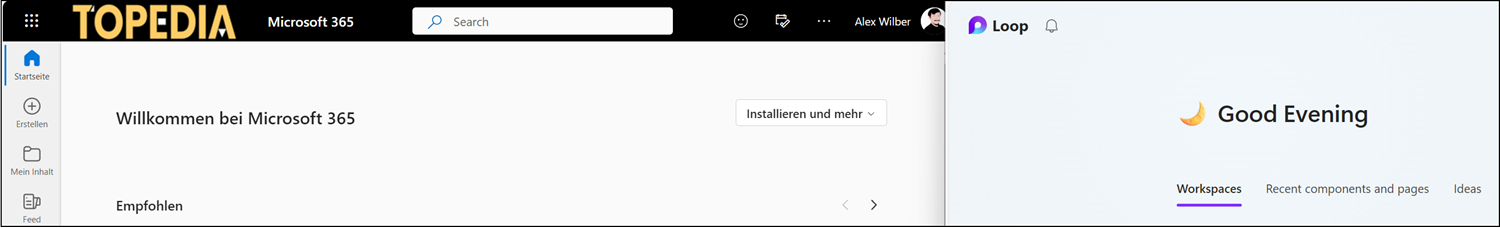
As I mentioned in my post in November 2023, Loop on the web uses the language configuration from the preferredlanguage property of the Entra ID account.
The preferredLanguage for the account is de-CH. The display language in Microsoft 365 Home and many other products is “German-Switzerland.”
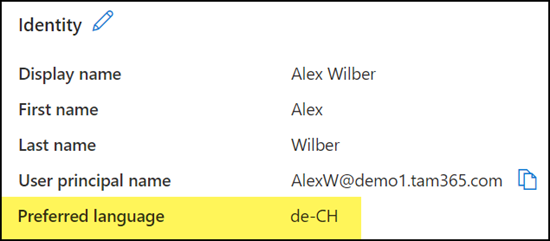
Loop on the web does not adopt this configuration.
It behaves identically with configurations for de-AT, de-LI, and de-LU.
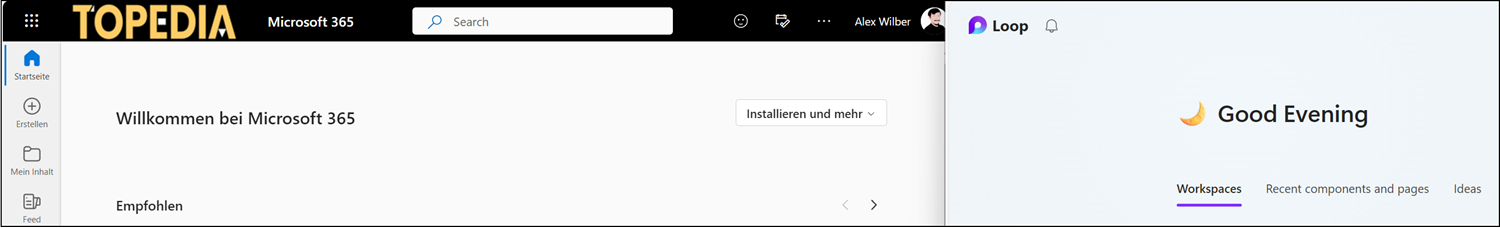
I tried to change the preferredlanguage configuration to de-DE and changed the account settings using PowerShell via the Microsoft Graph API.
Import-Module Microsoft.Graph.Authentication
Connect-MgGraph -Scopes User.ReadWrite
$Body = @"
{ "preferredLanguage": "de-DE" }
"@
$Url = "https://graph.microsoft.com/v1.0/users/[email protected]"
Invoke-MgGraphRequest -Method PATCH -Uri $Url -Body $Body -ContentType "application/json"
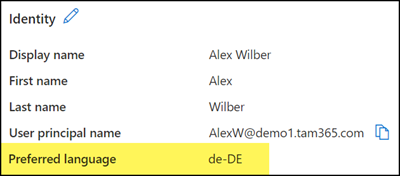
A re-login to Loop on the web is required for the updated language configuration to take effect. Loop on the web has changed the display language to German.
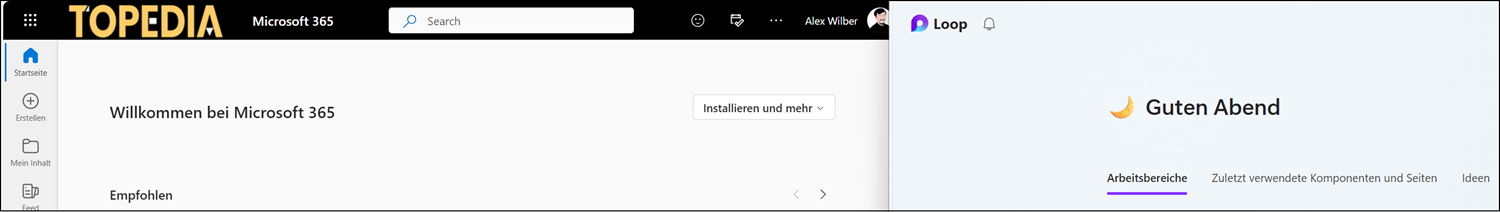
The test confirms that Loop on the web only switches the display language with de-DE and does not yet support alternative German language configurations.
If employees can change their language via My Account, the system uses German (Germany) > de-DE.
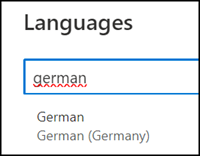
If administrators set the language configuration for the users or if the language configuration is synchronized via an On-prem AD, de-CH and de-AT might be used.
