In Microsoft Cloud products the source of language configuration isn’t always consistent. Loop on the web uses the language preference from “My Account” or the Entra ID account.
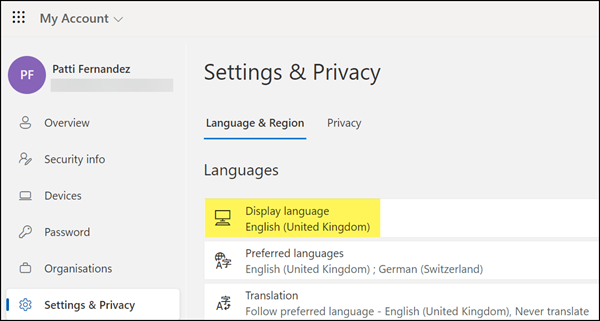
It is the property preferredLanguage in the Entra ID account…,
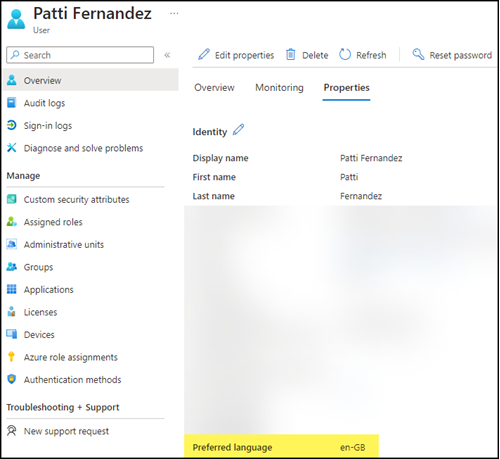
…customizable via PowerShell and Microsoft Graph.
$Body = @"
{ "preferredLanguage": "de-CH" }
"@
Import-Module Microsoft.Graph.Authentication
Connect-MgGraph -Scopes User.ReadWrite
$Url = "https://graph.microsoft.com/v1.0/users/<UserPrincipalName>"
Invoke-MgGraphRequest -Method PATCH $Url -Body $Body -ContentType "application/json"
After making the adjustment, synchronization between products may take some time. Re-logging accelerates the process.
