Teams Chat supports the sharing of contact data until the end of March, similar to the option of sending a contact by email via Outlook.
In a Teams chat (1:1 chat and group chats) you start with an @mention. Teams for Windows and Teams for Mac include the new option to share a contact.
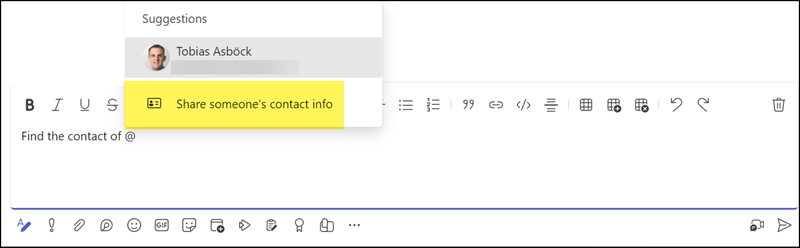
Teams opens a window to select the contact. It can be one or more accounts.
It must be an internal Entra ID account. External Entra ID accounts (guests) and personal contacts from Teams or Outlook address book are not supported.
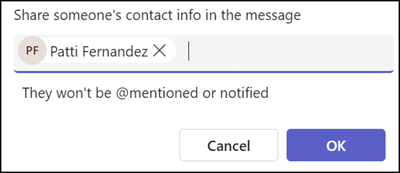
After sending, the contact’s known profile card from the Entra ID account is linked to the recipient.
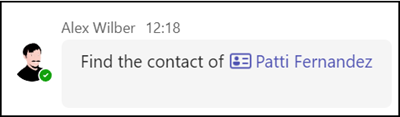
Update from March 2, 2024:
The rollout has been postponed to the end of March.
Update from March 30, 2024:
The rollout has been postponed to April.
Update from June 8, 2024:
The rollout has been postponed to the end of June.
