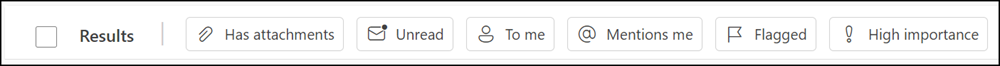In the Outlook desktop client, you can search for related emails in the conversation (see Find Related). With Find Related, Outlook searches the mailbox for either all related messages from the currently selected mail or all messages from the sender.
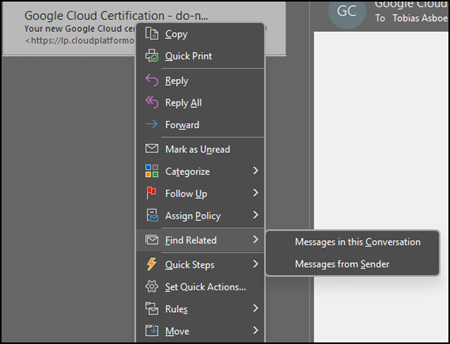
Over the next few weeks, Microsoft will also activate this feature for Outlook on the web and the new Outlook for Windows. The feature is already active for some accounts in my tenants. Some employees can therefore use it earlier than others.
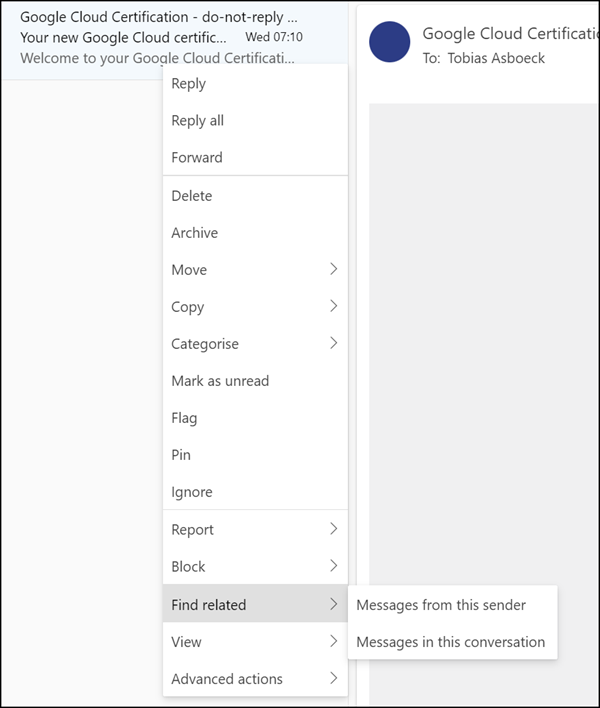
Find Related in Outlook on the Web is not different from the feature in Outlook for Windows, but it uses additional options for filtering. After the search, Outlook allows further filtering by attachment, unread, recipient, mention, mark, and priority.