Currently organizers in Teams Breakout Rooms have to assign participants to new rooms manually if, for example, a restructuring of participants is necessary after a breakout session. Over the next few weeks teams can do a participants shuffle.
- Assign all participants to a new room.
- Assign only participants without room assignment to one room.
Teams will create new Breakout Rooms and assign participants to the rooms. If an organizer is not satisfied with the assignment, or if all participants are to be shuffled, Teams now offers a shuffle option.
The shuffle option can be found on the assignment screen in breakout rooms.
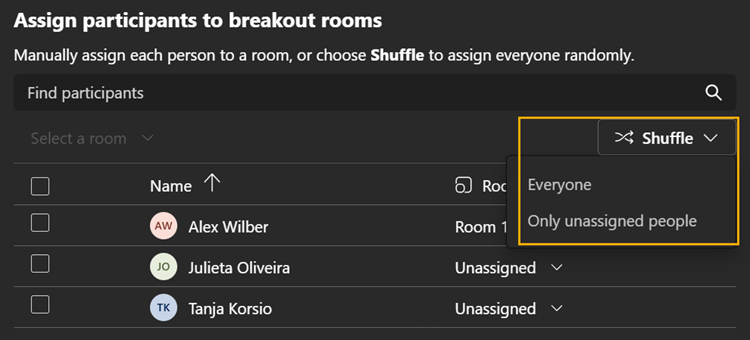
Update from 4. June 2023:
Rollout for productive tenants planned until the end of August.
