Erstellen in Teams Referenten eine Umfrage kann nun in der Umfrage gewählt werden was die korrekte Antwort ist. So können Referenten schnell und einfach kurze Fragen absetzen und Teilnehmer erhalten zeitnah ein Ergebnis.
Bisher gab es in Meetings die Option für Umfragen vom Typ Multiple Choice Poll. Neu gibt es mit Multiple Choice Quiz eine weitere Möglichkeit.
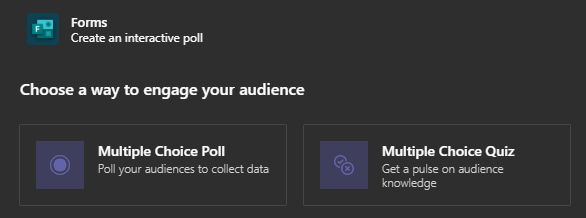
Multiple Choice Quiz ist vom Aufbau identisch zur Poll Umfrage. Der Unterschied ist ein Referent kann bei der Erstellung wählen was die richtige Antwort ist. Die grüne Markierung signalisiert die korrekte Antwort.
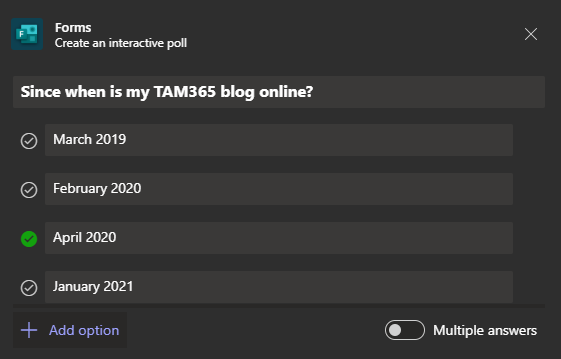
Wird die Umfrage gestartet sehen die Teilnehmer sofort, oder je nach Konfiguration des Referenten am Ende der Umfrage, ob ihre Antwort richtig ist.
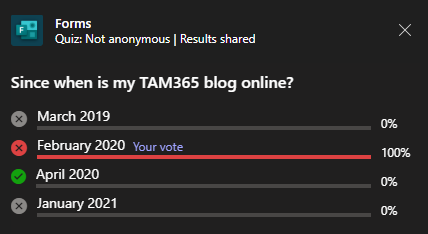
Korrekte Antwort in Teams Meeting Umfragen ist im Moment im Rollout und sollte in den nächsten Wochen verfügbar sein.
