Microsoft is rolling out the People Agent in Microsoft 365 Copilot Chat for Copilot-licensed users participating in the Copilot Frontier program.
The People Agent is designed to help employees understand and discover colleagues across the organisation. By surfacing insights from emails, chats, meetings, and documents the user already has access to, it simplifies meeting preparation and makes it easier to navigate organisational relationships.
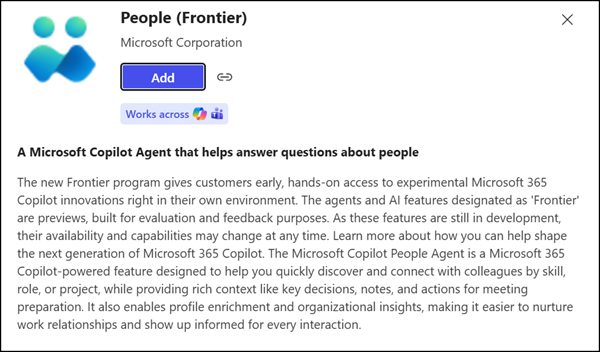
Timeline
- People Agent is now available in the Copilot Frontier program for users with a Microsoft 365 Copilot license.
- General availability is planned for Q1 2026.
About the People Agent
The People Agent in Microsoft 365 Copilot Chat helps users make their workday easier by giving them a clearer understanding of the people they collaborate with. Instead of digging through emails, chats or meeting notes, users can simply ask the agent to show recent discussions, shared files or active topics from the past few weeks.
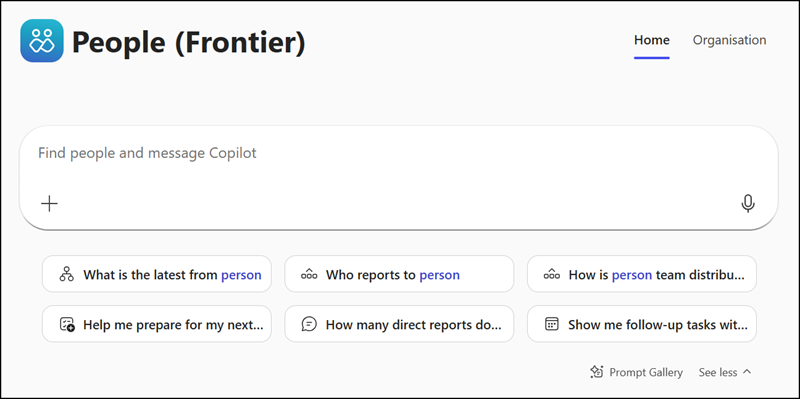
The agent is especially helpful when preparing for meetings. When users look up a colleague, the People Agent highlights upcoming meetings and gathers the latest conversations, shared files and recent interactions with that person. It provides the relevant background instantly, so users no longer need to hunt for information.
If People Skills are configured, users can also search for colleagues within the organisation who have the required skills, as demonstrated by Microsoft. This makes it easier to find experts when needed. If People Skills are not configured, the skills tab and related prompts will not appear.
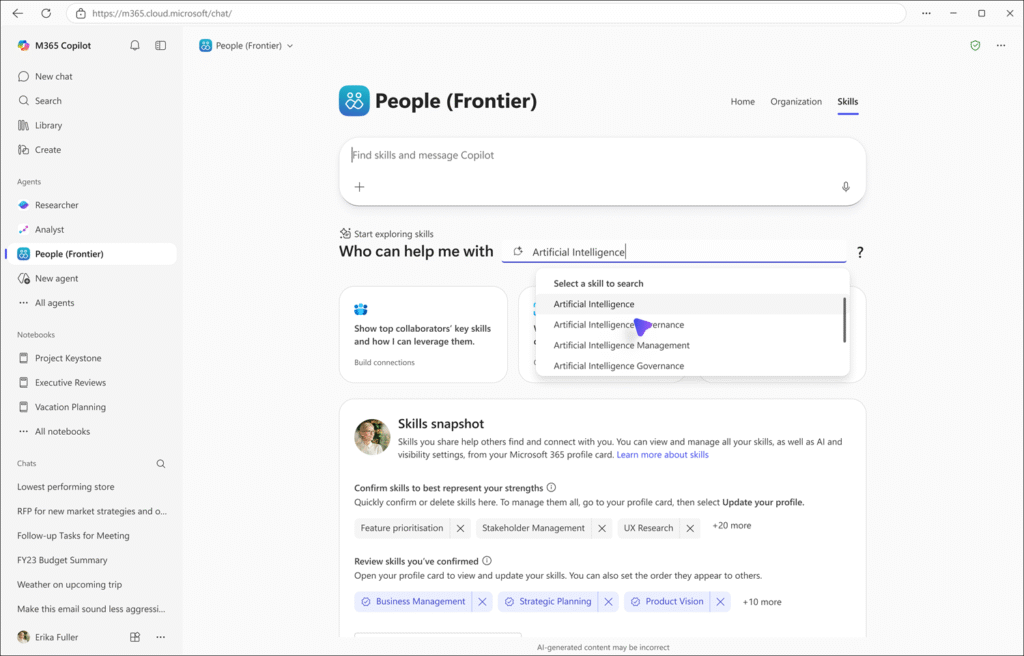
Everything the People Agent shows is based on information users already have permission to access. It doesn’t create anything new; it simply reduces time spent searching and brings relevant insights together in one place.
- The People Agent understands the organisation’s structure. When users ask about someone, it can identify the manager, highlight the team, and show where the person sits in an interactive org chart.
- The agent currently cannot access your personal Outlook contacts when you search for someone outside your usual collaboration network. However, it does pull in public web results when relevant.
- Users can set favorite contacts to keep key people easy to reach. Interestingly, the favorite contacts feature in Microsoft Places will be retired, and Microsoft has mentioned providing an alternative solution.
- Users can ask the agent what it knows about them, which provides a quick overview of their recent topics, interactions, and shared content.
- The People Agent does not yet include people results from LinkedIn or any other external sources. It only works with people inside your organisation.
Availability of People Agent
- An AI Administrator must enable the People (Frontier) agent in Agent 365 via the Microsoft 365 Admin Center.
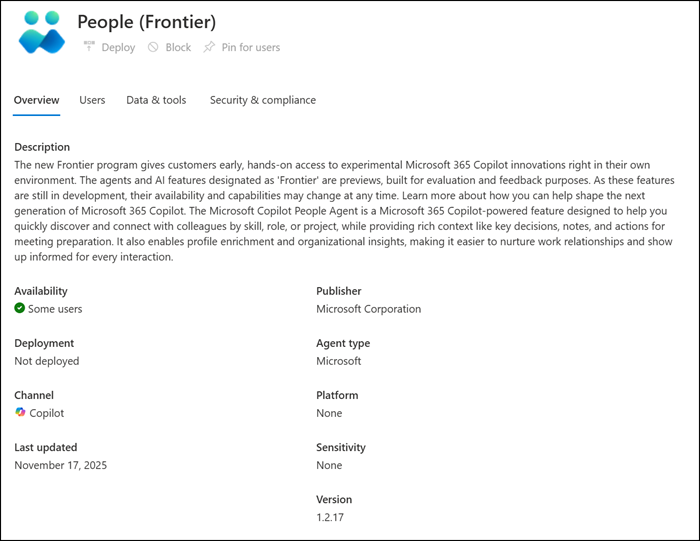
- Users need a Microsoft 365 Copilot license and an active “Microsoft 365 Copilot in Productivity Apps” service plan.
- Users must also have access to the Copilot Frontier program. Note, the Frontier program is not intended for productive scenarios.
The People Agent is available in Microsoft 365 Copilot Chat and in Microsoft Teams (via Copilot Chat).
