The Researcher agent in Microsoft 365 Copilot Chat now supports source control, allowing users to define exactly which data sources the agent should reason over.
Timeline
Source control for the Researcher agent should be available.
How does this affect your users?
Users with a Microsoft 365 Copilot license and access to the Researcher agent can now choose which sources to include in their research. The available options include Web, Work, SharePoint, Emails, Meetings, and Chats. Support for third-party connectors is expected in a later phase.
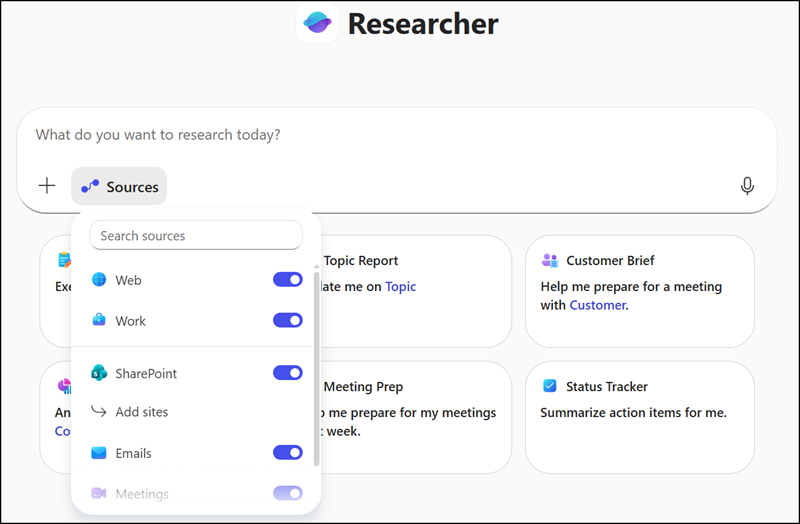
Previously, the Researcher agent automatically decided which data sources to use, such as web results, documents, emails, or Teams messages. With source control, users can now limit or expand the scope manually for more precise results.
- Web – searches the internet for public information.
- Work – searches across all your work content in Microsoft 365 (files, chats, emails, and more).
- SharePoint – looks only in SharePoint sites you have access to.
- Emails – searches your Outlook mailbox.
- Meetings – includes Teams and Outlook meeting notes, transcripts, and invites.
- Chats – searches your Teams chats.
The Researcher agent is available in Microsoft 365 Copilot Chat, Microsoft Teams (via Copilot Chat), and Outlook (via Copilot Chat).
