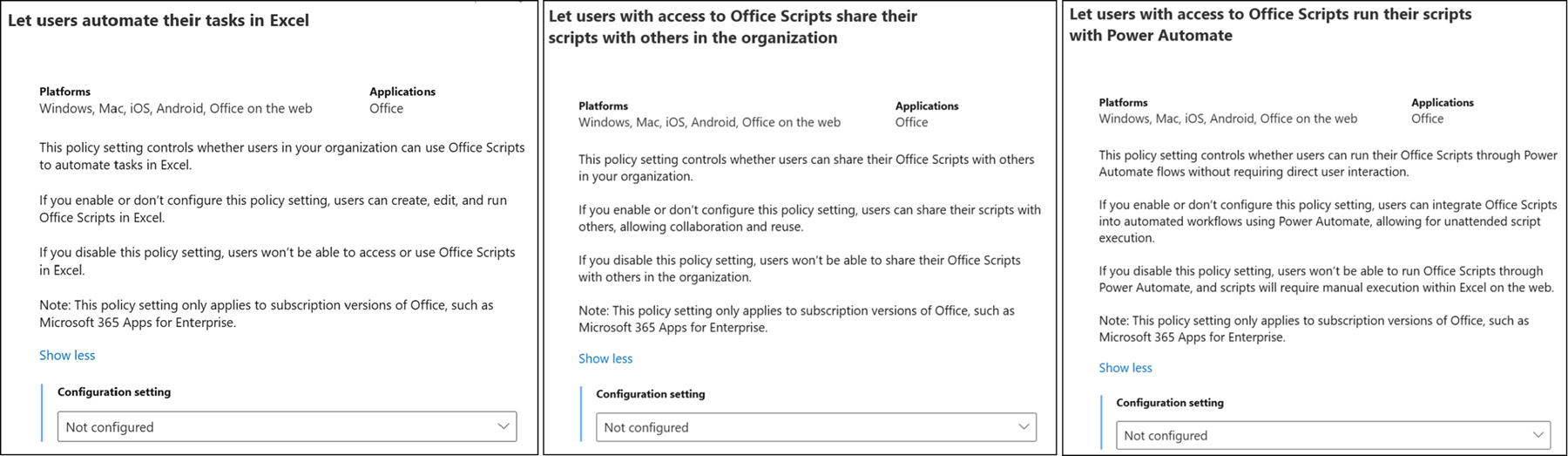Microsoft is moving the management of Office Scripts settings for Excel from the Microsoft 365 admin center to the Office Cloud Policy service. The configuration of these settings in the Microsoft 365 admin center will be retired.
This change impacts administrators managing Excel policies across Microsoft 365 Apps and Excel for the web, including scenarios that integrate with Power Automate. The goal is to centralize and modernize policy management to align Office Scripts with other Excel and Microsoft 365 Apps policies.
Timeline
Rollout starts on 27 October 2025.
Impact for your organization
The following Office Scripts settings move from the Microsoft 365 admin center to the Office Cloud Policy service. Existing configurations will not be migrated. If no action is taken, all three settings will default to enabled.
- Let users automate their tasks in Excel
- Let users with access to Office Scripts share their scripts with others in the organization
- Let users with access to Office Scripts run their scripts with Power Automate
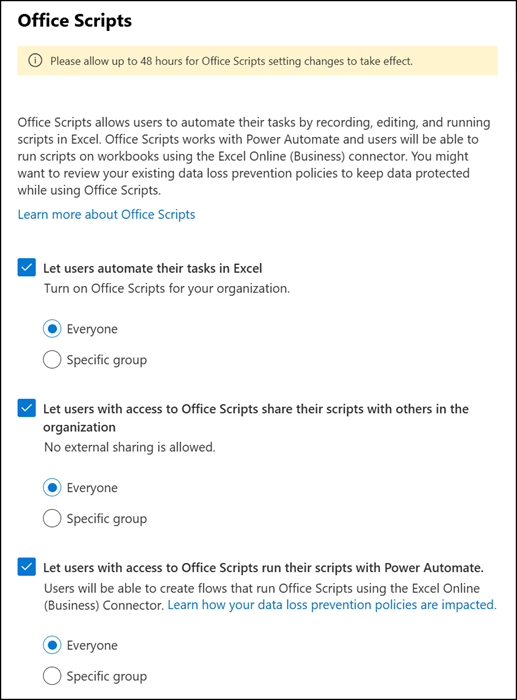
If you’ve configured Office Script settings in the Microsoft 365 Admin Center, make sure to reconfigure them in the Office Cloud Policy service. The setting names remain the same, but all policies are initially set to “Not configured” by default.
1) Let users automate their tasks in Excel
This policy setting controls whether users in your organization can use Office Scripts to automate tasks in Excel.
- If you enable or don’t configure this policy setting, users can create, edit, and run Office Scripts in Excel.
- If you disable this policy setting, users won’t be able to access or use Office Scripts in Excel.
2) Let users with access to Office Scripts share their scripts with others in the organization
This policy setting controls whether users can share their Office Scripts with others in your organization.
- If you enable or don’t configure this policy setting, users can share their scripts with others, allowing collaboration and reuse.
- If you disable this policy setting, users won’t be able to share their Office Scripts with others in the organization.
3) Let users with access to Office Scripts run their scripts with Power Automate
This policy setting controls whether users can run their Office Scripts through Power Automate flows without requiring direct user interaction.
- If you enable or don’t configure this policy setting, users can integrate Office Scripts into automated workflows using Power Automate, allowing for unattended script execution.
- If you disable this policy setting, users won’t be able to run Office Scripts through Power Automate, and scripts will require manual execution within Excel on the web.