Microsoft added a new Storage tab in the SharePoint usage report within the Microsoft 365 admin center. This Storage tab should deliver a consolidated view of SharePoint quota consumption and actionable recommendations for storage management.
Timeline
The new report should be available in June 2025 for non-Education tenants. It will not be available for Education tenants.
Details about the new SharePoint storage report
The new SharePoint Storage tab provides an overview of your tenant’s storage profile, helps identify growth trends, and suggests actions to optimize usage. Banner notifications will alert you when approaching or exceeding 80% of your storage quota. The report data is delayed by 48–72 hours.
Users with the Reports Reader role can find the new report in the Microsoft 365 Admin Center > Reports > Usage > SharePoint > Storage.
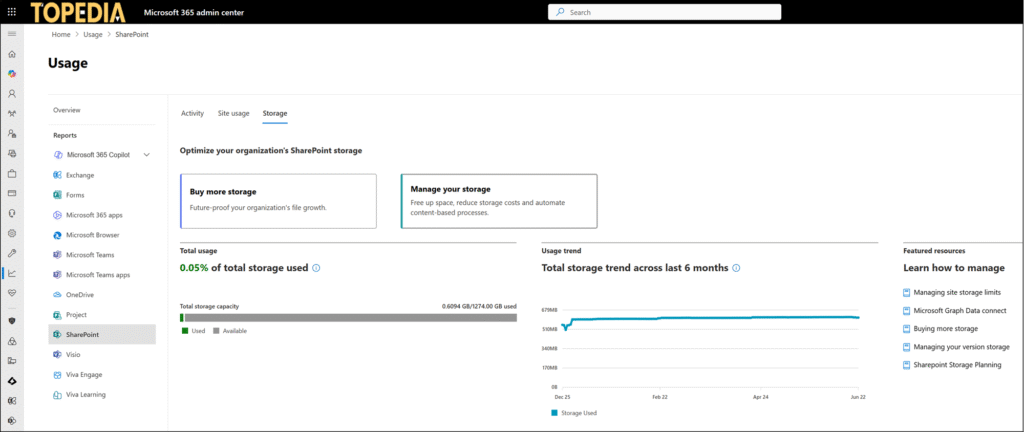
There are two main sections and other references in the current release state.
- Total storage used provides a high-level view of your overall SharePoint quota consumption. This section includes information similar to the SharePoint admin center under Active Sites.
- Microsoft notes the report should include consumption across geographies. Additional region-specific data may be available if the tenant is configured with Microsoft 365 Multi-Geo. However, I cannot verify this information due to the missing Multi-Geo configuration in my test environment.
- Storage trends from the last six months can be used to track storage growth patterns and plan purchases or cleanup activities.
- Buy more storage, redirects to the product ID CFQ7TTC0LHS9, to order Office 365 Extra File Storage.
- Recommendations on how to clean up storage refer to file versioning, Microsoft 365 Archive (part of SharePoint Premium), and site lifecycle management (requires the SharePoint Advanced Management license add-on).
- A section with links to documentation, which may vary in usefulness.
- Admins cannot modify the report.
From my personal perspective, the new storage tab is nice but not very useful in its current state. There is plenty of space to add more information.
