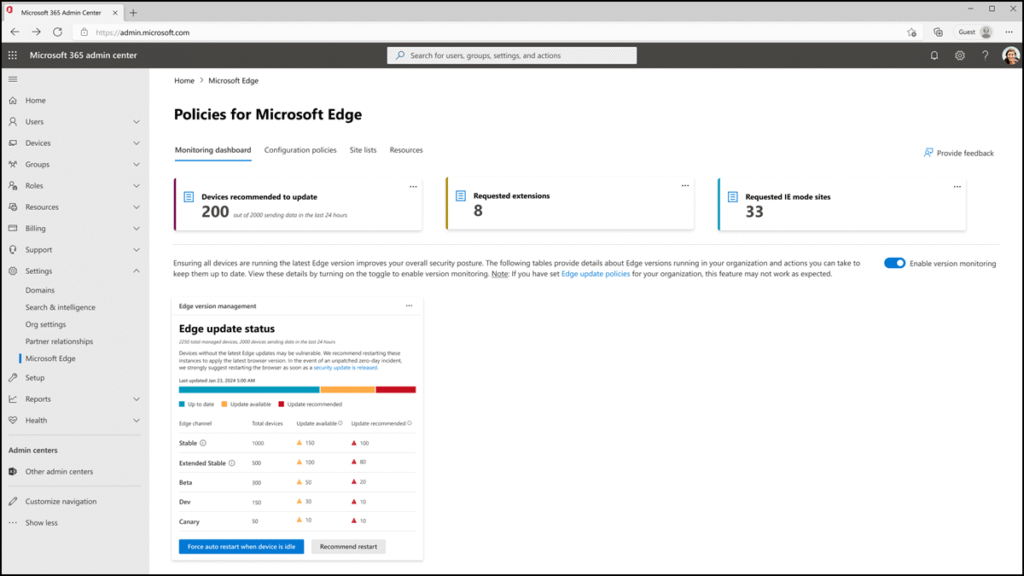The Edge Management Service in the Microsoft Admin Center now provides a new Edge Monitoring Dashboard. Users with the role Edge Administrator have access to the dashboard.
You find a short description in the roadmap:
The Edge management service offers an overview of insights about your managed Edge instances and suggests actions you can take. For out-of-date devices, you can easily schedule updates or notify users to update their browsers to avoid workflow interruptions.
The Edge version monitoring is disabled by default.
To view device insights on this page, you must first turn on the toggle to Enable version monitoring. This is a mandatory step to ensure that Microsoft Edge receives the necessary diagnostic data to keep the browser secure, up to date, and performing as expected.
If you enable version monitoring, the system creates a new predefined configuration policy assigned to all users. You cannot modify this policy; it’s controlled via the monitoring dashboard.
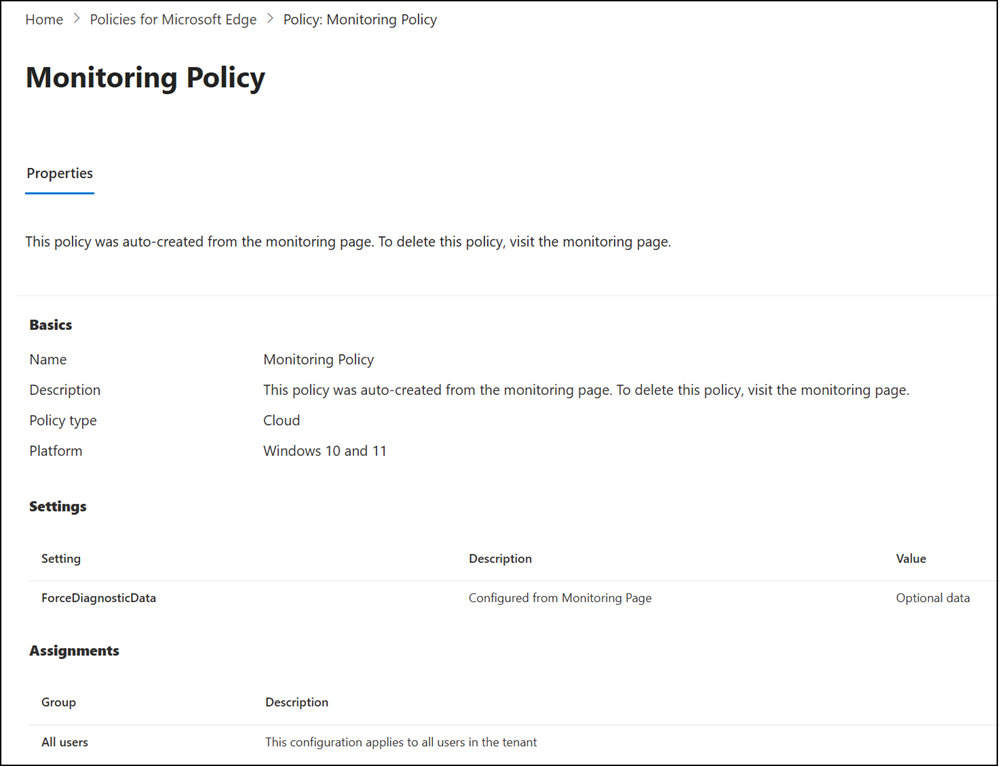
The monitoring dashboard includes four parts.
- How many managed devices should update their Edge browser?
- Who requested a browser extension (if extensions are blocked)? This feature requires the Manage extension requests configuration.
- A requested IE mode sites section, currently not described.
- A global overview of the Edge update state for managed devices.
This card allows you to see the number of devices that are running across each Edge channel and whether those devices are up to date, have an update available, or are recommended to update.
The monitoring dashboard does not display device names, but an admin can force an update or send a message to users’ browsers prompting them to update. As Microsoft mentions, forcing an update may cause loss of content input.