Microsoft Bookings has been updated with a new Queue feature. Queue delivers real-time visibility and control over incoming appointments, helping schedulers, admins, and staff manage workloads more effectively.
The feature is part of the Premium announcement from November 2024. Users need a Teams Premium license to access Premium features in Microsoft Bookings.
If you know Bookings from the past, you may remember that Bookings already had this Queue feature. Microsoft announced the feature in December 2021 (search for MC305098).
Then, in May 2023, Microsoft published this information (search for MC560731):
Users using Queue tab, Forms integration and SMS reminders for scheduler-initiated scheduling from Bookings Teams app will no longer be available in the new and updated Bookings app in Teams. We recommend transitioning these users to Virtual appointments app which will be a superset of the current Bookings Teams app experience.
The Queue feature is part of Advanced Virtual Appointments (which also requires a Teams Premium license).
Timeline
The rollout should be completed.
Impact for your users
Users with a Teams Premium license can access the new Queue tab in Bookings or at outlook.office.com/bookings/queue. The Queue feature is a user-based Teams Premium capability; all users who require access must have a Teams Premium license.
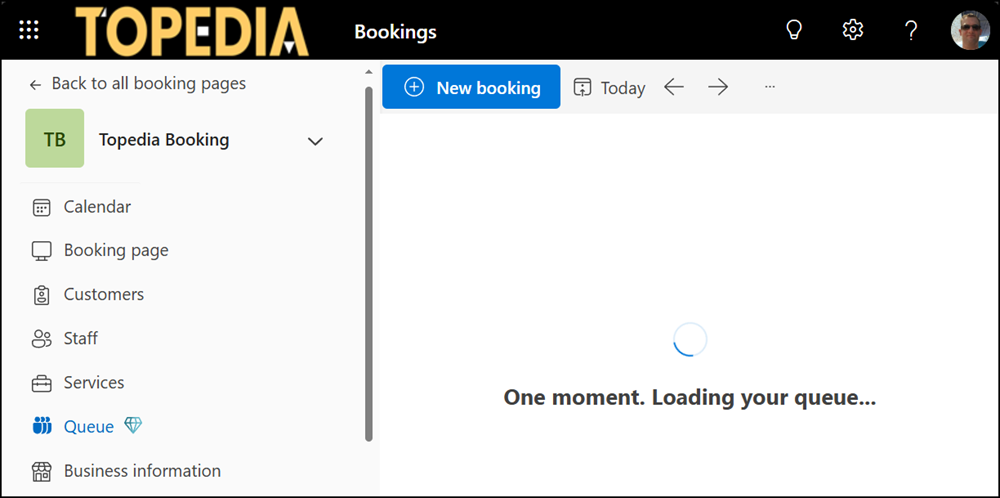
Within the queue view, schedulers and admins see a chronological list of each day’s appointments across their booking pages. It’s possible to reassign delayed appointments to available staff or allow staff to self-serve by picking up unassigned slots.
SMS and email reminders can be sent directly from the queue, enhancing transparency and customer communication.
Note, SMS is also a Premium feature. Attendees, customers or partners need a valid United States, Canada or United Kingdom phone number before they can receive SMS notifications.
Users without a Teams Premium license will see a banner in the Queue tab stating “This feature requires a Teams Premium license. Contact your administrator to request one.”
Microsoft has still not updated its Bookings documentation with information about the Queue feature. When I try it, it does not work. The system has continuous timeouts. For a demo, you should read the announcement from last November.
