Microsoft has added a new admin role to Entra ID: Teams Reader
The Teams Reader role is a read-only administrative role designed for users who need visibility into Microsoft Teams settings and reports but do not have the ability to make changes or perform management tasks. You can compare the Teams Reader role with the Global Reader role, but it’s limited to reading in the Teams Admin Center at admin.teams.microsoft.com.
************
Update from 31 May 2025:
Microsoft updated the rollout with additional information and restrictions. The Teams Reader role should be implemented in June / July, with limitations.
Later, the new role should read everything the Teams admin can manage, but not update anything.
With the current rollout, the role is limited.
- No access to view Teams management (will be added soon)
- No access to Meetings & Calls details of users (will be added soon)
- No access to Notifications & Rules management (will be added soon)
- No access to Frontline worker deployment management
- No access to the Collaboration activity dashboard
************
Users assigned this role can view settings and administrative information within the Microsoft Teams admin center. This includes access to dashboards, configurations, and policy settings, enabling oversight and monitoring of Teams deployment and usage, without the risk of altering the Teams tenant settings.
Additionally, this role allows users to read data in the Microsoft Call Quality Dashboard (CQD), which provides insights into call and meeting performance across the organization. However, users with this role cannot access troubleshooting tools or take any corrective actions directly within the CQD.
The new role is ideal for auditors, analysts, compliance officers, or support staff who need to observe Teams configurations and performance metrics for reporting, compliance, or planning purposes, while maintaining strict controls over who can modify tenant settings.
Teams Reader
Assign the Teams Reader role to users who need to do the following tasks:
- Read settings and administrative information in the Teams admin center, but not perform any management actions
- Read the Microsoft Call Quality Dashboard (CQD), but not access any troubleshooting capabilities
The template ID is 1076ac91-f3d9-41a7-a339-dcdf5f480acc.
With Teams Reader, Entra ID now provides 121 pre-defined admin roles.
The Teams Reader role is still being rolled out. A current test shows that accounts with the role have limited visibility on tenant configurations, policies, and reports.
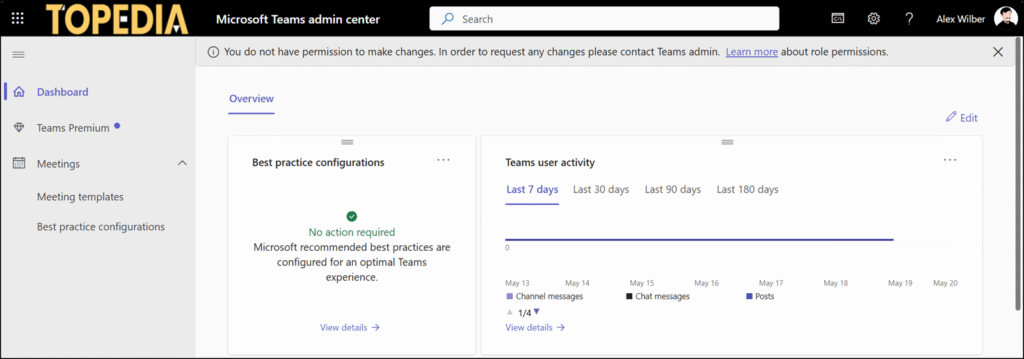

Can you customize this role so that it can read teams devices? I was trying to use Az cli or PowerShell to export the definition to json, but cloud not locate the name “teams reader”Thank you.
Hello Daye, you cannot customize a pre-defined role. But you can create a custom Entra ID role. If it’s Teams Rooms device, you can check the specific roles for Teams Rooms admins, read “Role-based access control in the Microsoft Teams Rooms Pro Management Portal” for more details.
Thank you Tobias for your reply.