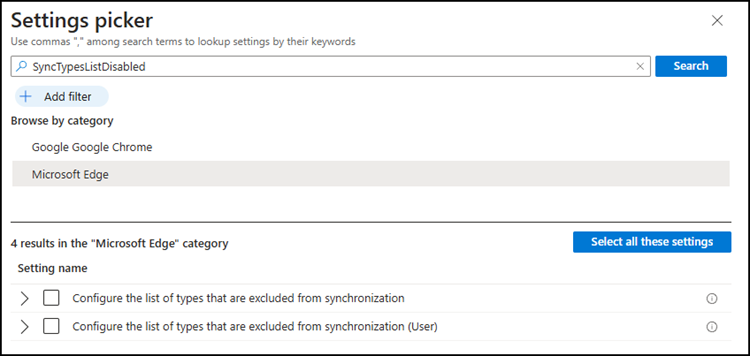With the stable release of Microsoft Edge 135 (released on 3 April), Microsoft added a new Feature Usage sync type to Edge enterprise sync.
Feature Usage Data Sync
Edge Sync, which enables users to synchronize their Edge user data across multiple devices, is now launching a new sync data category called Feature Usage. This new category allows users to synchronize data regarding their utilization of Edge features across all their devices.
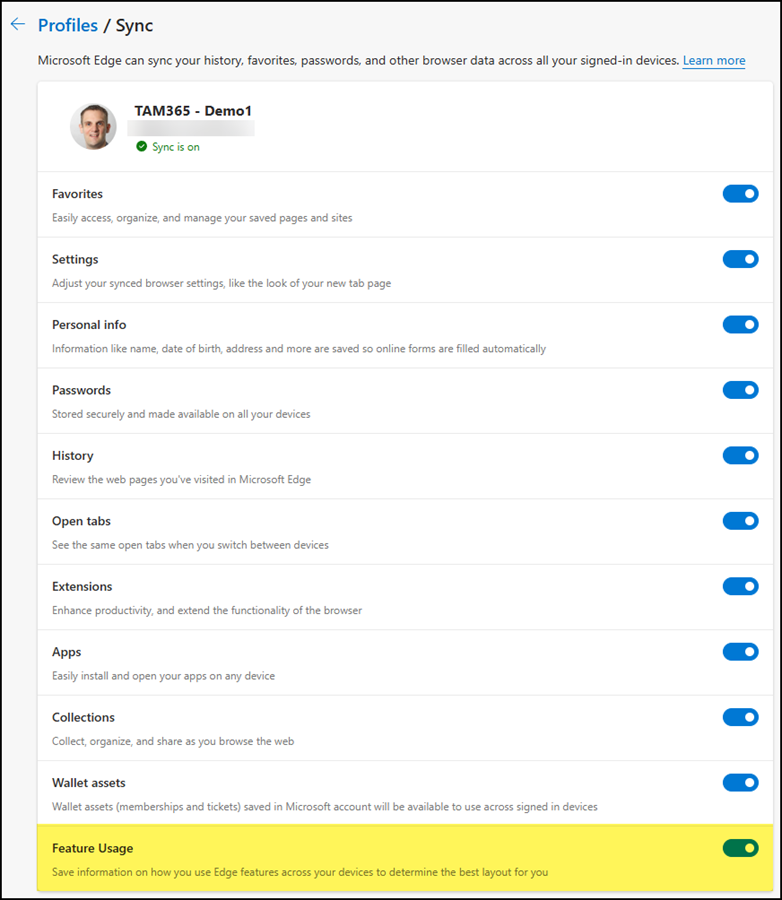
By default, this new sync type is enabled.
Intune administrators or users with the role Edge Administrator can prepare a configuration or Edge policy to modify this sync type. The new policy value is edgeFeatureUsage (available for Edge 134 and higher).
- ForceSyncTypes (to enable/force specific sync types)
If you enable this policy all the specified data types will be included for synchronization for Azure AD/Azure AD-Degraded user profiles. This policy can be used to ensure the type of data uploaded to the Microsoft Edge synchronization service.
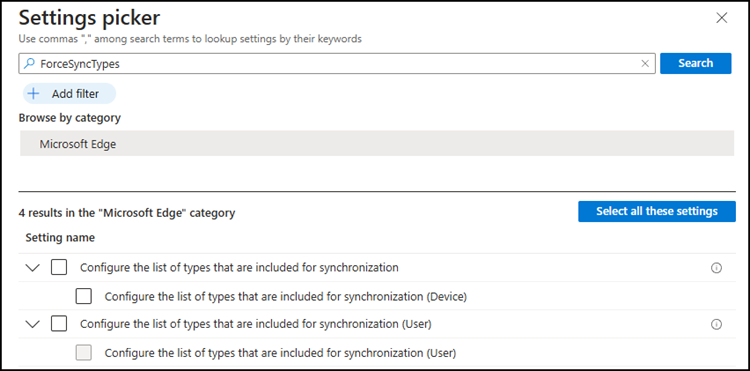
- SyncTypesListDisabled (to disable specific sync types)
If you enable this policy all the specified data types will be excluded from synchronization. This policy can be used to limit the type of data uploaded to the Microsoft Edge synchronization service.