Microsoft Teams is set to introduce a new “reshare” option that simplifies file sharing. This enhancement allows users to share files from a chat conversation, a chat Shared tab, or a channel post to 1:1 chats, group chats, or channels with fewer clicks.
The permissions of the shared files will be maintained, ensuring that recipients have the appropriate access rights. Users can also include a message with the shared file and @mention recipients.
Timeline
The rollout should be completed between April and May 2025. This update will impact Teams for Windows, Teams for Mac, and Teams for the web.
Update from 17 May 2025:
The rollout should be completed in June.
How does this update affect your users?
If users share a file in chat or channel conversations, the shared file includes a new “reshare” option.
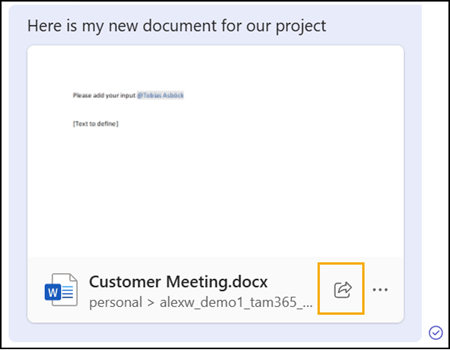
With the new Share option, the sender must define recipients (mandatory), a message (optional), and modify the sharing permissions (optional, but recommended).
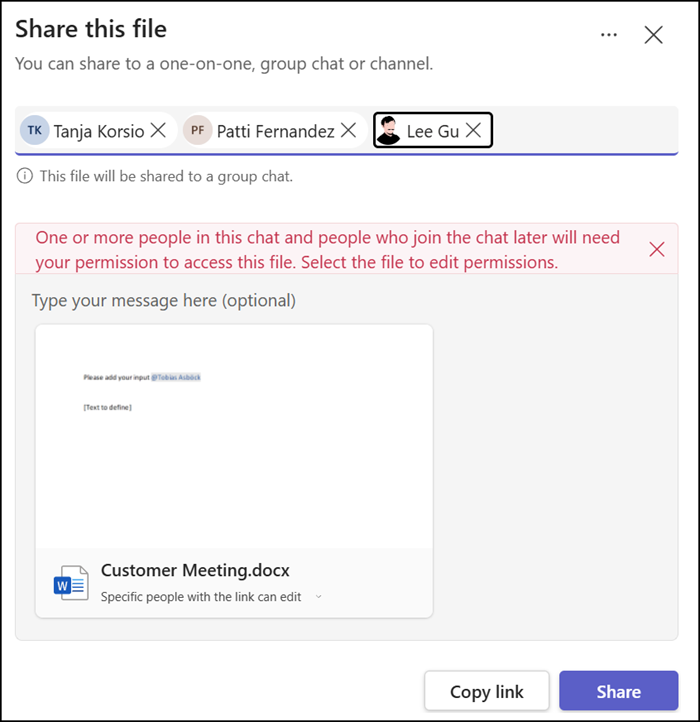
After users select the Share option:
- If users share the file with one person, Teams shares the file as a 1:1 chat.
- If users share the file with multiple people, Teams shares the file in a (new) group chat.
Then you have a special situation, like this:
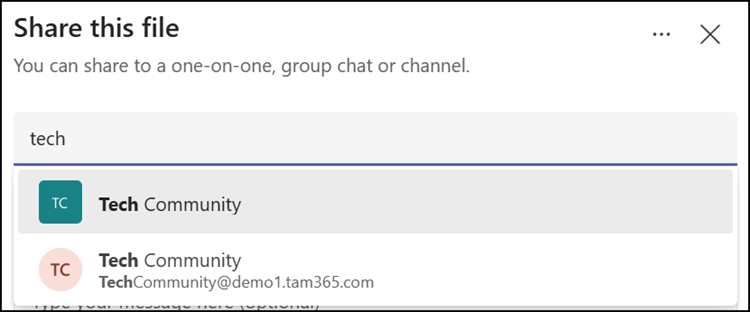
- If users share the file with a Team (item without the email address), Teams shares the file to the General channel of the team.
- If users share the file with a group mailbox (item with the email address), Teams shares the file to all current team members in a new group chat.
- If users share the file with a Teams channel, Teams shares the file as a new channel conversation.
- If users share the file to a Team tag, Teams shares the file to all members with the tag in a new group chat.
- Users cannot share the file with distribution lists.
You now find the same Reshare option in the “Shared” tab.
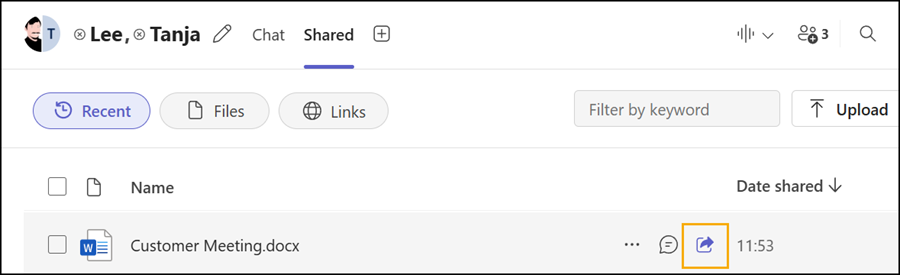
As an alternative, users can share the file outside of Teams. This method opens the known share control from SharePoint.
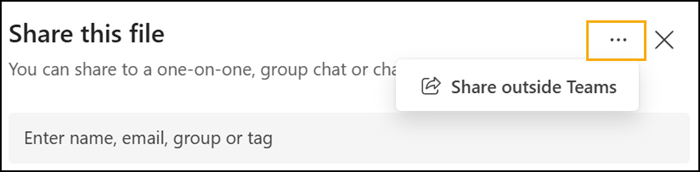
More information
- Share files in Microsoft Teams – Microsoft Support (update for the new Share option is missing)
