Users have been able to add a sensitivity label to Loop files with the .loop extension for some time.
The entire Loop workspace container now also supports a sensitivity label.
The option for sensitivity labels is available either in a new Loop workspace or when owners edit their existing workspace.
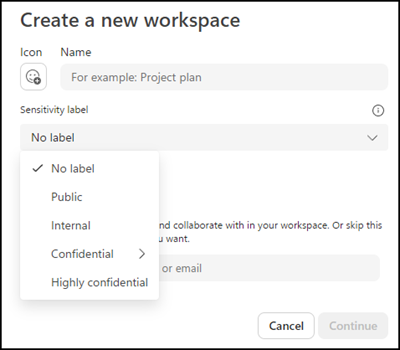
- Sensitivity Labels in Loop workspace containers are initially supported in Loop on the web, with the Loop Mobile app to follow until the end of December.
- Sensitivity labels must be configured by an administrator in Purview Information Protection.
- The scope for “Groups & sites” must be active in the label, similar to labels for SharePoint Site Collections.
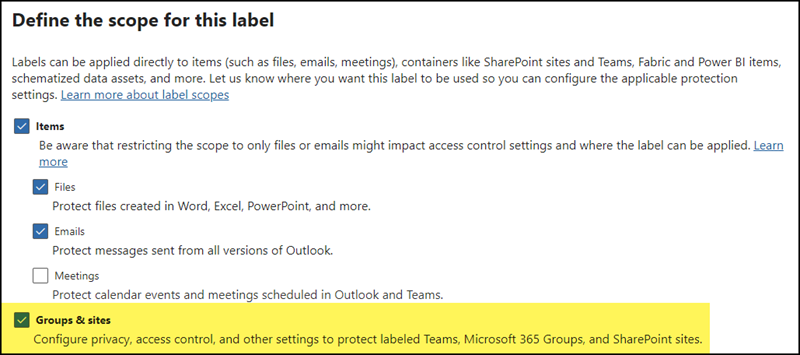
- Sensitivity labels in Loop workspace containers and files are still limited in some cases. Microsoft describes limitations in the documentation.
Administrators with the SharePoint Embedded Administrator role can also see sensitivity labels for the Loop workspace containers in the SharePoint Admin Center and edit them in the future.
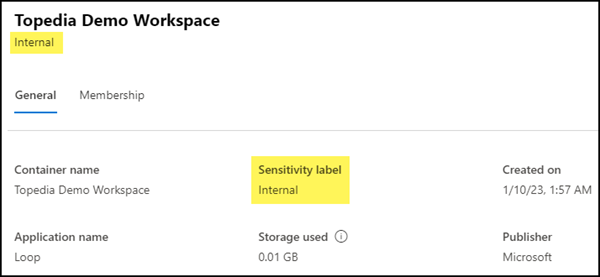
Alternatively with PnP.PowerShell, version 2.4.0 and later.
The sensitivity label is stored in the workspace container as a Guid. Querying the Guid provides information about the sensitivity label. You get the label via Microsoft Graph too (with Application permissions only).
Import-Module PnP.PowerShell -MinimumVersion "2.4.0"
# Connecting via an Azure app registration. Replace the line with your PnP connection method.
Connect-TAPnPPowerShellApp -Url "https://<Tenant>-admin.sharepoint.com"
# List all Loop Workspace containers
Get-PnPContainer -OwningApplicationID a187e399-0c36-4b98-8f04-1edc167a0996
# Get my Loop Workspace container
$LoopWorkspaceContainer = Get-PnPContainer -Identity "b!RGv5fQNGV0aE2gX4HhUp-N2WhwpxqCROowqc1uWDQw1ujJdYuVX4Qohy-UpSvDFR"
# List the SensitivityLabel property from the container
$LoopWorkspaceContainer | select ContainerName,SensitivityLabel | fl
# Get the label details from Purview Information Protection
Get-PnPAvailableSensitivityLabel -Identity $LoopWorkspaceContainer.SensitivityLabel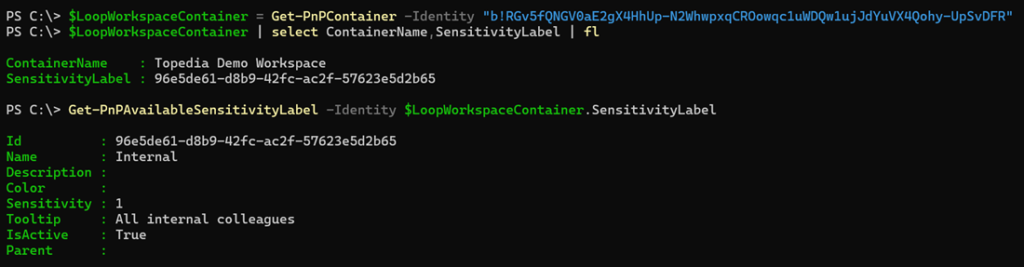
Update from 21 December 2024:
The rollout should be completed by the end of January 2025.
