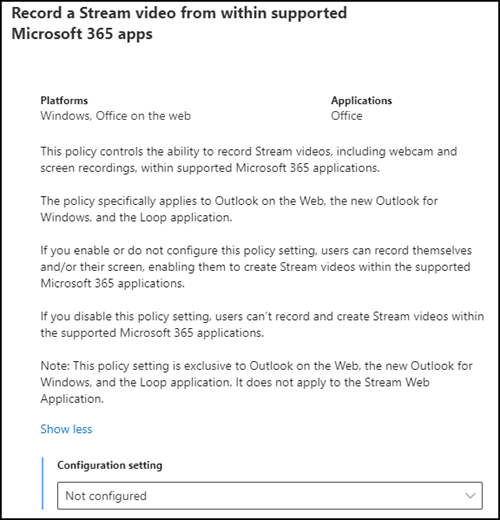Video recording has been available in Outlook Mobile since September 2023.
This feature will be added to Outlook on the web and the new Outlook for Windows until the end of November. The feature is already available in Loop Workspaces.
The video recording option is available in a Outlook mail.
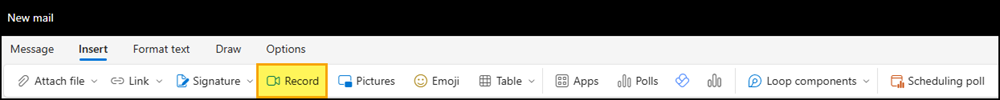
You can also find this option when creating a new Loop component in Loop Workspaces.
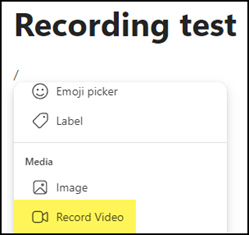
The recording is stored in the account’s OneDrive and Outlook shares the recording with the recipients of the mail.
- The recording can be video or audio.
- A person selects or disables the camera before recording. Without a camera, it is an audio-only recording.
- A user-defined background is possible for the recording, as known from Teams.
- A person can share the screen and start a recording from it.
- Various effects or texts can be added to the recording.
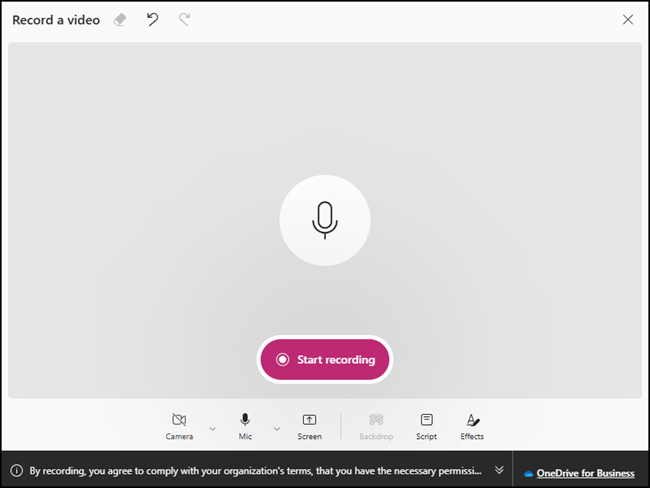
Disable video recording in Outlook and Loop Workspaces
The video recording feature in Outlook on the web, in the new Outlook for Windows and in Loop Workspaces is available by default.
Administrators can disable the feature via a cloud policy in the M365 Apps Admin Center. It’s the policy “Record a Stream video from within supported Microsoft 365 apps”.
Record a Stream video from within supported Microsoft 365 apps
This policy controls the ability to record Stream videos, including webcam and screen recordings, within supported Microsoft 365 applications.
The policy specifically applies to Outlook on the Web, the new Outlook for Windows, and the Loop application.