Microsoft is redesigning the Teams and Channels view in the Teams desktop client and Teams on the web until December.
Users can find the list of all Teams in the menu under “Your teams and channels”.
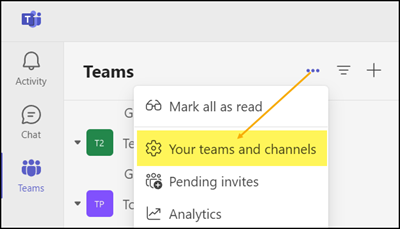
Here is an example of the old view. Employees can find all Teams as owners and in which Team the account is a member.
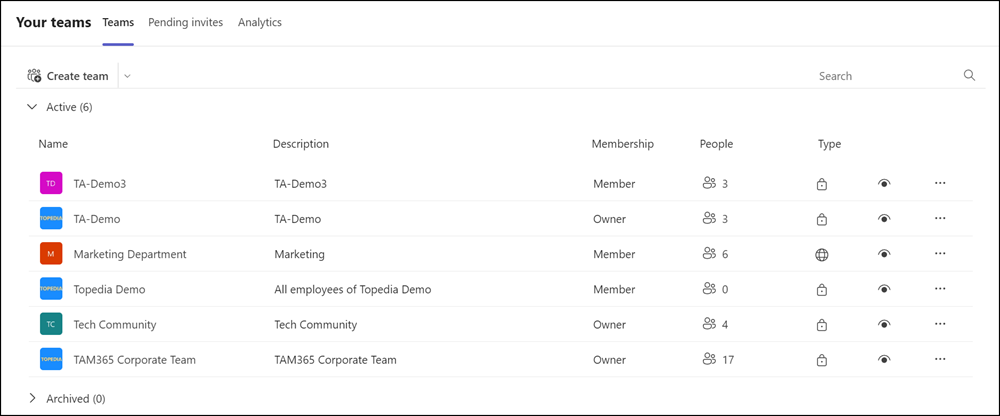
Microsoft now moves some information (number of members and type of team) to a different position or removes some from the overview (show / hide team). The new view has been enhanced with filter options for different types of teams. Furthermore, user can create new teams, if it’s not restricted by the organization.
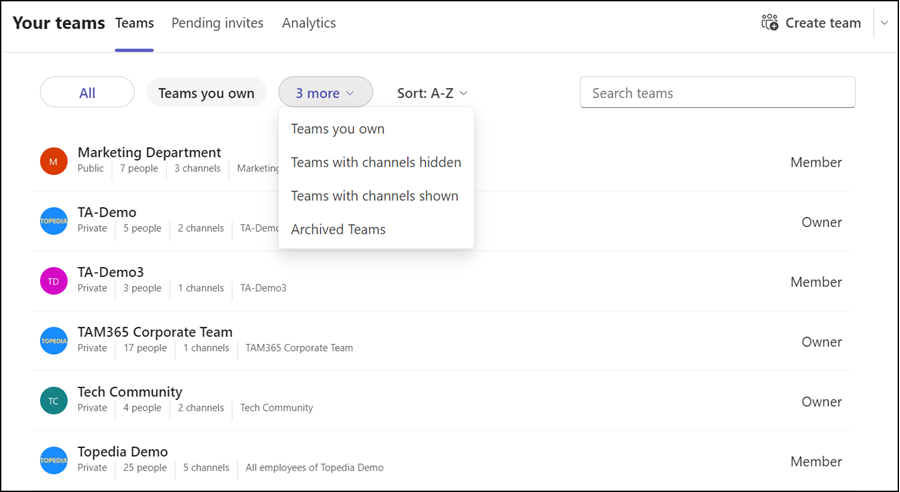
Clicking on a Team opens all available channels in the Team.
For comparison, another example of channels in the old view.
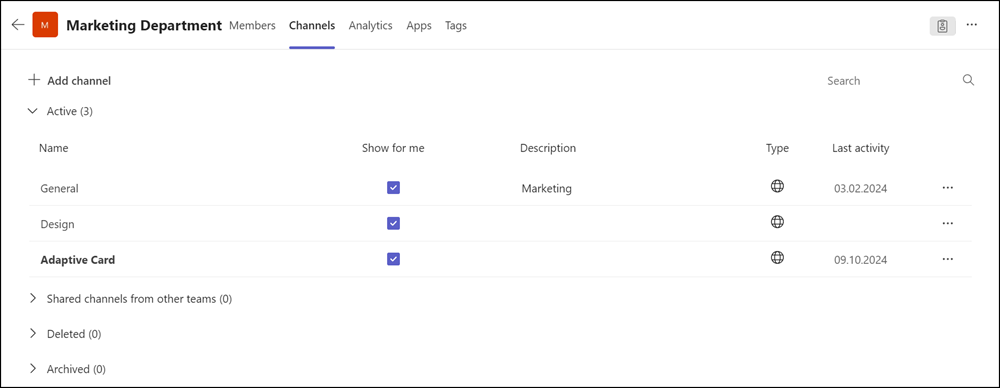
In comparison, the new channel overview looks tidier and also contains more filter options. The information about normal, private or shared channels is now visible directly next to the channel.
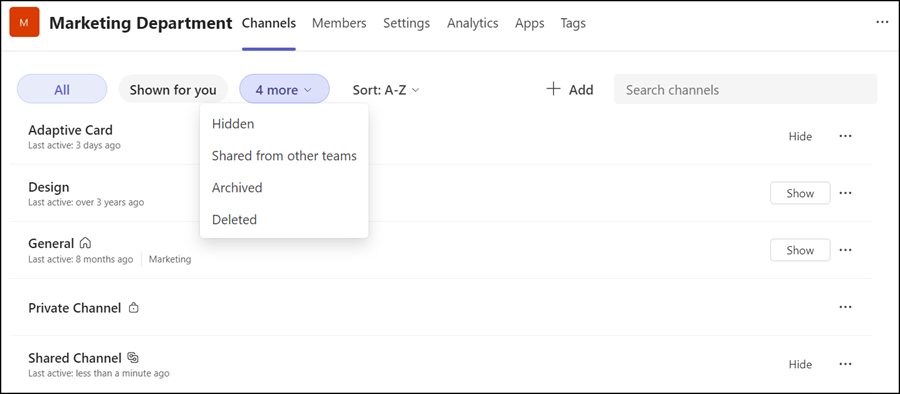
The channel overview is not really new. The rollout for the redesigned view has been started in July.
