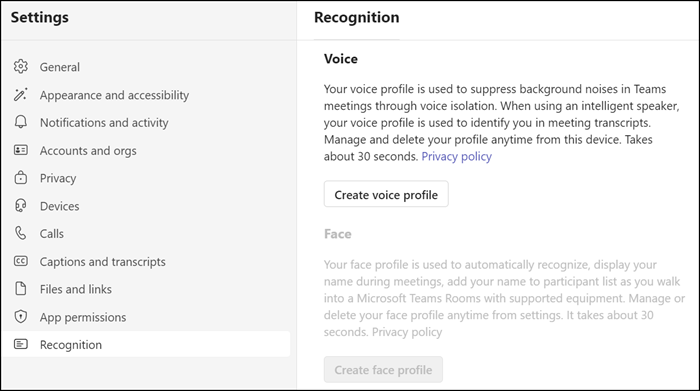Microsoft has implemented a new AI policy for Teams, as announced in September. The AI policy should replace the EnrollUserOverride property in meeting policies in October.
You need the Teams PowerShell module version 6.6.0 or higher for the new AI Policy commands.
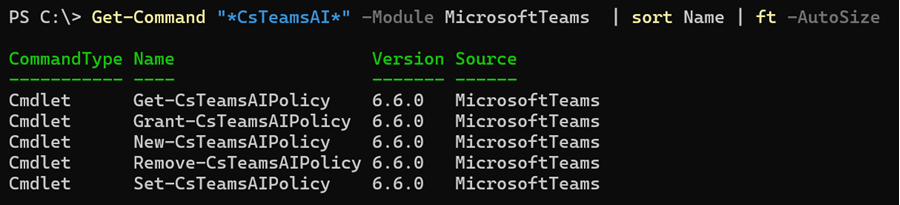
The AI policy should now be ready for configuration in your tenant and contains two properties. PowerShell shows an error that the tenant is not yet ready if the rollout has not yet been completed.
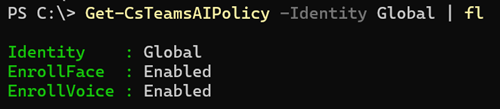
EnrollFace
EnrollFace controls user access to user face enrollment in the Teams app settings. The default value is Enabled.
EnrollVoice
EnrollVoice controls user access to user voice enrollment in the Teams app settings. The default value is Enabled.
Compared to the old meeting property EnrollUserOverride Teams administrators can use the new AI policy to enable or disable Voice and Face enrollment separately. The documentation about Voice and Face enrollment includes still the old information for EnrollUserOverride.
Teams administrators should validate the default configuration until 10 January 2025.
As can be seen in the screenshot and communicated by Microsoft, starting in January 2025, Voice and Face enrollment is available by default, compared to today where the configuration is disabled by default. Users will still need to set it up manually.
Below are some examples for PowerShell.
Import-Module MicrosoftTeams -MinimumVersion 6.6.0
Connect-MicrosoftTeams
# Get the current state for Voice and Face enrollment (from the old meeting policy)
Get-CsTeamsMeetingPolicy -Identity "Global" | select Identity,EnrollUserOverride | fl
# Get the current state for Voice and Face enrollment (from the new AI policy)
Get-CsTeamsAIPolicy -Identity "Global"| fl
# Enable or disable Voice and/or Face enrollment (in the new AI policy)
Set-CsTeamsAIPolicy -Identity "Global" -EnrollVoice Enabled -EnrollFace Disabled
In my current test, the configuration is still applied using the old EnrollUserOverride meeting property. The new AI policy should apply in October.