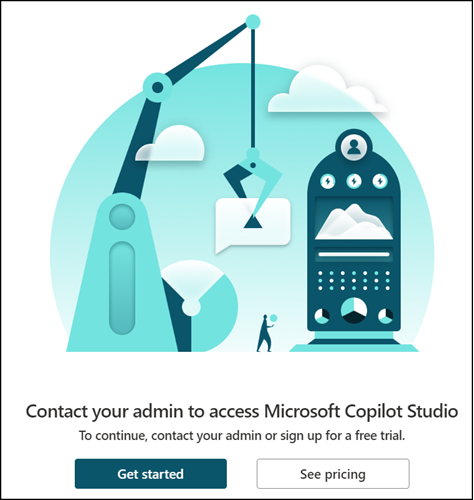German post was automatically translated by DeepL and manually reviewed
In March, Microsoft added a new service plan for Copilot Studio in Copilot for Microsoft 365 licenses.
The service plan was still in provisioning mode on March 28, but the service plan is now active in the tenant.
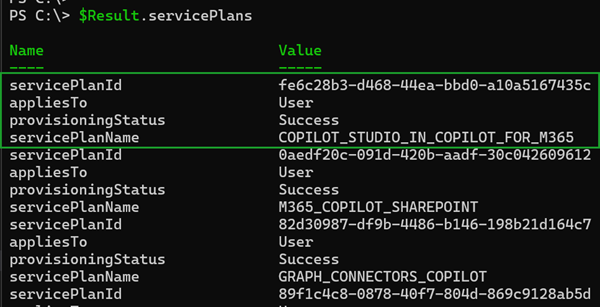
Now someone may expect to disable the service plan and affected accounts will no longer be able to access the features of copilotstudio.microsoft.com. Wrong expectation, the access still works in the configuration without restrictions.
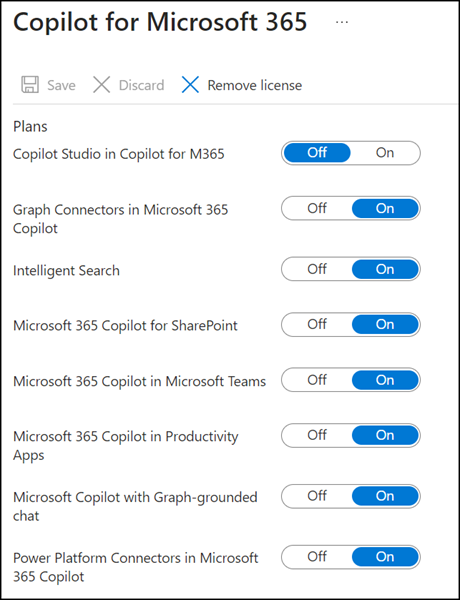
With trial and error I was able to determine that Copilot Studio is not licensed in this configuration.
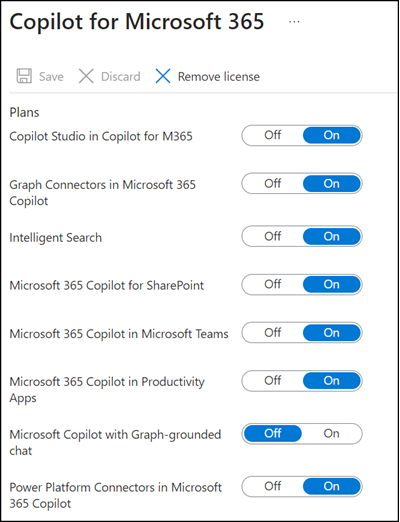
Copilot Studio informs about the missing license.
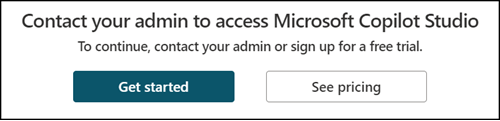
In addition, if trials are enabled in the tenant, Copilot Studio wants to start a trial at that moment. If this is confirmed by an account, Copilot adds 10,000 free licenses for “Microsoft Copilot Studio Viral Trial” to the tenant and the first account is automatically licensed. I was able to simulate this in several ways.
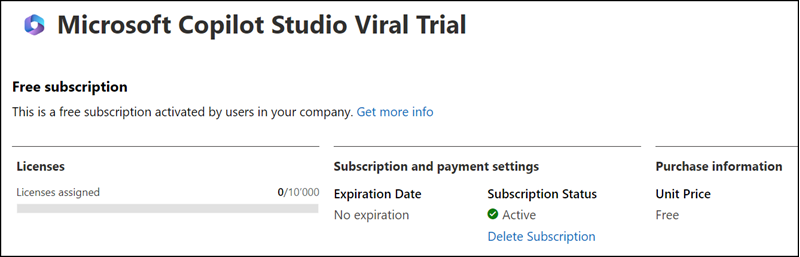
A search for the service plan “Microsoft Copilot with Graph-grounded chat” leads to this help.
Microsoft Copilot with Graph-grounded chat combines the power of artificial intelligence (AI) with your work data and apps to help you unleash creativity, unlock productivity, and uplevel skills in a chat experience.
Like many AI chat apps, Copilot can find information on the web and write poems, but it can also incorporate your work content, such as chats, emails, and files.
A test confirms that Copilot Chat in Teams informs about the missing license.
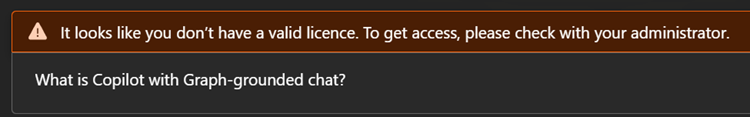
Copilot Chat in Teams and Copilot Studio are inactive in that configuration.
For disabling Copilot Studio it’s obviously the wrong service plan. I assume that Microsoft developers linked the licensing for Copilot Studio to the wrong service plan.
Update from 16 May 2024:
In the meantime, Microsoft has fixed the error with the Copilot Studio service plan. Now the system informs the account has no license. Copilot Studio wants to start a trial in some cases. The system informs about a missing license or the inability to activate a trial.