Nutzt jemand Project im Web wird es bekannt sein, zugewiesene Aufgaben aus Project im Web sind nicht in Microsoft To Do gelistet. Die Aufgaben aus Project fehlen auch in Planner und der Teams Tasks App. Im Vergleich sind Aufgaben aus Planner bereits lange in To Do inkludiert. In Microsoft To Do, Planner und der Tasks App in Teams betrifft es jeweils die Ansicht “Mir zugewiesen”.
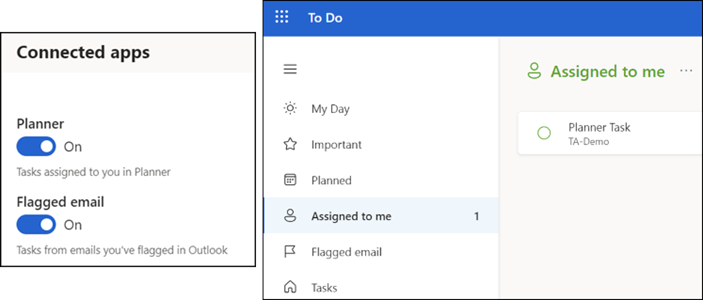
Bis Ende Mai plant Microsoft die Integration der fehlenden Project Tasks in Microsoft To Do bzw. nach “Mir zugewiesen”.
View and update (i.e. mark as complete and progress) all the tasks assigned to you across projects in one place, with the Assigned to Me view. This view appears in the app of the user’s choice – Microsoft Planner, Tasks app in Teams, or Microsoft To Do.
Dafür gibt es im M365 Admin Center > Services > Project bereits eine Zusatzkonfiguration. Mit der Konfiguration wird die Synchronisierung zwischen Project und “Mir zugewiesen” aktiviert oder deaktiviert. Für die Konfiguration ist zumindest eine Project Plan Lizenz erforderlich.
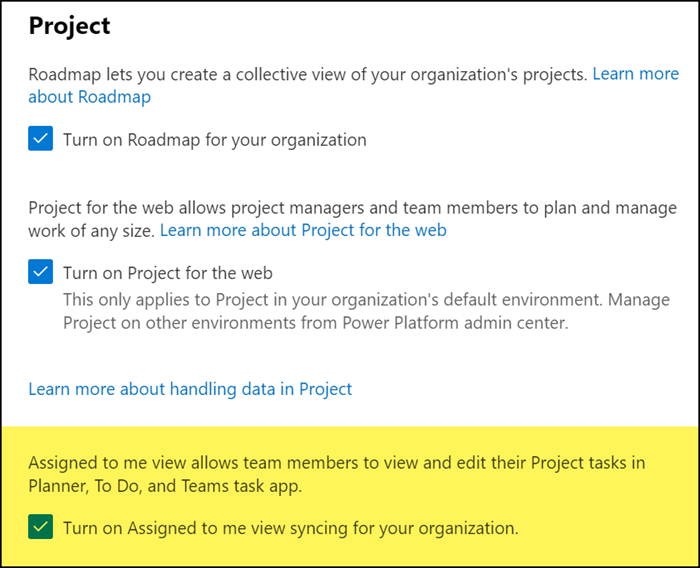
Nach einem kurzen Test ist ein neuer Project Task heute noch nicht in To Do sichtbar.
