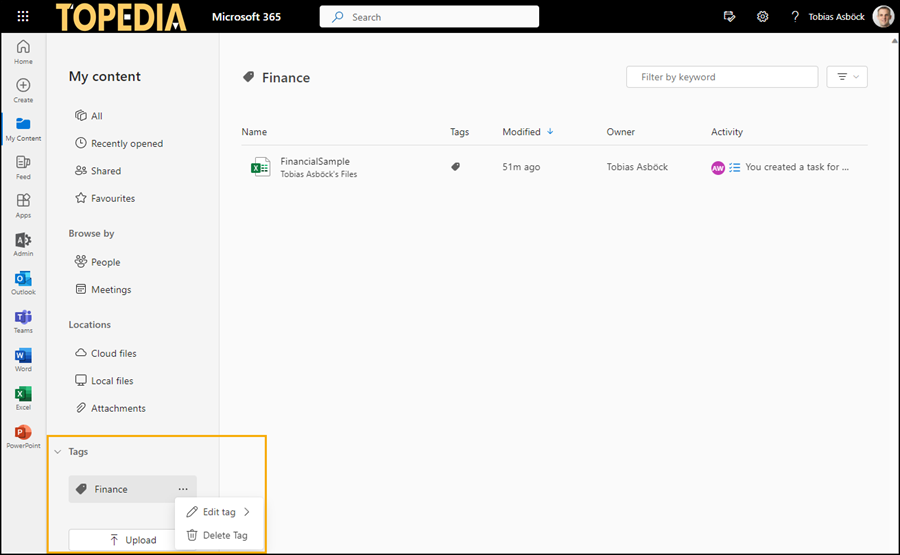On the Microsoft 365 start page and in the Microsoft 365 app for Windows, the system can provide information about a new option for personal tags.
- Personal tags only affect the current user account.
- A OneDrive must be provisioned for the account.
- On Microsoft 365 Home employees can define personal tags in the quick access via the extended content menu.
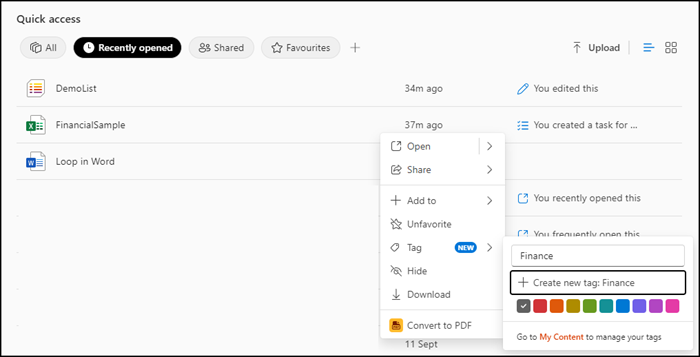
Microsoft is currently only providing information about the feature in roadmap ID 169216.
Tagging for commercial users in the Microsoft 365 app for web and desktop
Tagging in the Microsoft 365 and web and desktop apps is a new, intuitive way for commercial users to organize their work independent of where files are stored. Find the new ‘Tags’ feature in the ‘My Content’ section of the Microsoft 365 App. This feature is only available to users who have OneDrive provisioned.
Employees can freely define the tags and assign a color if required. The system saves tags once they have been created and suggests them again. Any content in quick access of Microsoft 365 Home can be tagged.
Once tags have been created, the system shows them as a marker in Quick Access and in“My content“. It filters tagged content and existing tags can be adjusted or deleted. My Content is an extended overview for content in quick access and was introduced in November 2021.
My Content
Here you can find all the content related to you. It’s more robust than Quick Access in that you can find all your content, not just what’s related to your most recent activity. However, it is also more targeted than what you’ll find in Enterprise Search, which helps you look for content across your organization. Everything you’ll find here is based on files and content you have created or that have been shared with you.