Mit RTMP-In in Teams können Organisationen Events direkt von einem externen hardware- oder softwarebasierten Encoder über das Real-Time Messaging Protocol (RTMP) produzieren. Bei der Vorstellung von Teams Town Halls hat Microsoft erwähnt Town Halls soll RTMP-In ebenfalls unterstützen.
RTMP-In
Produce events directly from an external hardware or software-based encoder and integrate different external media feeds into the event using RTMP-in. By leveraging an external encoder and enabling RTMP-in, organizers and presenters can live stream a custom RTMP source, whether it be a professionally produced video or high-quality screen sharing, to all attendees in the event. This functionality is similar to what is known as ‘Teams Encoder’ in Teams Live Events.
In der Dokumentation werden die Anforderungen für RTMP-In beschrieben. Abhängig zur Art des Events kann eine Teams Premium Lizenz erforderlich sein.
- Town Halls benötigen für RTMP-In keine Teams Premium Lizenz.
- Alle anderen Arten von Events (wie Meeting, Webinar,…) benötigen für RTMP-In eine Teams Premium Lizenz. Der Organisator des Events benötigt die Lizenz.
- RTMP-In ist in Meetings, Webinar, Town Halls und Virtual Appointments (virtuelle Termine) verfügbar.
Folgend müssen die Konfigurationen beachtet werden:
- RTMP-In muss über eine Teams Meeting Policy aktiv sein (standardmässig ist es inaktiv). Ein leerer Wert im Property AllowedStreamingMediaInput bedeutet die Konfiguration ist inaktiv.
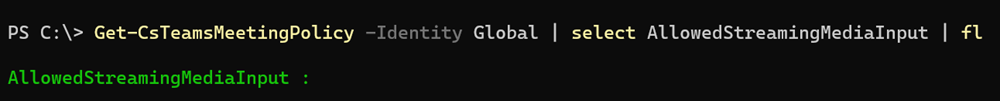
AllowedStreamingMediaInput
Enables the use of RTMP-In in Teams meetings.
Possible values are:
- <blank>
- RTMP
- Abhängig zur Art des Events benötigt ein Organisator die Teams Premium Lizenz und einem Organisator muss die Meeting Policy mit RTMP zugewiesen sein.
- = dann wird dem Konto in den Optionen des Events die Konfiguration für RTMP-In eingeblendet
In meinen Tenants nutze ich testweise eine Teams Premium Lizenz und kann es mit und ohne Lizenz ausprobieren.
In Town Halls ist RTMP-In ohne Teams Premium Lizenz verfügbar, bei Meetings und Webinar fehlt die Option. Mit Lizenz ist RTMP-In bei allen Events sichtbar.
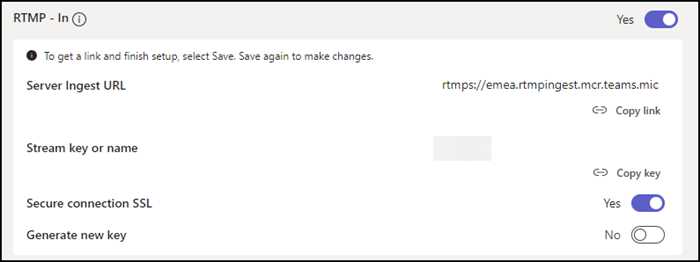
Die Angaben für RTMP-In kannst du in deinen externen Encoder übertragen. Beachte in der Dokumentation die erwähnten Mindestanforderungen an den RTMP Feed.
