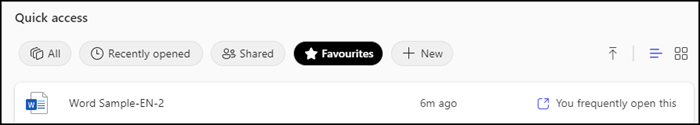Since April, files can be marked as a Favorite in OneDrive for Business.
Favorites have now also been enabled in the Microsoft 365 app for Android (starting with version 16.0.16227.20212+). You find the Favorite option in the menu of each file or in the card view.
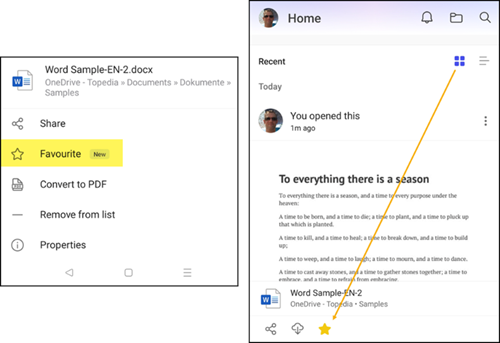
Favorites are also available in the quick access toolbar of the app. You may have to show the option for Favorites in the toolbar first.
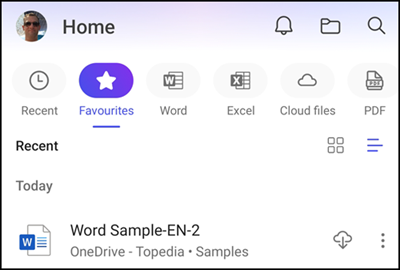
If you mark files as a Favorite in the app or in OneDrive the information is synchronized via the cloud. Favorites are also included in Microsoft365.com quick access.