Unter dem Namen One Outlook arbeitet Microsoft an einer neuen Outlook für Windows Version. Im Moment kann eine frühzeitige Version um Umlauf sein. Möchten Organisationen One Outlook in Exchange Online blockieren ist es über PowerShell möglich.
Microsoft plant in den nächsten Wochen One Outlook als Public Beta freizugeben. Über manche Quellen kann bereits jetzt eine frühzeitige, nicht supportete Version von One Outlook geladen werden. Die Version ist auf die Verbindung mit Geschäftskonten aus einem Azure AD Tenant beschränkt. Es wird nicht empfohlen die Version in dem Status testweise einzusetzen.
Standardmässig ist der Einsatz von One Outlook für alle Konten mit einer Exchange Online Lizenz freigegeben. Über PowerShell ist es für Organisationen möglich pro Benutzerkonto One Outlook zu deaktivieren, siehe Hilfe. Ist es deaktiviert kann das Mailkonto in der neuen App nicht eingebunden werden.
- Du benötigst das Exchange Online PowerShell Modul.
- Über Get-CASMailbox und dem Property OneWinNativeOutlookEnabled zeigt es an, ob sich ein Konto One Outlook einsetzen kann. Der Standardwert ist leer oder true.
Get-CASMailbox -Identity <UserPrincipalName> | select PrimarySmtpAddress,OneWinNativeOutlookEnabled | fl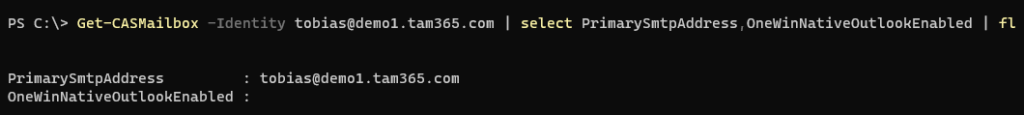
OneWinNativeOutlookEnabled
The OneWinNativeOutlookEnabled parameter enables or disables access to the mailbox using the new Outlook for Windows.
Valid values are:
– $true: Access to the mailbox using the new Outlook for Windows is enabled. This is the default value.
– $false: Access to the mailbox using the new Outlook for Windows is disabled.
- Mit Set-CASMailbox wird das Property deaktiviert/aktiviert.
Set-CASMailbox -Identity <UserPrincipalName> -OneWinNativeOutlookEnabled $falseMicrosoft informiert zu einem späteren Zeitpunkt über die Verfügbarkeit der Public Beta.
