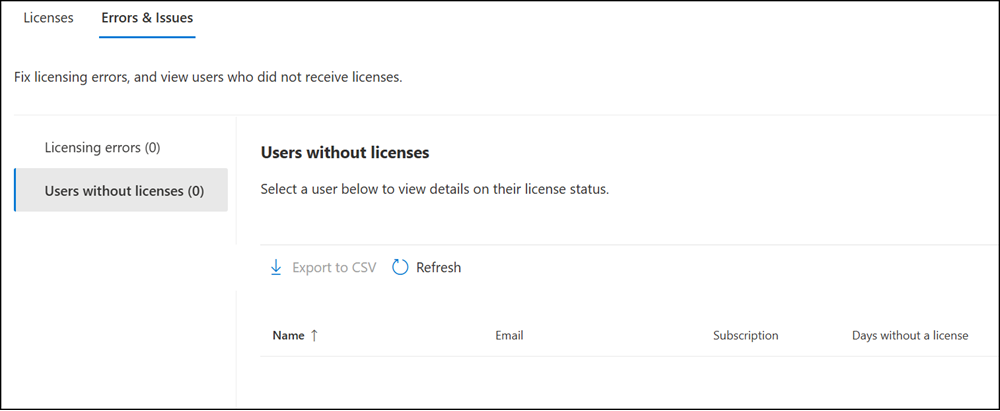Microsoft is rolling out an updated licensing experience in the Microsoft 365 Admin Center. The update should improve visibility into license assignments and add new tools to help identify and resolve licensing issues.
Existing license assignments remain unchanged, and there is no impact on PowerShell scripts or API integrations.
Timeline
The rollout should be completed by the end of December 2025.
What is changing?
The updated licensing experience gives licensing administrators a clearer overview of license states for both user- and group-based assignments. The new interface is enabled by default for all tenants and has no impact on existing workflows or PowerShell automations.
- Information about licensing issues
A new column indicates whether a license has an issue. Previously, admins had no central overview of licenses with errors, as issues were only shown within each individual license.
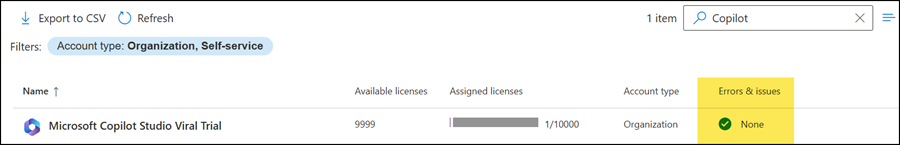
- Unified licensing view
User-based and group-based license assignments are now combined into a single view, making auditing and navigation faster and more consistent.
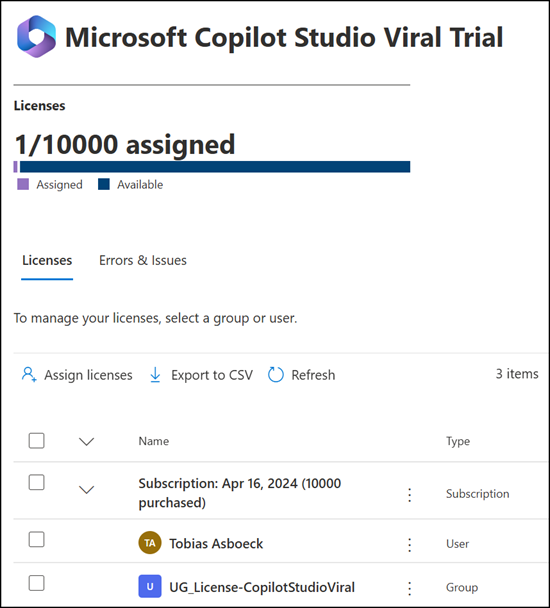
- Unified license assignment flow
A unified assignment flow now lets admins assign both user-based and group-based licenses in one place, including selecting the correct subscription when multiple license SKUs are available.
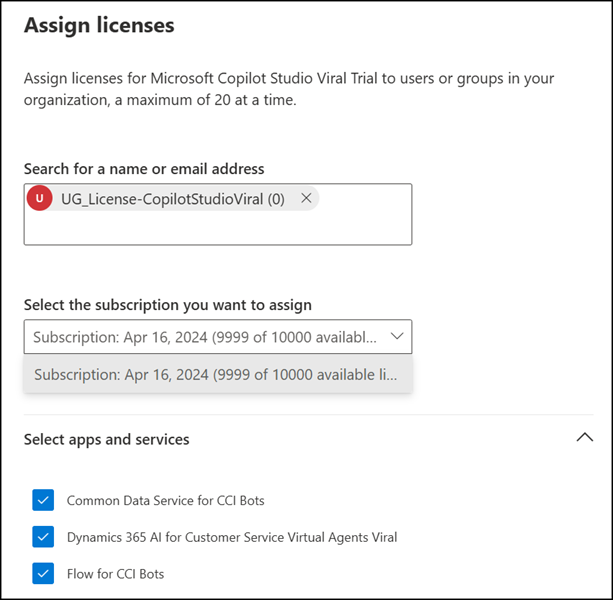
- Licensing errors and issues
A new tab provides detailed information about licensing issues, including the error type and users who belong to licensed groups but could not receive a license due to insufficient availability.