I sometimes get asked about the differences between Live Translated Captions and Transcripts and the newer Multilingual Speech Recognition feature in Teams, which Microsoft introduced back in April. And now, there’s also an Interpreter Agent.
In the meantime, Microsoft has updated the documentation to include separate chapters for Interpreter Agent, Multilingual Speech Recognition, Live Translated Captions and Transcripts, and Live Captions + Transcripts.
The order seems to follow Microsoft’s financial priorities: the most valuable, premium feature at the top, the mid-tier in the middle, and the free or basic one at the bottom.
I wanted to explore the differences among these features, especially since all are positioned as “live translation” capabilities in Teams Premium and Microsoft 365 Copilot.
Content
Interpreter Agent
Users can access the Interpreter Agent if they have a Microsoft 365 Copilot licence. Each user must hold their own licence to activate the feature in meetings. A Teams administrator can enable or disable the Interpreter Agent for individual users.
Licensing is one key difference compared to the other features described below. Every participant who wants to use the Interpreter Agent needs a Copilot licence.
- Each user selects their translation language, and the Interpreter Agent translates all spoken input into that chosen language, regardless of what languages other participants speak.
- The Interpreter Agent can handle multilingual spoken input, converting it into a single defined output language.
- It struggles when multiple people speak at once, which can reduce translation accuracy.
- Performance degrades when participants use multiple languages simultaneously, as the AI model becomes overloaded.
- The Interpreter Agent is designed for spoken communication, not for written text or chat. However, the agent automatically leverages the Multilingual Speech Recognition feature to generate transcriptions and translate them into the participant’s defined language. This integration is particularly relevant for Intelligent Meeting Recap, ensuring that meeting summaries and transcripts accurately reflect the interpreted content.
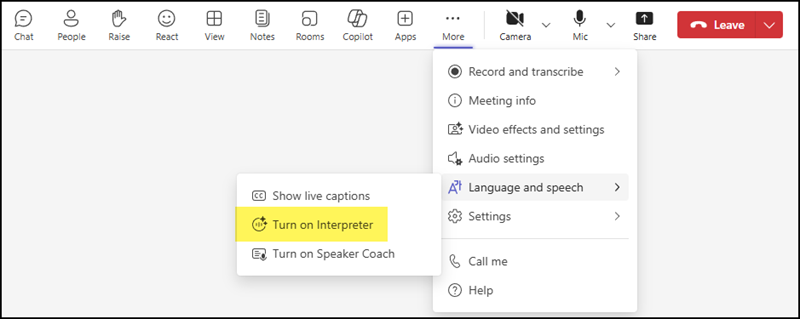
As Microsoft announced in September, the Interpreter Agent will soon be limited to 20 hours per user per month. Organisations will need to purchase additional metered credits for extra usage, although Microsoft has not yet finalised the billing method.
My personal expectation is a Pay-As-You-Go billing model tied to the Copilot Control System (in the Microsoft 365 admin center) and backed by an Azure subscription, consistent with Microsoft’s current preference for consumption-based pricing.
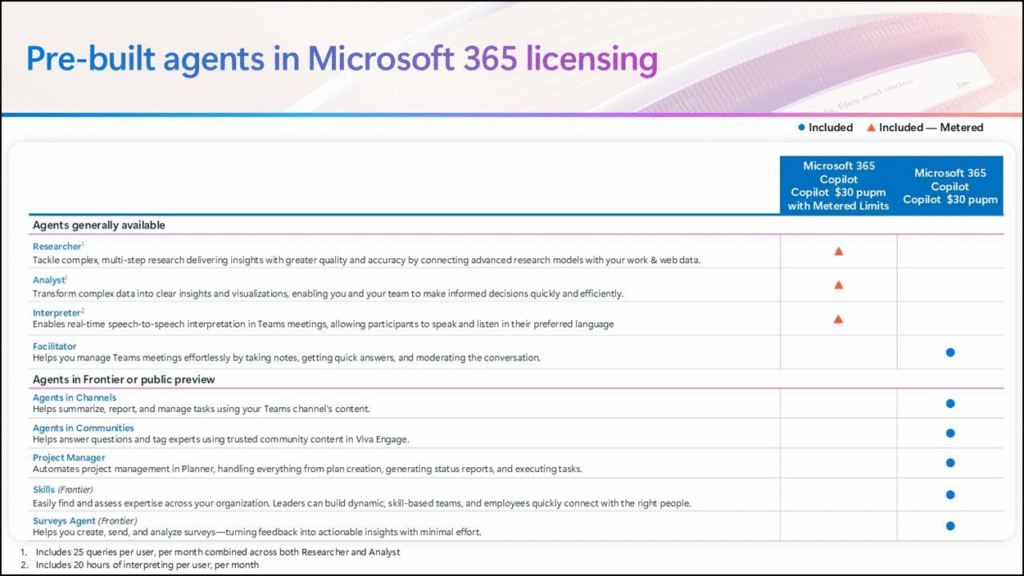
Multilingual Speech Recognition
Microsoft rolled out Multilingual Speech Recognition (MSR) for Teams meetings in April.
The feature is tied to the meeting organiser’s licence, meaning only the organiser needs a Teams Premium or Microsoft 365 Copilot licence. Participants can use it without the license. MSR is an organiser-based feature under the Teams Premium licensing model.
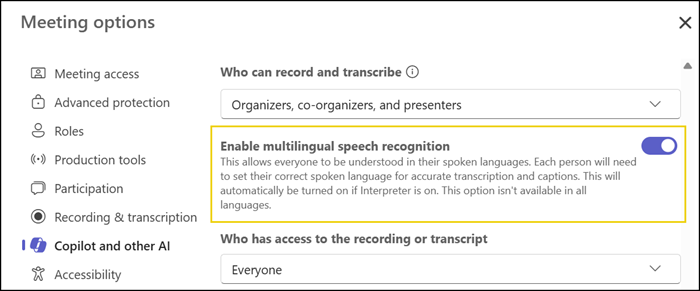
When Multilingual Speech Recognition is enabled, each presenter can select “Your spoken language” for live translation. Participants can still choose their preferred translation language (a feature included with the organiser’s Teams Premium licence).
The main benefit of MSR is that it makes Teams meetings more inclusive and accurate for multilingual groups. Instead of forcing everyone to speak one language, each presenter can select their own spoken language, allowing Teams to recognise and transcribe their speech correctly.
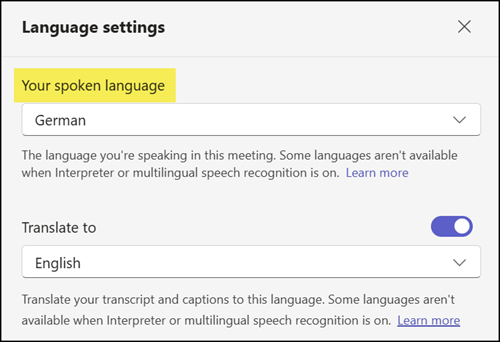
If MSR was turned on during the meeting, the Intelligent Meeting Recap will appear in the language each user selected. Intelligent Meeting Recap for multilingual meetings is still in Public Preview.
Live Translated Captions and Transcripts
When Multilingual Speech Recognition is disabled, a presenter defines a single “Spoken language in this meeting”. This means all presenters are expected to speak that one language. Participants can still choose their preferred translation language (a feature included with the organiser’s Teams Premium licence).
The Intelligent Meeting Recap will appear in the single language defined for the meeting.
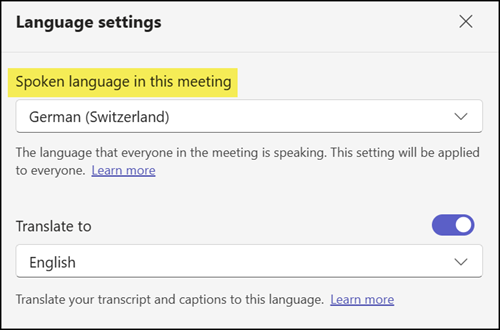
This setup can easily cause issues if multiple presenters switch languages during the meeting without updating the spoken language setting. In such cases, captions and transcripts can become inaccurate or incomplete, frustrating participants who rely on translation or accessibility features.
When presenters update the spoken language setting, Teams displays a prompt that reminds them the change will apply to everyone in the meeting. It’s the key difference compared to when MSR is enabled. With MSR active, changing the spoken language only affects the individual presenter, not others.
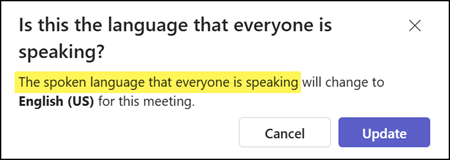
The downside of live translated captions is the delay, which can be 30 seconds. That lag can quickly frustrate participants and make it hard to stay focused, especially when presenters keep switching languages.
Live Captions and Transcripts
This is the default configuration when the meeting organiser only has a standard Microsoft Teams service plan.
A single spoken language can be defined for the entire meeting. Teams will generate captions and transcripts based on that language — nothing more.
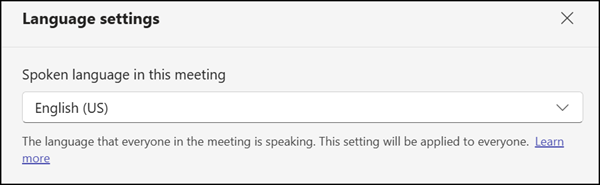
If a participant has a Teams Premium or Microsoft 365 Copilot licence, they can enable live translated captions and transcripts, but only for their own view. These participants also gain access to an Intelligent Meeting Recap after the meeting ends (only if the meeting was recorded and transcribed).
Participants without Teams Premium will continue to see captions in the meeting’s defined language and won’t have access to the enhanced recap features.
My summary
Without Teams Premium, multilingual meetings can quickly become confusing, as captions and transcripts must all use the same language setting.
- Teams Premium
Upgrading to Teams Premium for the organiser lets every participant choose their preferred translation language, making multilingual meetings more inclusive and accessible.
- Teams Premium + Multilingual Speech Recognition
With Multilingual Speech Recognition enabled (available when the organiser has a Teams Premium or Microsoft 365 Copilot licence), Teams goes a step further: Presenters can each select their own spoken language, and Teams will recognise and transcribe them accurately from that language. This avoids translation errors in mixed-language discussions and provides a more natural experience for global teams.
If a presenter is multilingual and switches languages during a presentation with live translated captions, Teams does not automatically adjust the language settings. The presenter must manually change the spoken language.
- Interpreter Agent + Multilingual Speech Recognition
The Interpreter Agent extends these capabilities even further by translating spoken audio in real time, allowing participants to hear the conversation in their preferred language. It represents the “highest” tier of Teams language features, supporting both real-time speech translation and translated, written transcripts via Multilingual Speech Recognition.
If a presenter is multilingual and switches languages during a presentation, the Interpreter Agent can handle the change for spoken audio, but live translated captions do not update automatically. The presenter must manually change the spoken language.
Each participant must have a Microsoft 365 Copilot license to use this feature. The included real-time speech translation is 20 hours per month. It’s ideal for highly multilingual meetings or events where live translation and voice accessibility are essential.
