The SharePoint Online Management Shell now supports app-only authentication with a certificate. This update enables secure, unattended automation using app identities in Microsoft Entra ID, especially useful in environments enforcing Multi-Factor Authentication (MFA).
Timeline
App-only authentication in SharePoint Online Management Shell is already available.
How does this affect administrators?
Administrators and PowerShell scripts can now use app identities registered in Microsoft Entra ID to authenticate with SharePoint Online Management Shell, instead of user credentials.
Previously, admins had to rely on PnP PowerShell for (unattended) app-only authentication because the SharePoint Online Management Shell did not support it. This update finally enables seamless execution of unattended scripts, even when MFA is enforced.
Some findings from my tests:
- App permissions
In the current release, app-based authentication only supports the permission SharePoint – Sites.FullControl.All. Additional permissions should follow.
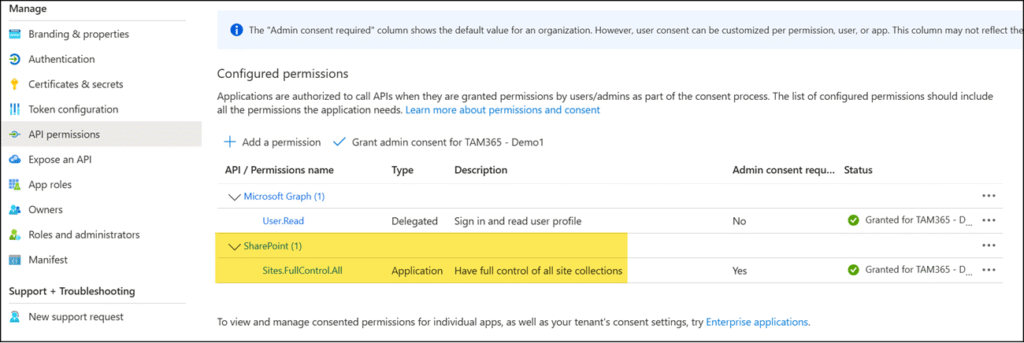
Microsoft Graph – Sites.FullControl.All and other permissions return a “(401) Unauthorized”.
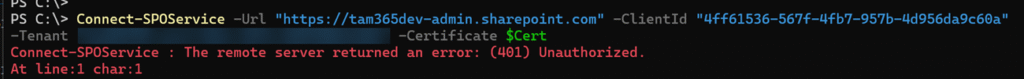
- Certificate location
The documentation contains incorrect information under CertificateThumbprint, or is it a bug in the command?
CertificateThumbprint
The thumbprint of the certificate in the current user’s certificate store.
If you run Connect-SPOService with the -CertificateThumbprint parameter, the command fails because it cannot find the specified thumbprint.
Connect-SPOService: No certificate was found matching the specified parameters. Check the thumbprint or path, and then try again.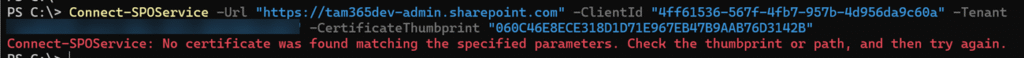
The reason is because the command checks the LocalMachine store rather than the CurrentUser store.
Load the certificate manually and use the -Certificate parameter, or move it to the LocalMachine store.
$Thumbprint = "<YourCertThumbprint>"
$Cert = Get-ChildItem Cert:\CurrentUser\My\$Thumbprint
Connect-SPOService -Url "https://<Tenantname>-admin.sharepoint.com" -ClientId "<AppID>" -Tenant "<TenantID>" -Certificate $Cert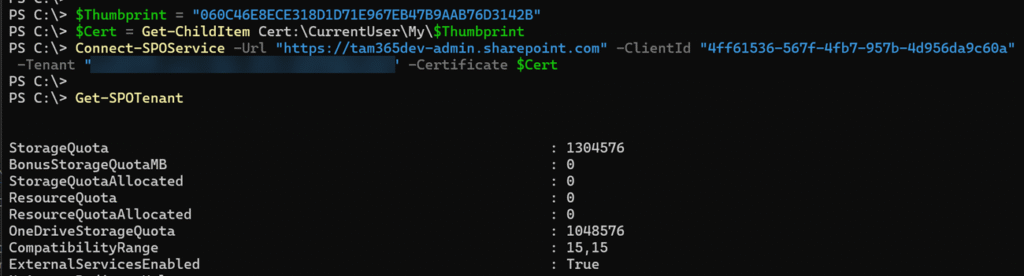
- Error with PowerShell 7
Even though PowerShell 5 works, PowerShell 7 will return an error “(400) Bad Request”.
Connect-SPOService: The remote server returned an error: (400) Bad Request.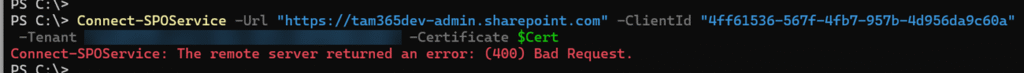

Thanks for this — particularly the info about the wrong certificate store being used.
Thanks for your feedback Alan. I appreciate it.