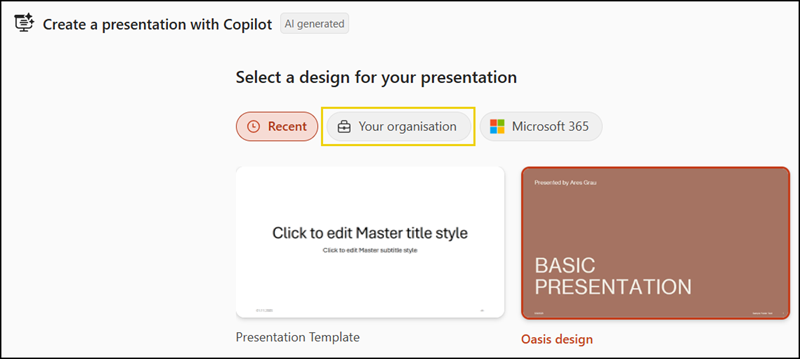Microsoft will retire the Reuse Slides feature from PowerPoint for Windows and Mac. This change aims to simplify the PowerPoint experience by removing functionality that duplicates existing capabilities. Microsoft now recommends using Copy & Paste or Drag & Drop instead.
Timeline
The retirement will begin in December 2025 and is expected to be completed by late January 2026.
Impact for your users
Currently, users can select New Slide > Reuse Slides to import slides from another presentation. Microsoft will remove this option entirely from PowerPoint for Windows and Mac. The Reuse Slides feature has already been retired in PowerPoint for the web.
You can add one or more slides to your presentation from another, without having to open the other file.
(By default, a copied slide inherits the design of the slide you’re inserting it after in the destination presentation. However, you can choose to keep the formatting of the slide you’re copying instead.)
When you import a slide from one presentation to another, it is simply a copy of the original. Changes you make to the copy do not affect the original slide in the other presentation.
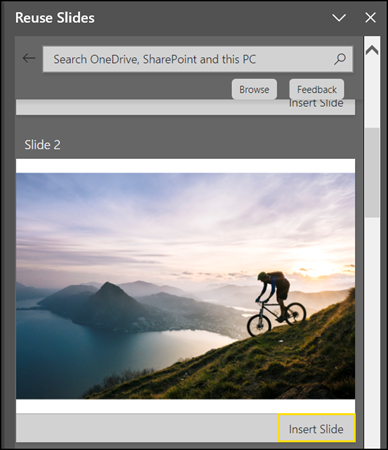
After the retirement, users should open both presentations and use Copy & Paste or Drag & Drop to move slides into the new deck. After pasting, they can choose between Keep Source Formatting to preserve original styles or Use Destination Theme to match the new presentation’s theme.
As an alternative, organizations can also use an organization assets library in SharePoint to share PowerPoint templates company-wide. In the meantime, Copilot can also access these org-wide templates to design new presentations.