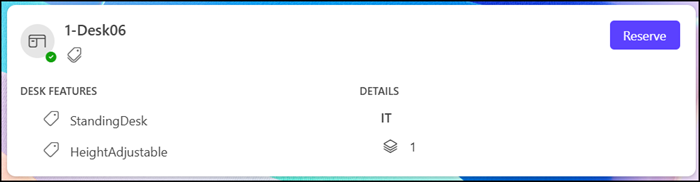Over the past week, I’ve run into two issues with Microsoft Places desks. All issues were related to the desk mailbox, which determines whether an employee can reserve the desk.
I repeatedly encountered two specific errors:
A Place with ID 7d6c9cb0-04ad-4306-9bd1-8290a0c8b0c0 with the same mailbox already exists.
OR
Email address is not a valid identity format for a place of type ‘Desk’. Please provide ‘PlaceId’ or ‘DisplayName’.
The issues are instantly visible once a desk is affected. For example, if you try to change the reservation settings using Set-CalendarProcessing. You’ll see the problem right away. It’s the warning about the sync, not the additional license. The license message is related to the required Teams Premium license.
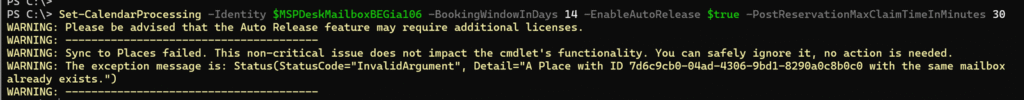
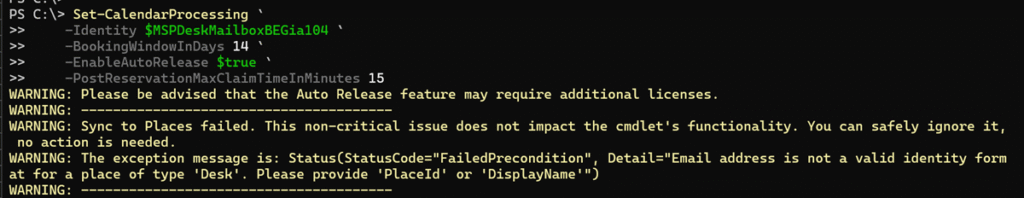
The impact of this warning is that Exchange is unable to set the reservation configuration for the desk.
In the Microsoft Places Admin Portal, all reservation settings are empty and cannot be updated. The portal won’t display an error, but any change you make won’t be saved to the desk object. The configuration is broken.
Note:
If you run Get-CalendarProcessing for the mailbox, all settings appear to be correct. The issue is the sync from Exchange to the Places object.
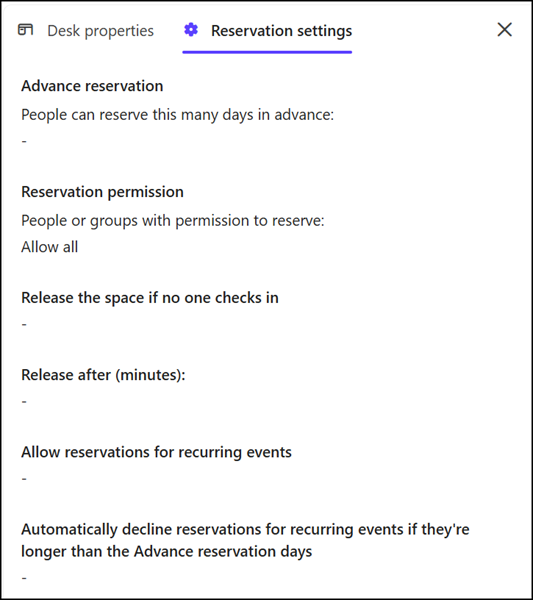
Next, you can’t update the desk using Set-PlaceV3, for example, to add a Tag. You’ll encounter the same error as before.
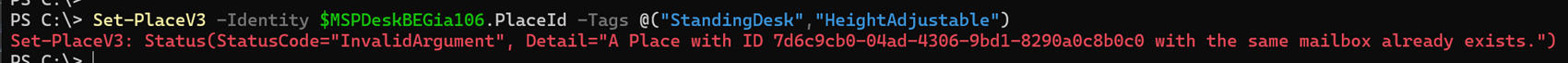
Generally, a Microsoft Places desk object doesn’t support updating the mailbox after creation. Currently, it’s not possible to reassign a new mailbox to an existing desk.
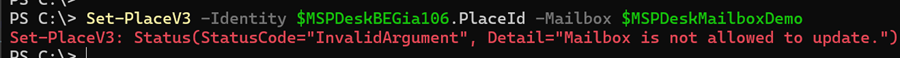
In my case, I think the issue was caused by my impatience. You might encounter similar cases for other reasons. I deleted the desk with Remove-Place and recreated it just a few minutes later using the same name and email address. The email address is the issue.
In my opinion, there’s a sync issue between Exchange and the Places infrastructure in specific scenarios. And no, waiting won’t fix it. If you encounter this issue, it won’t resolve itself after a few hours or days.
How to fix it?
You’ll need to recreate the desk entirely because the desk object is misconfigured. So far, I haven’t found any alternative workaround. I would be happy to get some information if you know of another solution.
I strongly recommend noting these four desk properties or storing them in a variable before deletion:
PlaceId, DisplayName, MailboxOID, ParentId
Get-PlaceV3 -Type Desk | Sort DisplayName | Select PlaceId, DisplayName, MailboxOID, ParentId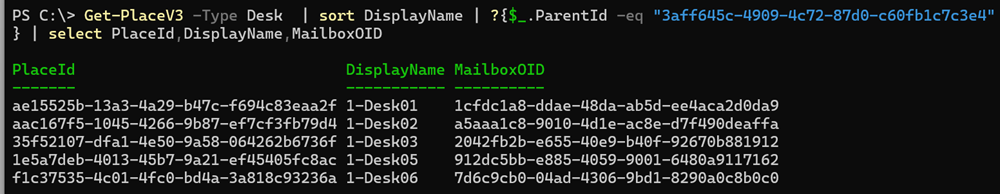
In my case, only Desk06 had the issue.
Here are four required steps to clean up a desk before recreating it:
- Delete the desk object. This also soft-deletes the desk mailbox.
- Delete the desk user object from the Entra ID recycle bin.
- Permanently delete the desk mailbox (you can only do this after removing the user object from the recycle bin).
- Wait 24 to 48 hours before recreating the desk with the same email address.
I handle steps 1 and 2 (desk user cleanup) through Microsoft Graph.
I’ve noticed a connection conflict between Exchange Online PowerShell and Graph > connect to Graph first, then to Exchange. Otherwise, you might encounter a connection error.
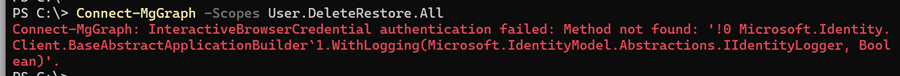
Your account must have the Exchange Administrator role to execute these commands.
# Replace it with the PlaceId of the desk to be deleted
$MSPDeskObjectID = "<PlaceId of the desk>"
Import-Module Microsoft.Graph.Authentication
Connect-MgGraph -Scopes Place.ReadWrite.All,User.DeleteRestore.All
Import-Module ExchangeOnlineManagement
Connect-ExchangeOnline
# Get the Microsoft Places desk object
$MSPDeskObject = Invoke-MgGraphRequest -Method GET -Uri "https://graph.microsoft.com/beta/places/$MSPDeskObjectID"
# Step 1: Delete the Microsoft Places desk object (this also soft-deletes the mailbox)
Invoke-MgGraphRequest -Method DELETE -Uri "https://graph.microsoft.com/beta/places/$($MSPDeskObject.placeId)"
# Step 2: Delete the Entra ID desk user object from the recycle bin
Invoke-MgGraphRequest -Method DELETE -Uri "https://graph.microsoft.com/v1.0/directory/deletedItems/$($MSPDeskObject.mailboxDetails.externalDirectoryObjectId)"
# Step 3: Permanently delete the mailbox (not possible if the Entra ID user object is not deleted first)
Remove-Mailbox -Identity $MSPDeskObject.mailboxDetails.externalDirectoryObjectId -PermanentlyDelete
# Step 4: Wait 24 to 48 hours before recreating the desk with the same email address
Everything works again after recreating the desk.
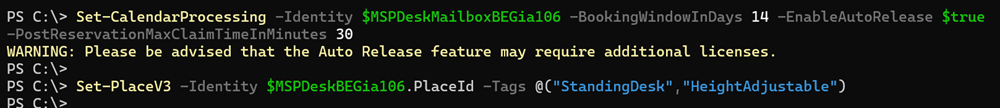
The Places Admin Portal confirms it, the reservation settings are now correctly defined.
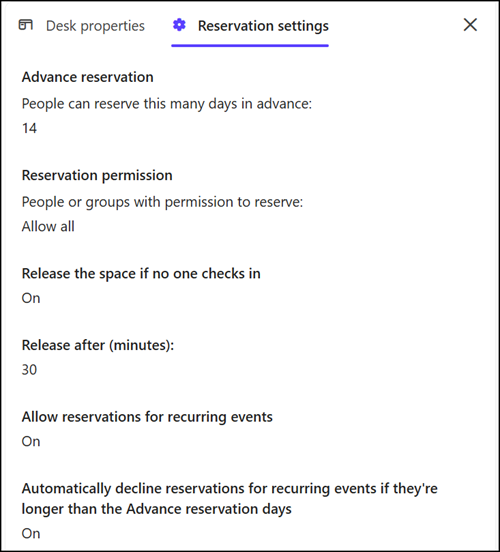
Tags are also defined for the desk.