Microsoft will increase the monthly Office transcription quota for users with a Microsoft 365 Copilot license from 300 minutes to 30,000 minutes per user per month.
This update applies to transcription services in Word for Microsoft 365, Word for the web, and OneNote for Microsoft 365. The monthly quota is tied to the user account and shared across all these services.
Timeline
- Rollout should be completed in September 2025.
- Rollout should be completed in December 2025 for the Monthly Enterprise Channel.
Impact for your users
Currently, users can access the Office transcription service for 300 minutes per month. The feature is available under the Dictate menu option, and recordings are stored in the Transcribed Files folder in OneDrive.
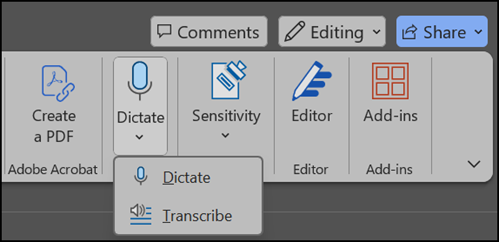
Check the quota information at the end of a transcription to confirm whether your limit has been increased. Keep in mind that the higher quota will apply to desktop apps starting in December 2025.
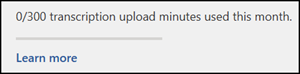
As Microsoft describes:
The transcribe feature converts speech to a text transcript with each speaker individually separated. After your conversation, interview, or meeting, you can revisit parts of the recording by playing back the timestamped audio and edit the transcription to make corrections. You can save the full transcript as a Word document or insert snippets of it into existing documents.
This feature will be changed.
- It’s still limited to 300 minutes per month for users without a Microsoft 365 Copilot license.
- Users with a Microsoft 365 Copilot license soon get 30,000 minutes per month. The quota is non-transferable and cannot be shared across users or tenants. If you search the Internet, you will find posts discussing how to extend the 300-minute cap.
Reminder:
The Transcription feature in Microsoft 365 Apps will no longer be available if you don’t update your apps by January 2026.
