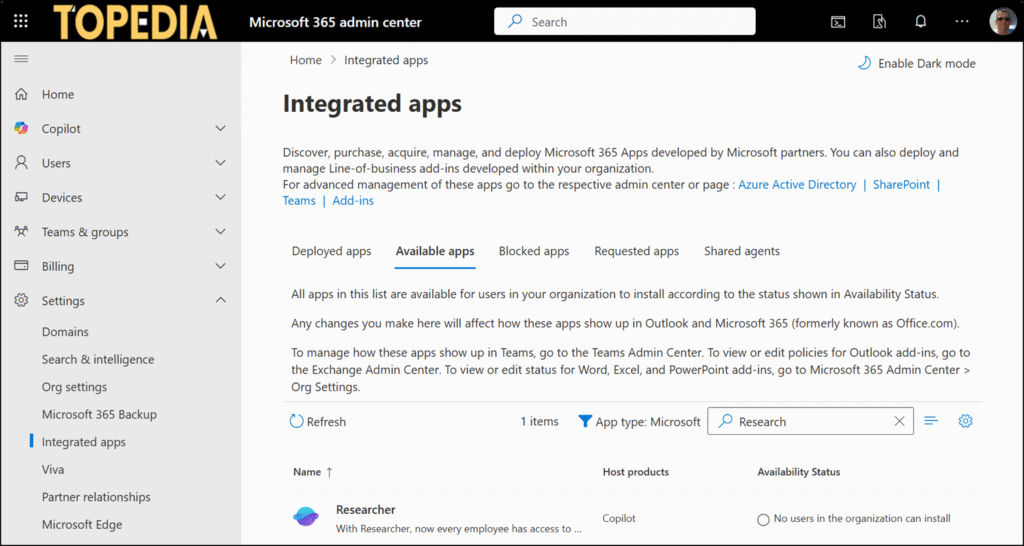Microsoft announced the general availability of the Researcher and Analyst agents in Microsoft 365 Copilot.
These new capabilities harness OpenAI’s advanced reasoning and deep search models to streamline complex research and data analysis workflows across Copilot Chat in Teams, Outlook, and the Microsoft 365 Copilot app.
Timeline
Rollout to general availability begins 30 May 2025.
Key features from the agents
Researcher
It merges OpenAI’s deep research model with Copilot’s orchestration and search features to tackle multi-step research tasks. It reasons for comprehensive insights into organizational and web data, including third-party sources via connectors.
- Researcher agent for Copilot Chat at m365.cloud.microsoft/chat
- Researcher agent in Teams
Analyst
Utilizes OpenAI’s o3-mini reasoning model for advanced data analysis. It employs chain-of-thought reasoning and can execute Python scripts in real time, allowing users to view and verify code and results as they develop.
- Analyst agent for Copilot Chat at m365.cloud.microsoft/chat
- Analyst agent in Teams
Impact for your users
Both agents, Researcher and Analyst, were in the Frontier preview program.
These agents will transition from the Frontier preview program into general availability and appear under “Built by Microsoft” in the Agent Store within the Microsoft 365 Copilot app, Teams, and Outlook entry points for Copilot Chat.
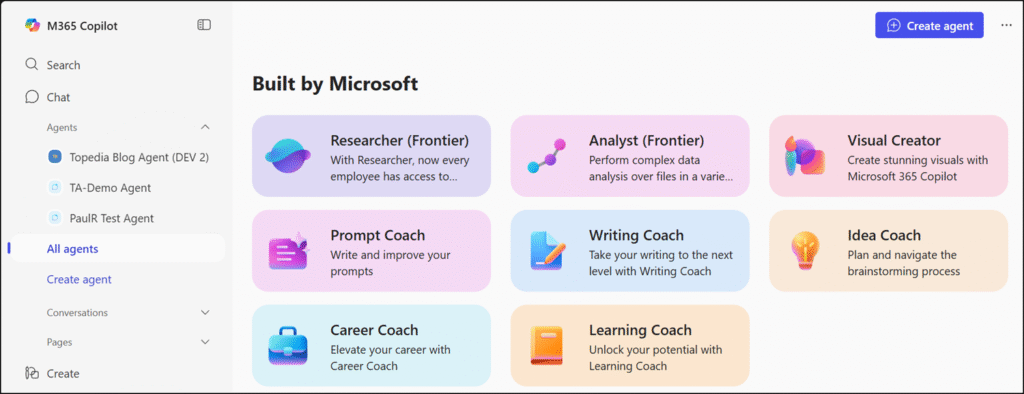
Once the rollout in your tenant is complete, the (Frontier) extension will be removed from the agents.
- Both agents must be available via Integrated Apps in the Microsoft 365 admin center. Accounts with the AI Administrator role have permissions to change the availability state.
- The Researcher initially supports 37 languages, and the Analyst supports 8 languages.
- Users need a Microsoft 365 Copilot license to access the Researcher and Analyst agents. Without a license, they cannot access them.