Microsoft has added the 122nd built-in admin role in Entra ID: Organizational Data Source Administrator
The new Organizational Data Source Administrator role is intended for users who manage the lifecycle of organizational data within Microsoft 365. This role provides permissions to configure, upload, update, delete, and export organizational data for supported applications. Previously, users needed the Global Admin role to work with organizational data.
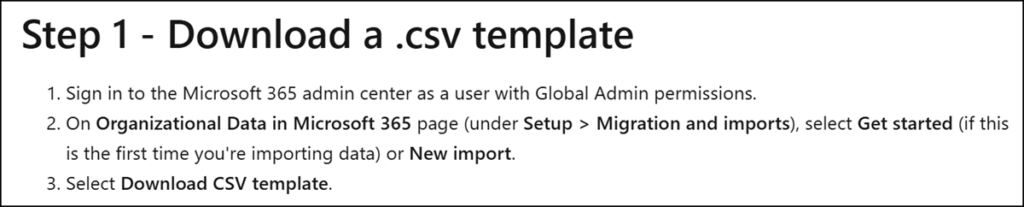
As Microsoft mentions in the documentation:
Organizational data is employee data that describes the users in your organization – their name, location, job role. You can import this information into Microsoft 365 and Microsoft Viva through a feature called Organizational Data in Microsoft 365. This data adds to and updates existing information from Microsoft Entra ID to provide more information in experiences like Viva Insights. You can use your organizational data to refresh and extend the information in your users’ Microsoft 365 User Profiles with additional information that currently resides in an external system (for example, your HR system).
…
Microsoft 365 User Profile Data comes from two main sources: either Microsoft Entra ID, which is the default setting, or from Organizational Data in Microsoft 365, which you upload manually (as a .csv file).
Users with this role can manage settings related to the ingestion and administration of organizational data, enabling structured and compliant data flows into Microsoft 365 services. This is especially useful in scenarios involving applications that rely on external data sources, such as Microsoft Viva (including the upcoming People Skills feature) or other Microsoft Graph-powered experiences.
With this role, users can:
- Upload new datasets to authorized Microsoft 365 applications.
- Update existing organizational data to reflect the most current information.
- Delete outdated or incorrect data when necessary.
- Export organizational data for reporting, auditing, or integration purposes.
The role ensures that only designated individuals can handle sensitive data ingestion and extraction tasks, supporting data governance and operational efficiency.
This role is ideal for people administrators like HR staff, integration specialists, or IT professionals responsible for maintaining accurate and secure organizational data across Microsoft 365. It provides a focused level of access, allowing them to work with data across authorized apps without granting broader administrative privileges.
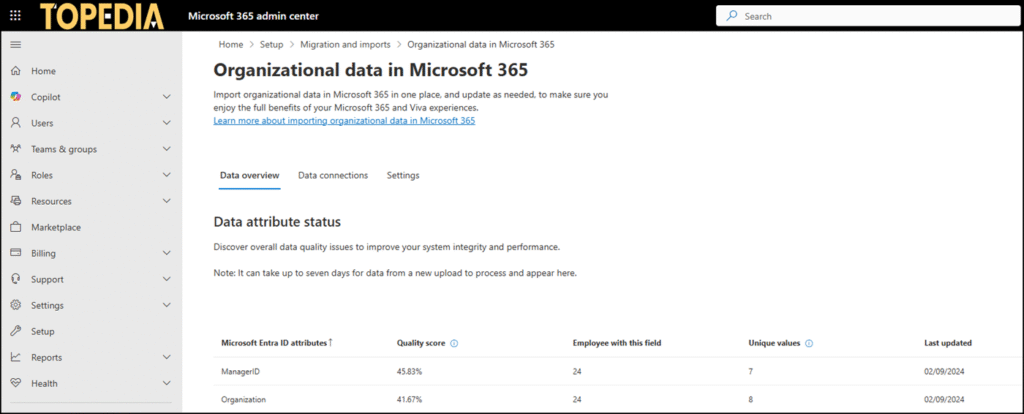
Organizational Data Source Administrator
Assign the Organizational Data Source Administrator role to users who need to do the following tasks:
- Manage settings related to ingesting and managing organizational data in Microsoft 365
- Upload, update, and delete organizational data for the specified applications
- Export organizational data from the authorized applications
Accounts with the Organizational Data Source Administrator role have the following permissions:
- Manage all aspects of organizational data in Microsoft 365
- Read and configure Azure Service Health
- Create and manage Azure support tickets
- Read messages in Message Center in the Microsoft 365 admin center, excluding security messages
- Read and configure Service Health in the Microsoft 365 admin center
- Create and manage Microsoft 365 service requests
- Read basic properties on all resources in the Microsoft 365 admin center
The template ID from the new role is 9d70768a-0cbc-4b4c-aea3-2e124b2477f4.
