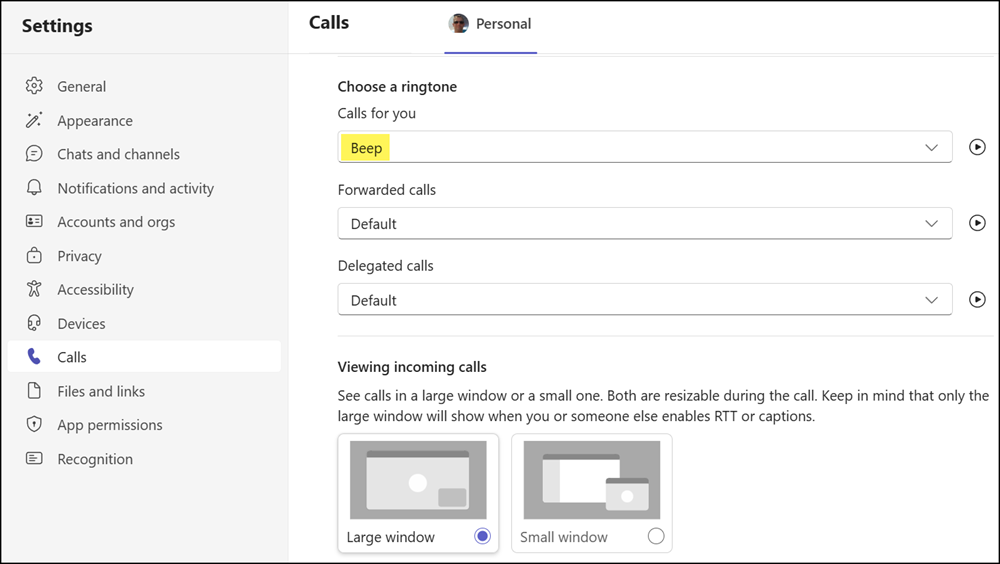Teams Mobile on iOS and Android will enable users to customize and select distinct ringtones for different call types. This enhancement helps manage alerts more effectively and distinguish between incoming communications. Microsoft is also introducing a new “Beep” ringtone, which can be useful in scenarios where minimal disruption is preferred.
Timeline
The rollout should be completed in June 2025.
How does this affect your users?
Internal users can choose and apply a ringtone per-device basis under Teams Settings > Calling > Choose a ringtone. The selection will only apply to the specific mobile device where it’s configured.
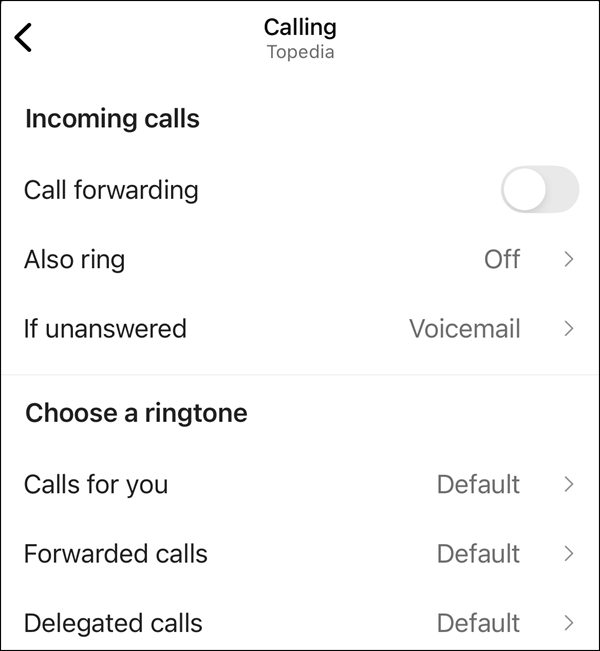
- Users with a Teams Phone plan can also configure different ringtones for forwarded and delegated calls.
- New “Beep” ringtone for Teams Calls
This “Beep” tone is likely minimal or silent, emitting a single beep every five seconds during the ringing period.
The new ringtone can be useful in scenarios where minimal disruption is preferred, such as open office spaces where loud ringtones may disturb others, libraries or study areas where silence is expected, or healthcare settings like hospitals and clinics where quiet alerts are essential.
To avoid confusion, internal users should be informed of its purpose and behavior.