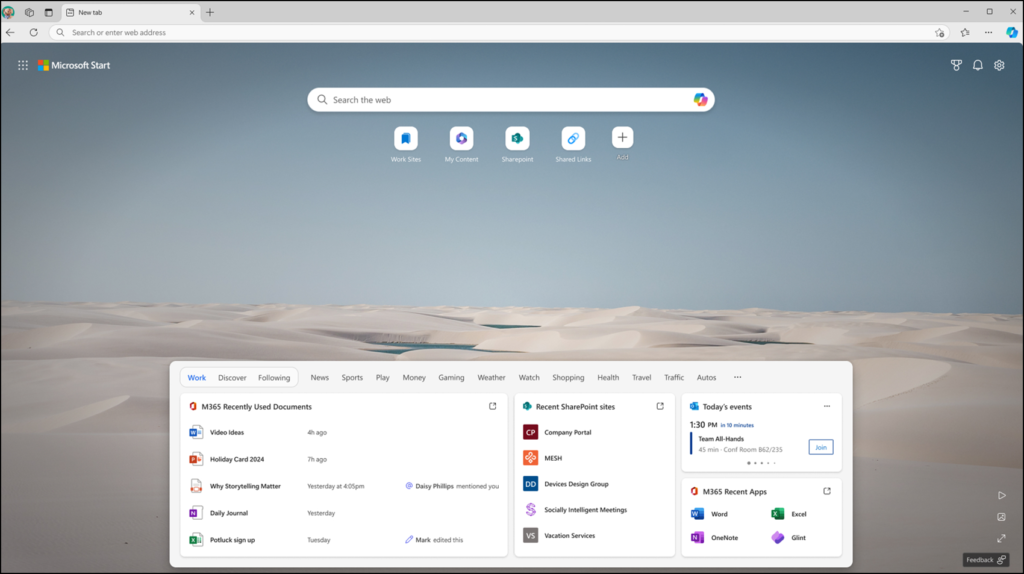Microsoft has retired the Work Feed in Edge New Tab (or will retire it in May).
Over the last few months, the Work Feed in Microsoft 365 has already been retired from Microsoft 365 Home, in Outlook mobile, and the SharePoint web part.
Only one place was missing: Edge New Tab, this retirement is now also in progress and should be completed in May.
Previously, users could enable the work feed in Edge New Tab via the gear icon if a company did not disable the option via a policy.
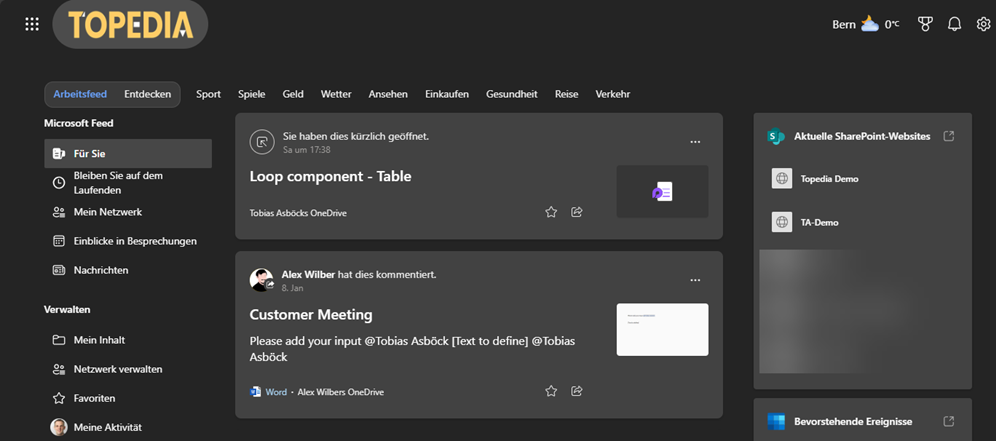
Users can still enable the Edge feed for a new tab.
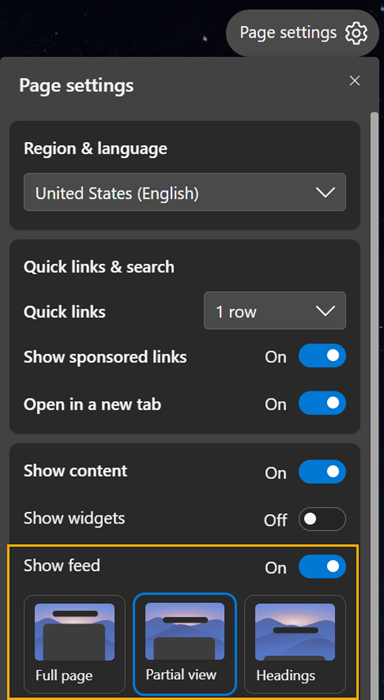
After the rollout of the updated My Feed experience, Edge will display information such as recently used documents, recent SharePoint sites, upcoming Outlook events, Microsoft 365 apps, and To Do tasks. Other elements from the previous Work feed have been removed.
Starting in May 2025, users will have an updated My Feed experience on the enterprise new tab page. Users will no longer be able to view content and activity from their network, and instead will experience quick access to recently used M365 documents, recent SharePoint sites, upcoming Outlook events, M365 apps, and To-Do tasks.