If SharePoint Embedded Admins check their SharePoint Embedded containers in the admin center, they can find that view.
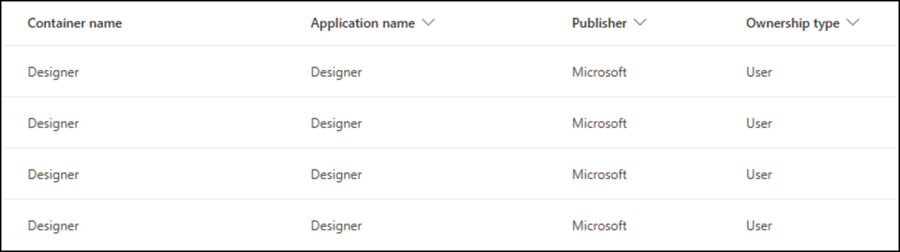
In my case, all these Designer containers were created on or after 5 May, with new Designer containers continuing to be created.
So, what are these containers?
- The containers are not visible in Loop on the web.
- The Designer containers have an unknown application ID. If you know the ID from the containers, you can find them via PowerShell.
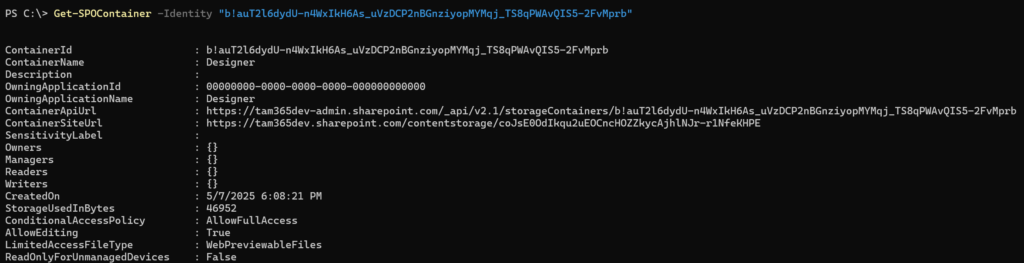
- None of the owners is licensed for Microsoft 365 Copilot.
- None of the owners have permissions to create SharePoint Embedded containers (like personal or shared Loop containers).
I called one of the owners to ask if the person could remember what she did to use Microsoft Designer? Microsoft Designer is not yet available for users with an organizational account.
I just asked Copilot to create some images for me.
Images created via Copilot Chat (by Microsoft Designer), that is the reason.
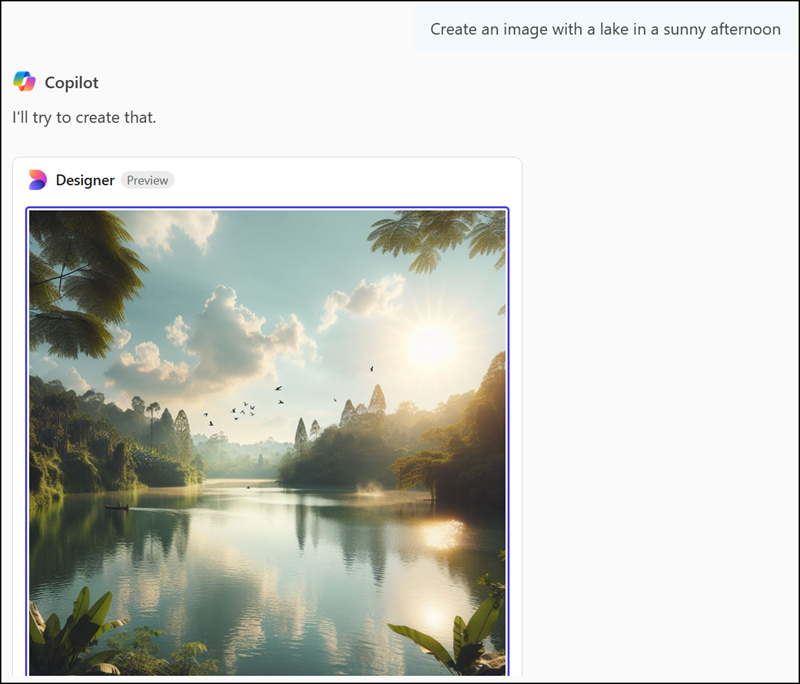
My findings from several simulations.
Please keep in mind that Microsoft has not documented this behaviour. The Designer containers are just there, and Microsoft has not officially explained them. You find a one-liner from November 2024.
The storage space taken by SharePoint Embedded containers for Microsoft applications like Loop and Designer are counted within your organization’s existing total SharePoint quota.
- These Designer containers will be created for users with and without Microsoft 365 Copilot license.
- The users must have access to the free Copilot Chat (Web, Teams, Mobile, and other platforms), and the Copilot configuration allows them to create AI images.

- All of the Designer containers are user-based SharePoint Embedded containers.
- Copilot creates the Designer container if the user does not already have a user-based container. Microsoft Designer needs at least one existing user-based container to prepare the image. I think Designer uses the container to temporarily store or prepare the images there.
- The system ignores cloud policies that prevent the creation of such SharePoint Embedded containers.
A user-based container is one of these containers:
- My Workspace container, the new Loop Personal Workspace containers (introduced in February).
- Pages container, used for Copilot Pages > in reality Loop pages (introduced last September and available for all users since December 2024).
- Designer container, undocumented, created by the system if none of the other two containers are available for the user account.
After my simulations, it’s pretty simple to test it with a user.
As a SharePoint Embedded admin, delete all the user-type containers for the user (you can restore them for 93 days, if necessary). The user should ask Copilot Chat to create an image. The Designer container is prepared instantly.
- You can delete the Designer container, Copilot Chat will create a new one.
- Copilot Pages will create a new Pages container if the user does not have a “My Workspace” container and the previous Pages container has been deleted.
- Copilot Pages will not create a new Pages container if the user has a “My Workspace” container. The Copilot / Loop Pages are stored in the My Workspace container.
- Be careful if you deleted the My Workspace container!
- The system does not recreate the My Workspace container if the Pages container is available. If the Pages container is unavailable, Loop has an issue recreating a new My Workspace container.
- New users have either the My Workspace container or the Pages container (depending on what the user opens first), not both.
- Existing users can have two user-based containers from the past.
- A SharePoint Embedded admin (not a SharePoint admin!) can restore the previous My Workspace container from the container recycle bin for 93 days.
- As a hint, check the sharing URL of the Copilot Page. The container ID is included in the URL.
Based on my simulation, I recommend that the user should pre-create a My Workspace container via loop.cloud.microsoft. In that scenario, Copilot Chat will not create a Designer container, the images are prepared in the existing Loop container.
Here is an example from my practical simulation.
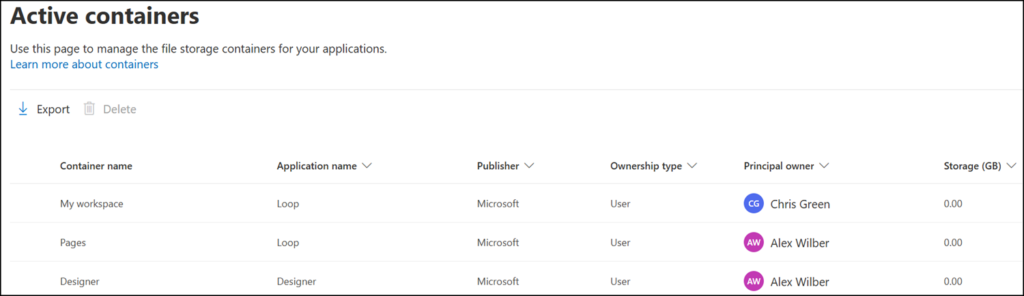
AlexW had no user-based container and Copilot Chat created an image. Microsoft Designer prepared the Designer container. Then AlexW opened Copilot Pages at m365.cloud.microsoft/pages, the system created the Pages container. This container is now titled My Workspace in Loop on the web, but Pages in the SharePoint admin center.
ChrisG opened Loop on the web. Loop prepared the My Workspace container. Chris asked Copilot Chat to create an image. Microsoft Designer skipped the Designer container, Copilot used the available user-based container. Chris added a Copilot Page, which is now stored in the My Workspace container. Chris has just one user-based container.

Very well explained. Thank you for sharing
Thanks for the feedback Sathya.
Amazing Post, very insightful..i was confused to see all these containers popping up.