Microsoft has added the new Researcher (Frontier) and Analyst (Frontier) agents to Integrated Apps in your Microsoft 365 admin center. Microsoft announced these agents in March. Both agents are currently in the Frontier program, another term for in development or Preview.
What is the Frontier program?
Beginning to rollout in phases in May, Frontier offers our customers the ability to get hands on with the latest model innovation and provide feedback before experiences are made generally available. Researcher and Analyst are the first Frontier experiences with more experiences to come to Frontier over time. These experiences are being made available under the existing preview terms of your enterprise product terms. Frontier experiences allow for personal data processing, adhering to the Data Processing Agreement (DPA).
Microsoft describes these agents.
Researcher helps you tackle complex, multi-step research at work—delivering insights with greater quality and accuracy than previously possible. It combines OpenAI’s deep research model with Microsoft 365 Copilot’s advanced orchestration and deep search capabilities. You can use Researcher to build a detailed go-to-market strategy based on the context of all your work data and broader competitive data from the web; identify whitespace opportunities for a new product based on emerging trends and internal data; or create a comprehensive quarterly report for a client review detailing work to date along with the latest market analysis. And Researcher can leverage third-party data via connectors to enhance its capabilities and provide more comprehensive insights—allowing it to integrate data from external sources, such as Salesforce, ServiceNow, Confluence, and more, directly into Microsoft 365 Copilot. It can even pull in data through other agents such as Sales Chat.
Analyst thinks like a skilled data scientist, so you can go from raw data to insights in minutes. Built on OpenAI’s o3-mini reasoning model and optimized to do advanced data analysis at work, Analyst uses chain-of-thought reasoning to progress through problems iteratively, taking as many steps as necessary to refine its reasoning and provide a high-quality answer that mirrors human analytical thinking. It can run Python to tackle your most complex data queries—and you can view the code it’s running in real time and check its work. For example, you can use Analyst to turn raw data scattered across multiple spreadsheets into a demand forecast for a new product, a visualization of customer purchasing patterns, or a revenue projection.
The availability of these agents depends on your configuration of Integrated Apps. Accounts with the AI Administrator role can configure these agent apps.
- If you allow Microsoft apps, the Researcher (Frontier) and Analyst (Frontier) agents are available to all users by default.
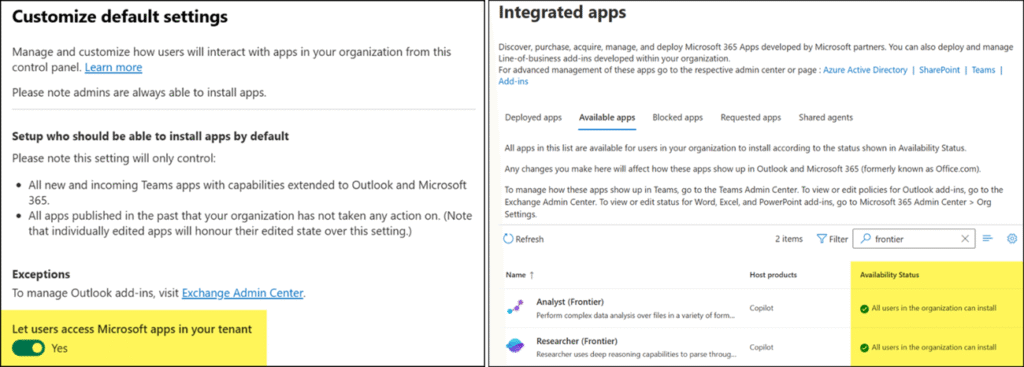
Microsoft also mentions the global agent configuration in Integrated Apps. This configuration hides the agent bar in Copilot Chat but does not impact the Teams app catalog (users still find the agents as a Teams app).
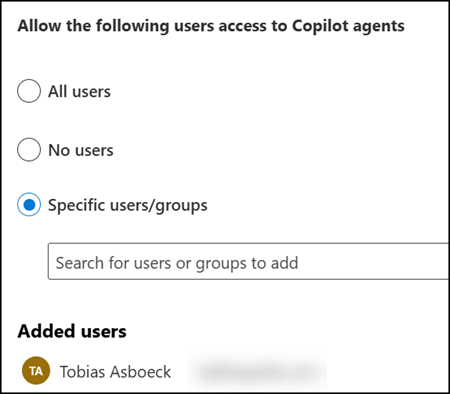
- If you don’t allow Microsoft apps, the Researcher (Frontier) and Analyst (Frontier) agents are unavailable to your users. An admin has to change the availability of the apps or restrict them to defined Entra ID groups. The AI Administrator role has the permissions to change the availability.
You should know the following points, especially for organizations where the agents are available to all users.
- All users find the agents in the Teams app catalog, even if they do not have a Microsoft 365 Copilot license. To control these two agents, you cannot use the Teams Admin Center apps, you have to use the availability state of Integrated Apps.
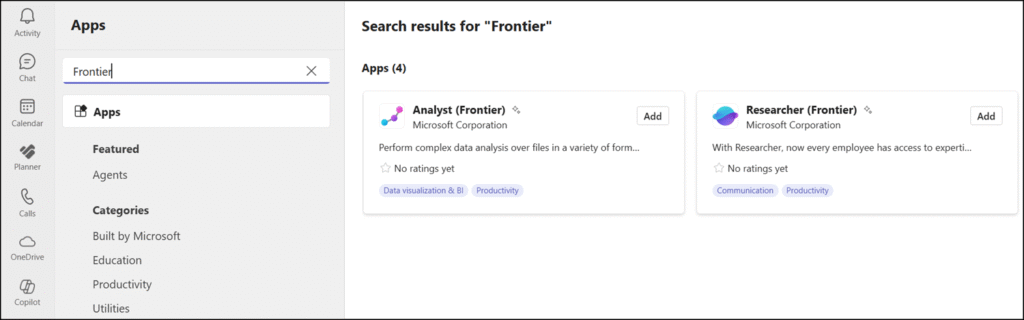
Users without a Microsoft 365 Copilot license cannot install the agents, the system informs them they do not have permission to do so.
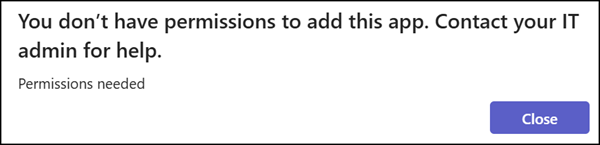
2. Users without the Microsoft 365 Copilot license cannot find the agents in the app catalog of Copilot Chat at m365.cloud.microsoft/chat.
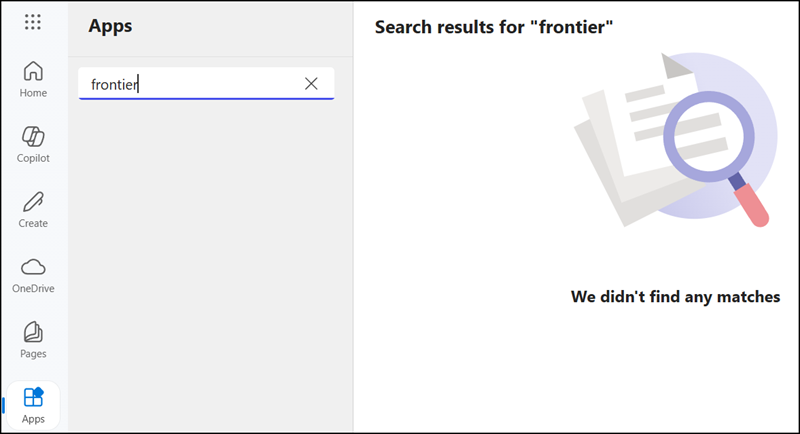
Compared to an account with a Microsoft 365 Copilot license.
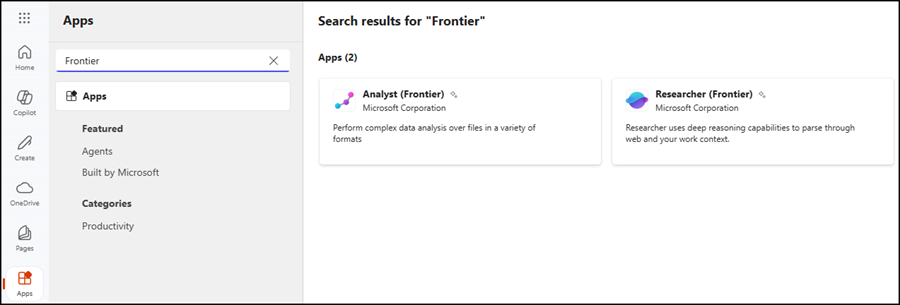
- All users find the agents with the direct link, but the system does not respond to users without a Microsoft 365 Copilot license when they click to add the agent.
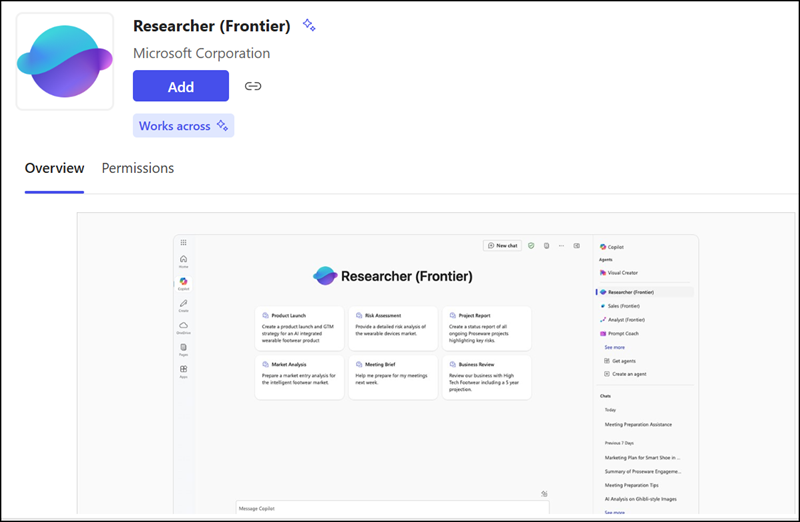
Here are the links to the agents:
- Researcher (Frontier) agent for Copilot Chat at m365.cloud.microsoft/chat.
- Researcher (Frontier) agent in Teams.
- Analyst (Frontier) agent for Copilot Chat at m365.cloud.microsoft/chat.
- Analyst (Frontier) agent in Teams.
- Users with the Microsoft 365 Copilot license can add the agents. The license currently includes conversations with the agents, subject to change.
- The Frontier agents are still in development and available in English.
- The Researcher and Analyst agents do not yet support Pay-as-you-go billing.
