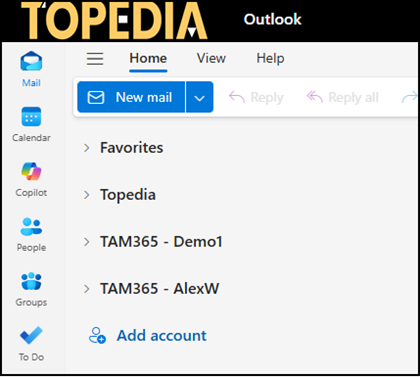Users can now set custom descriptions for their accounts in the new Outlook for Windows, enhancing the ability to identify multiple accounts within the new Outlook.
Timeline
The feature should be available by late April 2025. This update will be available by default.
Update from 10 May 2025:
The rollout is expected to be completed in May.
Update from 26 July 2025:
The rollout is expected to be completed in September.
How does this update affect your users
Users can set custom descriptions in Outlook by navigating to Settings > Accounts > Your Accounts > Manage:
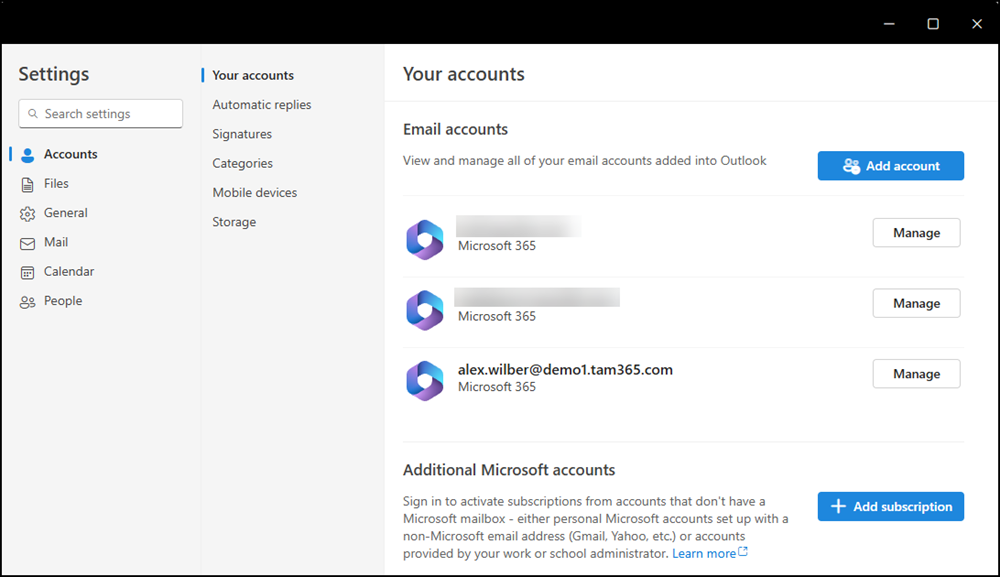
Add an account description and save it.
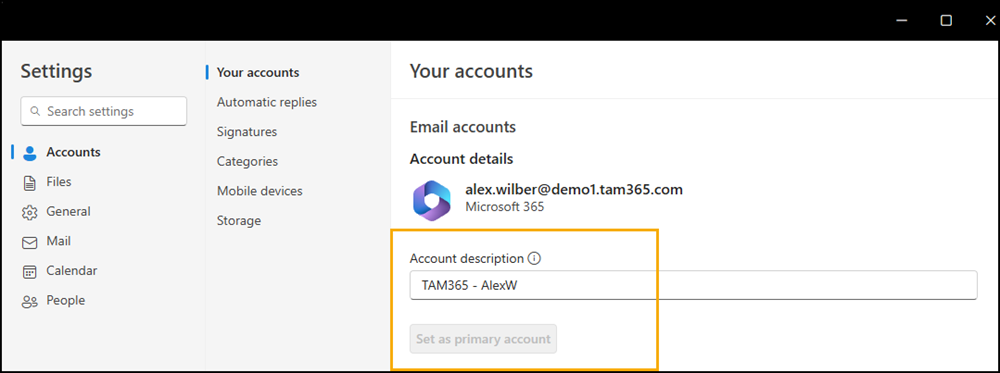
Account descriptions will show only in Mail and not in Calendar or People. Other people cannot see your account description.
Account descriptions are visible on the accounts page…
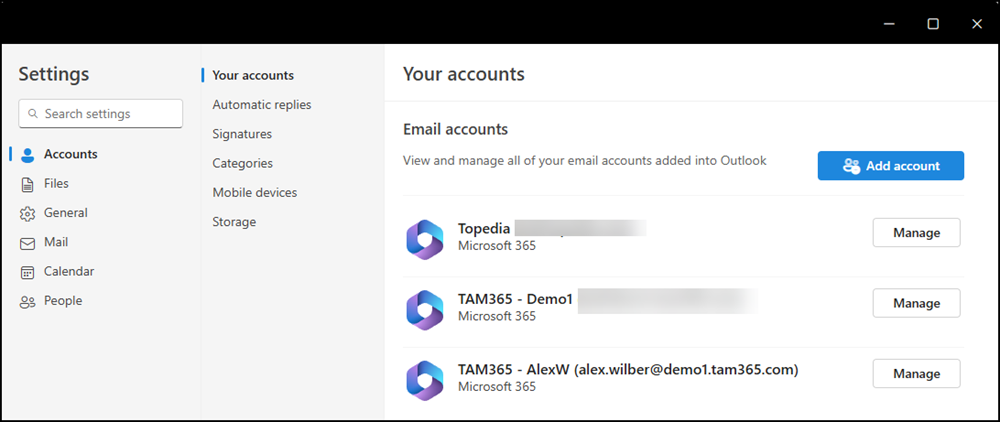
and in the Mail folder menu.