Microsoft is implementing an update regarding the transcription and recording behavior for Town halls and Webinars in Teams. This change will introduce new transcription and recording policies, allowing finer control over transcriptions and recordings for such events.
Timeline
The rollout should be completed in March.
Update from 5 April 2025:
The rollout should be completed in April.
Update from 19 April 2025:
The rollout should be completed in May.
Impact on your organization
The new transcription and recording policies will determine whether transcription and/or recording is allowed for Town halls and Webinars.
Teams administrators are advised to use PowerShell to control and update the default values of the transcription and recording policies for Town halls and Webinars, as these events will no longer adhere to the existing Teams meeting transcription and recording policies.
# Get the current configuration for transcription and recording in meeting policies
Get-CsTeamsMeetingPolicy | select Identity,AllowTranscription,AllowCloudRecording | fl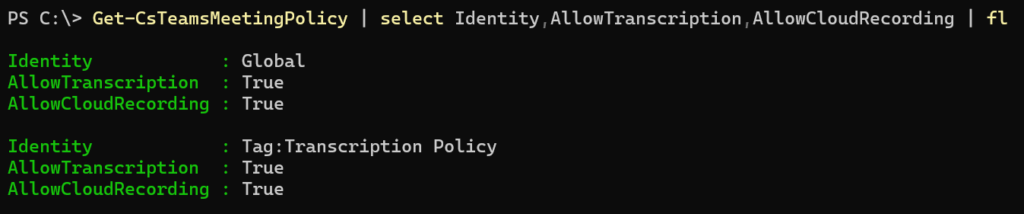
Teams Events Policies have been updated to include four new event properties, two for Town halls and the same for Webinars.
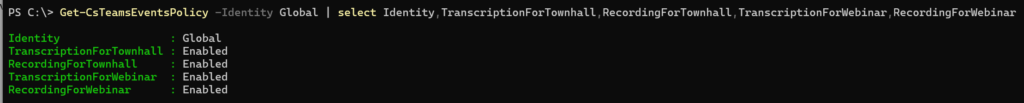
TranscriptionForTownhall
Determines whether transcriptions are allowed in a user’s townhall.
Possible values are:
- Enabled (Default): Allow transcriptions in user’s townhalls.
- Disabled: Prohibit transcriptions in user’s townhalls.
RecordingForTownhall
Determines whether recording is allowed in a user’s townhall.
Possible values are:
- Enabled (Default): Allow recording in user’s townhalls.
- Disabled: Prohibit recording in user’s townhalls.
TranscriptionForWebinar
Determines whether transcriptions are allowed in a user’s webinar.
Possible values are:
- Enabled (Default): Allow transcriptions in user’s webinars.
- Disabled: Prohibit transcriptions in user’s webinars.
RecordingForWebinar
Determines whether recording is allowed in a user’s webinar.
Possible values are:
- Enabled (Default): Allow recording in user’s webinars.
- Disabled: Prohibit recording in user’s webinars.
