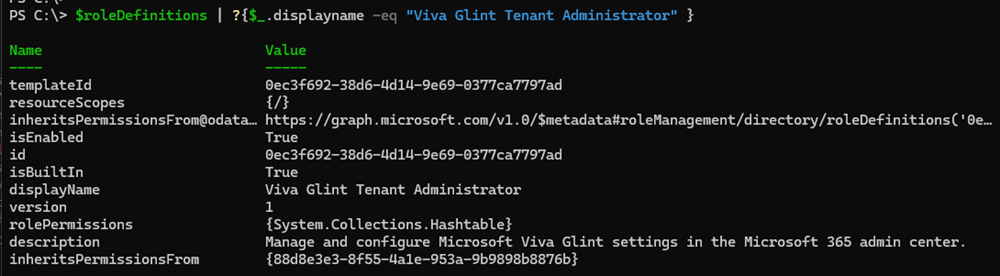The admin role Viva Glint Tenant Administrator has been added in Microsoft Entra ID. Microsoft mentioned the role in February.
Accounts with the role Viva Glint Tenant Administrator can read and configure settings for Viva Glint in the Microsoft 365 Admin Center, manage Viva Glint Service Administrators and policies for Viva Feature Access Management, and create support tickets.
Viva Glint Tenant Administrator
Assign the Viva Glint Tenant Administrator role to users who need to do the following tasks:
- Read and configure Viva Glint settings in the Microsoft 365 admin center
- Assign or remove Viva Glint service admins
- Create and manage Viva Feature Access Management policies
- View and manage Viva Glint experiences (if applicable)
- Create and manage Azure support tickets
At least one of the following Viva licenses is required for the configuration of Viva Glint:
- Viva Suite
- Viva Workplace Analytics and Employee Feedback
- Viva Glint (Standalone)
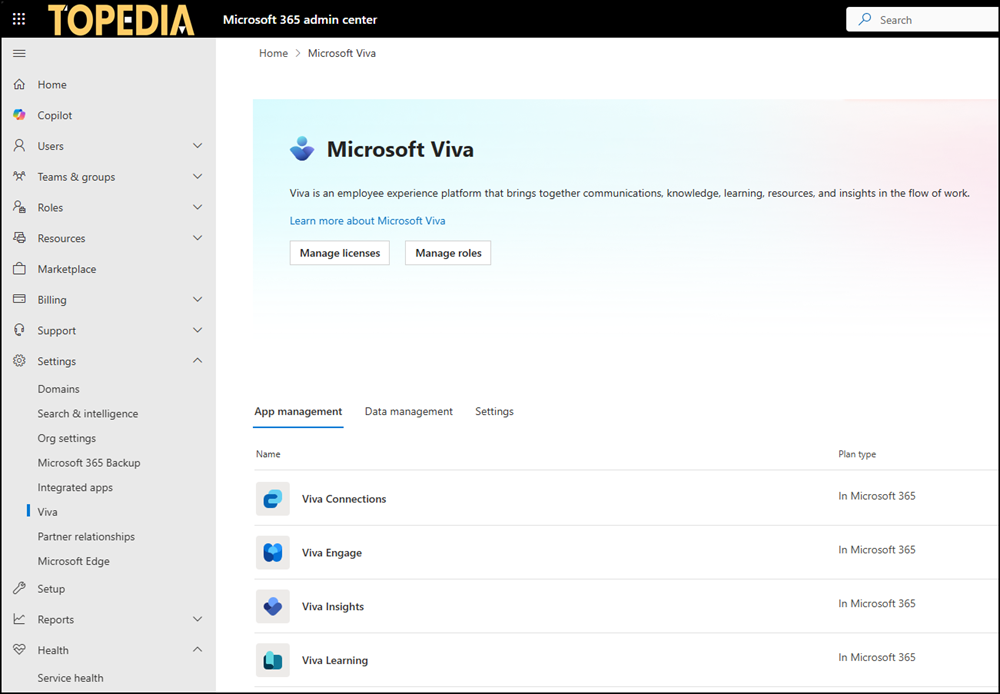
Previously, the Global Administrator role was required for Viva Glint configurations.
Viva Glint Tenant Administrator is an addition to the existing admin roles Viva Goals Administrator, Viva Pulse Administrator, (Viva) Insights Administrator, (Viva) Insights Analyst, and (Viva) Insights Business Leader.
The template ID is 0ec3f692-38d6-4d14-9e69-0377ca7797ad.