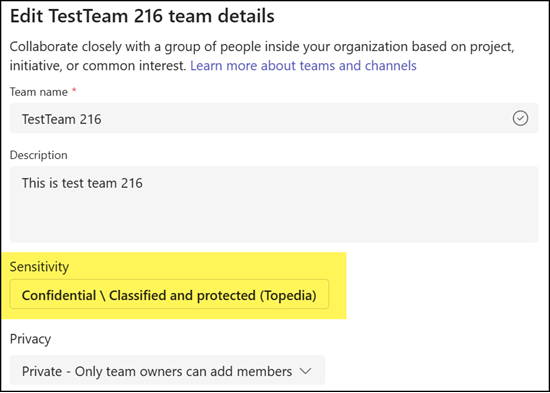Microsoft Teams is set to enhance collaboration with a new feature that allows users to forward posts and reply to messages to and from channels. This update aims to reduce limitations on content forwarding, making it easier for users to share information.
Content
Timeline
Rollout is expected between January and February 2025. This new feature will be enabled by default on Teams for Windows, Mac and Teams for the web.
What Team members should know
Currently, users are unable to forward messages to and from channels.
After the rollout, users can:
- Select the three-dot More actions menu on any channel post or reply message.
- Choose Forward from the menu.
- In the Forward this message dialog box, users can select any destination chat or channel. All channel types are supported, including Standard, Private and Shared channels.
Including channels in the people picker is the new addition to the forward message dialog on the desktop.
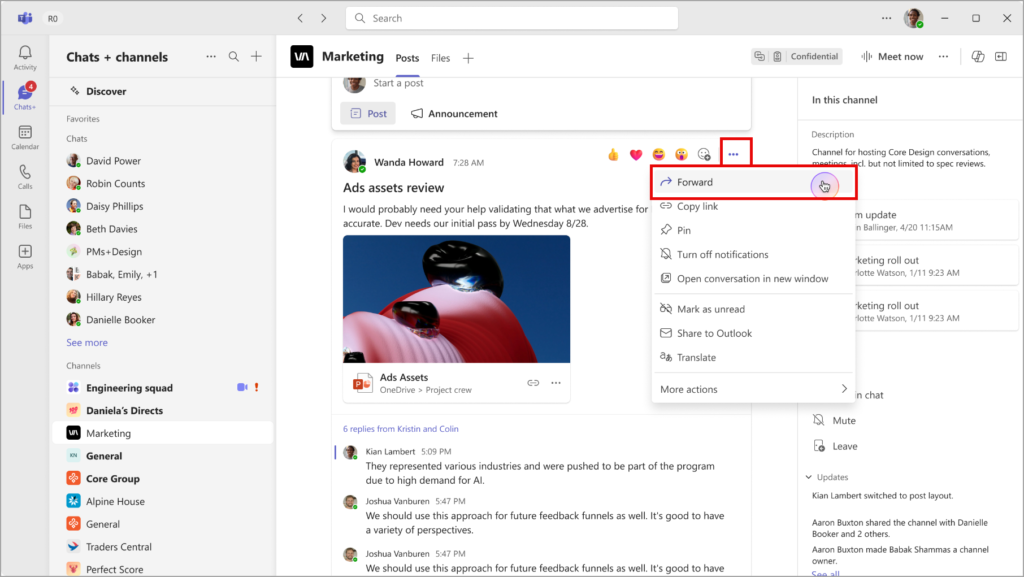
Note, it can take a while until a newly created channel is visible in the people picker.
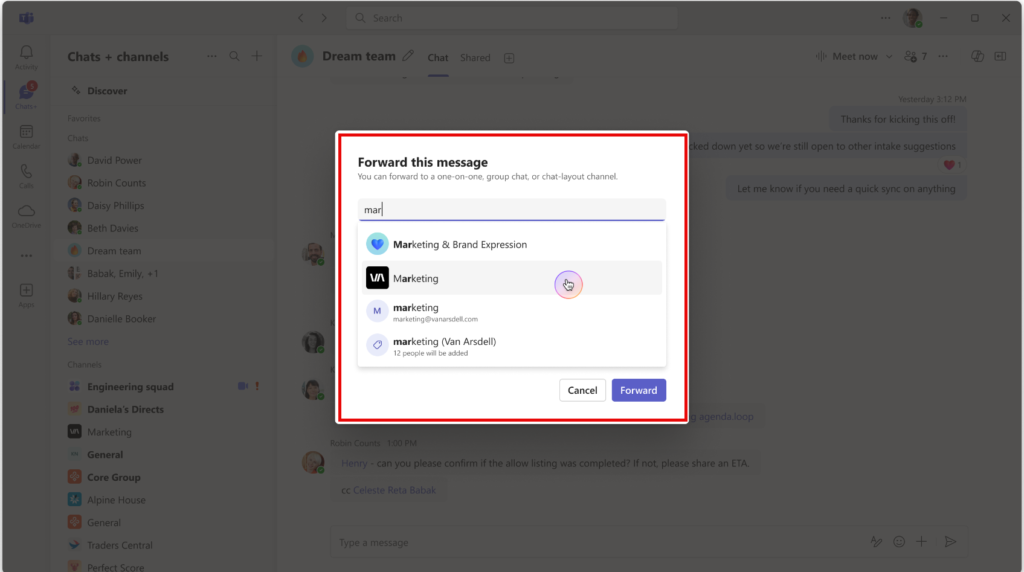
Read more about how to forward a message in Microsoft Teams.
What administrators and Team owners should know
- Administrators can use sensitivity labels to control message forwarding at the tenant level. As noted in the documentation.
The label setting that prevents copying chat to the clipboard is now extended to copying and forwarding links, live captions, transcripts, and AI-generated meeting recap content.
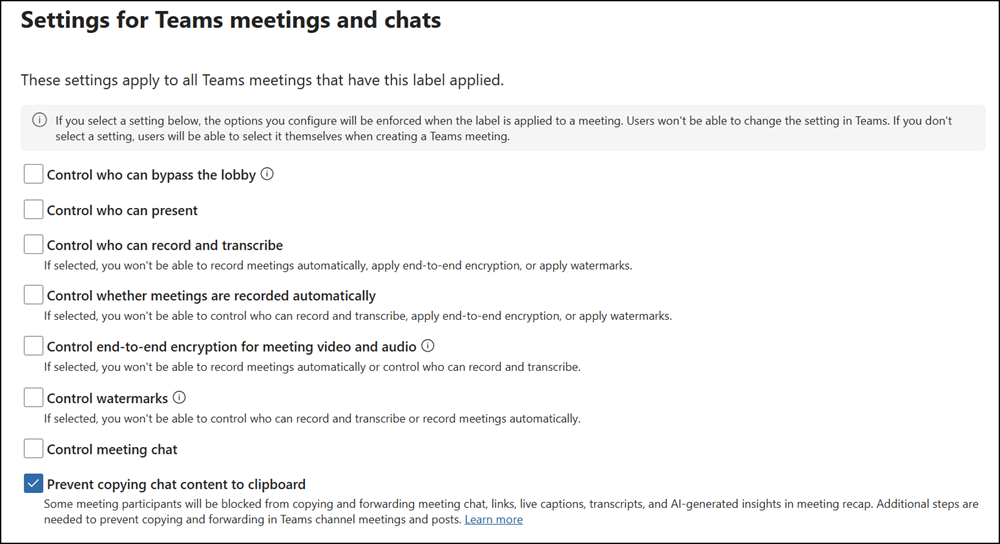
Teams Premium license required
- Controlling message forwarding at the tenant level is an admin-based Teams Premium feature.
- Admin-based Teams Premium feature means your tenant needs at least one Teams Premium license.
- A Teams Premium license is not required for the Team members to prevent the forwarding of channel messages.
Message forwarding will be disabled in a Team with this sensitivity label applied, and members will be blocked from sharing this content outside the channel.
- Team owners can control message forwarding for an individual Team by configuring a prepared sensitivity label.