Users can now categorize individual emails within the Outlook conversation view, enhancing organization and tracking capabilities.
Timeline
The rollout begins in January and should be completed by late March. This enhancement will be available for the new Outlook and Outlook on the web.
How this will affect your users
Users can navigate to the Outlook ribbon and select View > Messages > Conversation > Group into conversations to utilize the conversation view.
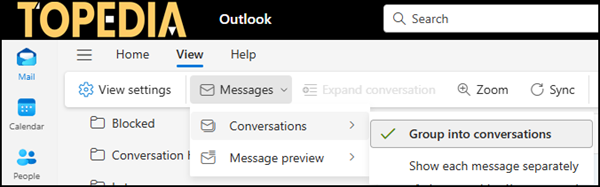
In the email conversation view, users can expand a conversation, right-click the individual email to be categorized, select the Categorize option, and choose the desired category (or categories).
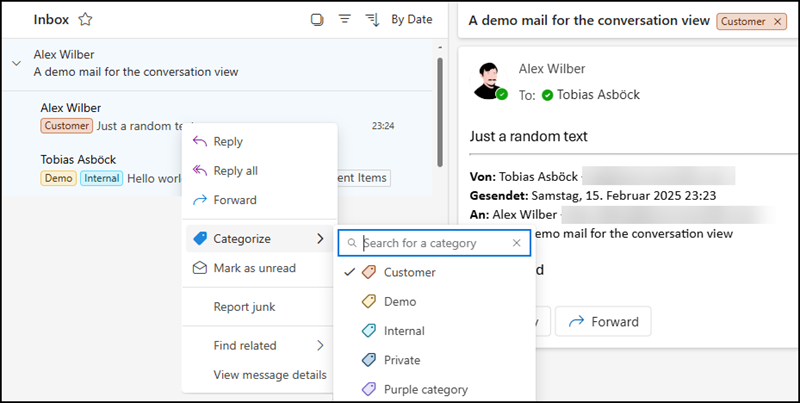
The selected category will be displayed in the individual email, the email header, and the reading pane.
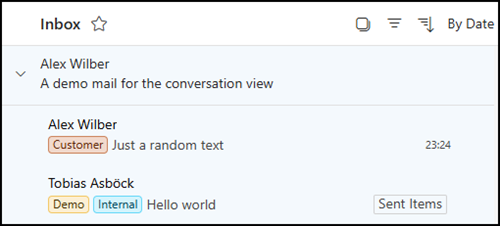
Deleting a category from the message header or reading pane will remove the category applied to any individual emails in that conversation.
