Last June, Microsoft informed that users should be able to add folders from shared mailboxes to their Favorites list in the new Outlook and Outlook on the web, like in Outlook Classic. This announcement was postponed several times, but now it is being rolled out.
Adding shared folders to the Favorites list will soon be available in the new Outlook for Windows and Outlook for the web. This update does not apply to Outlook for Mac or mobile devices.
Timeline
Rollout begins in early February and should be completed in April.
What users should know
This new functionality allows users to add shared folders and individual folders from shared mailboxes directly to their Favorites, enabling quick access to important folders from shared resources or individual colleagues. Users can share calendars and folders containing mail, contacts, tasks, or notes.
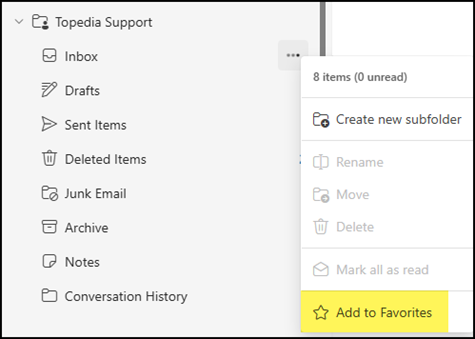
Which is then listed in the Favorites list from the new Outlook.
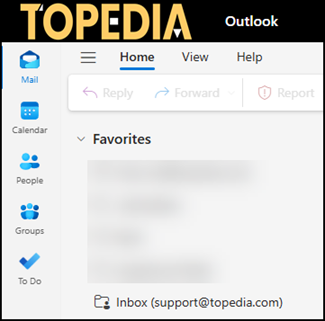
In my case, Favorites for shared mailboxes are already available in the new Outlook but not yet in Outlook on the web.

No yet ok in my web outlook 🙁
And yours ?
Unfortunately not. It seems Microsoft has quietly postponed or removed this rollout for the web version. Right now, it’s only available in the desktop version.
And they are also a bug with this function in desktop version.
If you use “quick step” with a categorie change , the system don’t found the categories of the shared mailbox but take the categorie of your account. (old outlook do the same)
So no possibilities to use quick step to change categorie quicky.