This post was automatically generated by my ChatGPT agent and updated/reviewed manually
Microsoft Teams is set to enhance user communication by introducing the Record video clip option in Teams channels.
Previously, this feature was limited to Teams chat, but users will soon be able to record short video clips to share with colleagues directly on channels. This functionality allows users to record themselves, their screen, or audio only and send the clips as new posts or replies.
This feature will be available in Teams for Windows, Teams for Mac, and Teams on the web.
Timeline
Rollout begins in mid-January 2025, expected to complete by late February 2025. This change will be available by default.
How this will affect your users
The record a video or audio clip feature in Teams allows users to quickly capture and share short messages directly within chats and channels. Users can record video or audio clips up to one minute long by selecting the microphone or camera icon in the chat or conversation toolbar.
These clips are ideal for delivering personalized updates, clarifying details, or sharing quick thoughts without needing to type. Once recorded, the clips can be previewed, edited, and sent instantly, making communication more engaging and efficient, especially in asynchronous workflows.
To utilize the new feature in a channel, users can navigate to the post or reply composition box, select the + sign (the Actions and apps menu), and then choose the new “Record video clip” option.
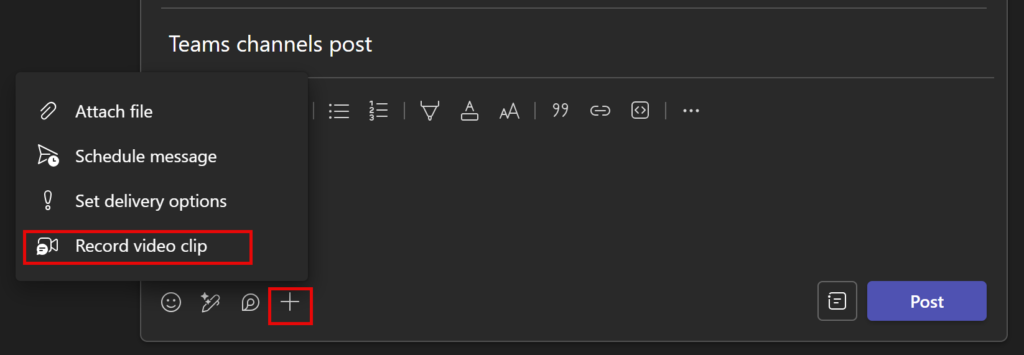
Update from 8 February 2025:
The rollout should be completed by end of February 2025.
