Microsoft announced that the Messages search vertical, previously available at microsoft365.com, will soon be integrated into organization-wide search in SharePoint. This enhancement will allow users to easily find specific types of results through dedicated search tabs, improving overall search efficiency.
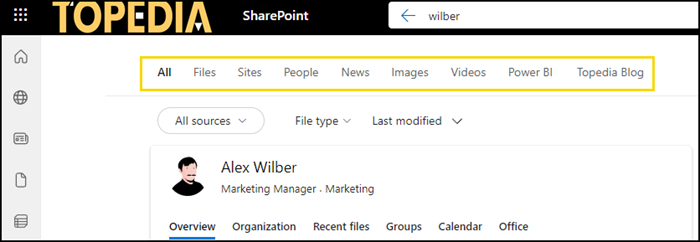
Timeline
The rollout will begin in early January 2025 and is expected to be completed by the end of March 2025. This feature will be enabled by default.
Impact on your organization
The Messages search vertical in Microsoft 365 helps users quickly find and filter through their organization’s mail and chat communications. When someone selects the Messages vertical, the search results usually include:
- Outlook email – Messages stored in an Outlook mailbox, including sent or received emails.
- Teams chats – Chat conversations and group messages from Microsoft Teams that a user has participated in.
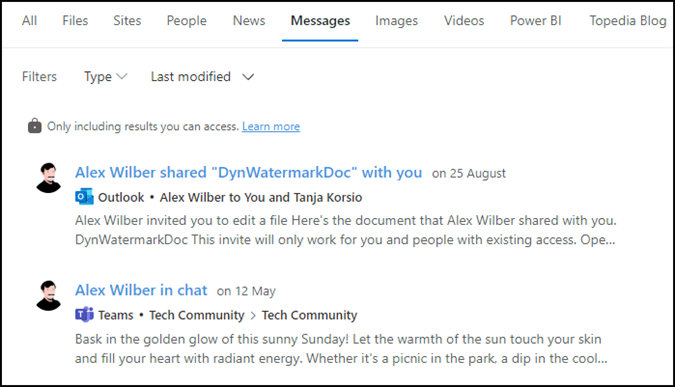
If the Messages search vertical has been disabled for microsoft365.com, it will also be disabled in SharePoint. Visit Manage search verticals for more information.
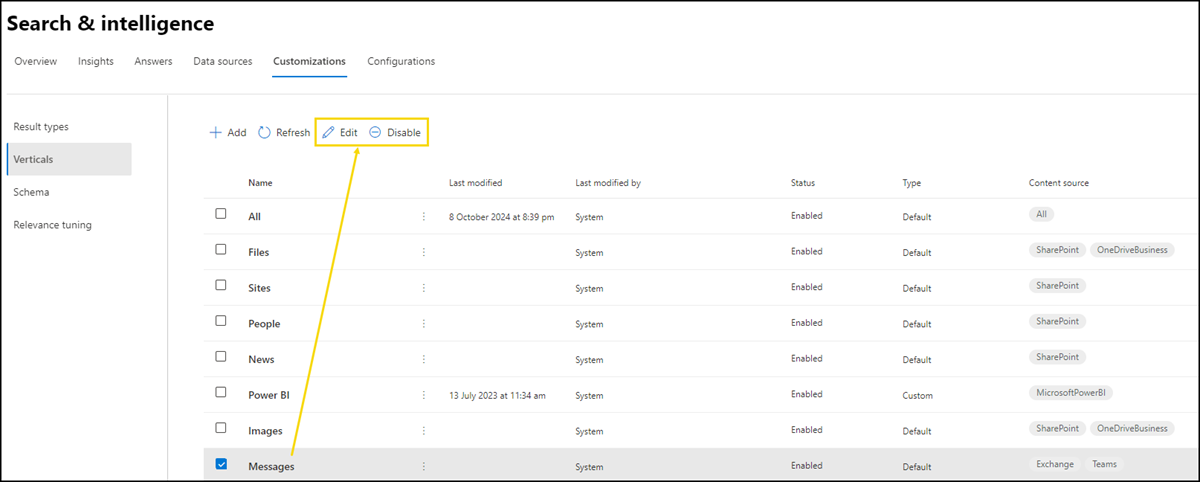
After this rollout, the default vertical experience will include the new Messages vertical.
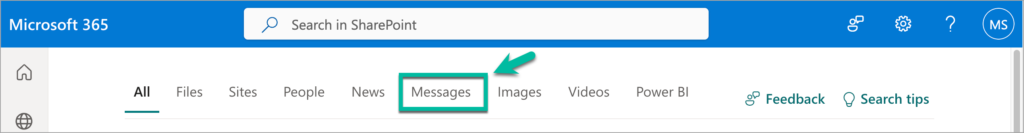
Update from 1 February 2025:
The rollout should be completed by the end of March.
This post was automatically generated by my ChatGPT agent and updated/reviewed manually
